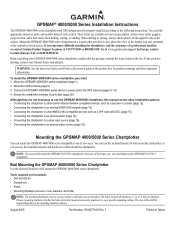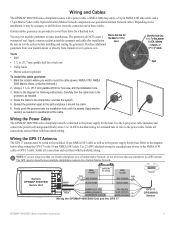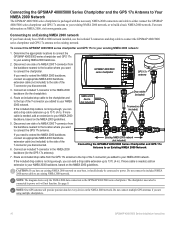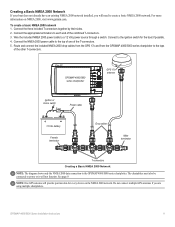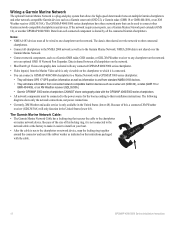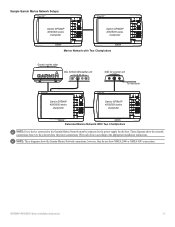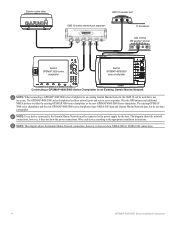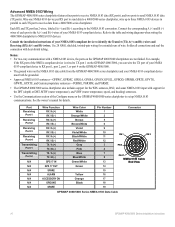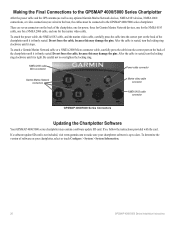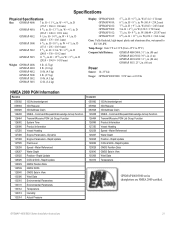Garmin GPSMAP 5012 Support Question
Find answers below for this question about Garmin GPSMAP 5012 - Marine GPS Receiver.Need a Garmin GPSMAP 5012 manual? We have 9 online manuals for this item!
Question posted by lenny10162 on October 14th, 2012
Position Data Box
I have a Garmin 5012 chartplotter. I am not getting a position display in the data box (lower right hand corner) Full signal strenght on GPS and also showing satellites tracking. Any help?
Current Answers
Related Garmin GPSMAP 5012 Manual Pages
Similar Questions
How Do I Go Into Simulation Mode On A Garmin Marine Gps Modle741xs
how do I use simulation mode on a garmin 741xs marine ver
how do I use simulation mode on a garmin 741xs marine ver
(Posted by Curthupp 6 years ago)
Incorrect Speed Reading (knots)
Am Not Getting A Correct Speed Reading And I Have Been Into The Settings And Manually Changed And Tr...
Am Not Getting A Correct Speed Reading And I Have Been Into The Settings And Manually Changed And Tr...
(Posted by glenlark 9 years ago)
541s Marine Gps. Depth Not Reading Out.
Depth has been working since installed. Now blank. Is there an on off control for this that may have...
Depth has been working since installed. Now blank. Is there an on off control for this that may have...
(Posted by therad50 11 years ago)
I Am Able To Receive Either Sonar Or Gps, Sog, And Position But Not Both.
Sonar will function alone but with no GPS, SOG and Position; when restarted GPS, SOG and Position wo...
Sonar will function alone but with no GPS, SOG and Position; when restarted GPS, SOG and Position wo...
(Posted by debl 12 years ago)