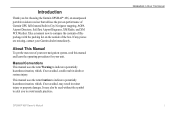Garmin GPSMAP 496 Support Question
Find answers below for this question about Garmin GPSMAP 496 - Aviation GPS Receiver.Need a Garmin GPSMAP 496 manual? We have 5 online manuals for this item!
Question posted by mtrudeau2 on June 5th, 2014
New Battery, Beeps , Wont Power Up
new battery in 496 , beeps when pushing power button then shuts off all within 2 seconds
Current Answers
Answer #1: Posted by TechSupport101 on June 6th, 2014 3:06 AM
Hi. Sounds like a critically low battery. See page 153 of the Owner's Manual here http://www.helpowl.com/manuals/Garmin/GPSMAP496/13437
Related Garmin GPSMAP 496 Manual Pages
Similar Questions
Just Put New Batteries In My 610 Rino Gps Radio And Now It Won't Turn On
Just put new batteries in my 610 rino gps radio and now it won't turn on
Just put new batteries in my 610 rino gps radio and now it won't turn on
(Posted by thomaslon78 2 years ago)
I Need A New Battery And Ac Charger For My Nuvi 650 Can You Advise?
(Posted by texie 10 years ago)
Had S3 For A Year After Charging
There Is No Life. Do I Need A New Battery
(Posted by dicksonoconnor 10 years ago)
Garmin Forerunner 410 Wont Connect To Gps
every few week or so my garmin forerunner 410 will not connect to gps so i am unable to track my run...
every few week or so my garmin forerunner 410 will not connect to gps so i am unable to track my run...
(Posted by markholland1975 11 years ago)