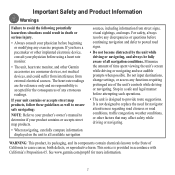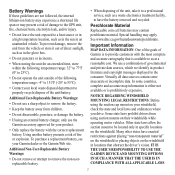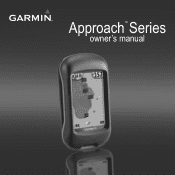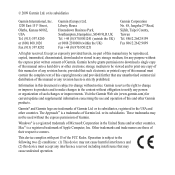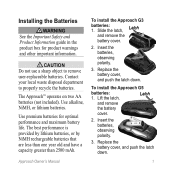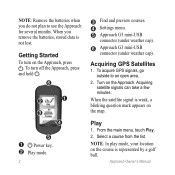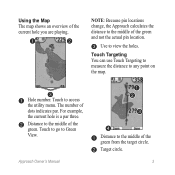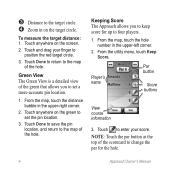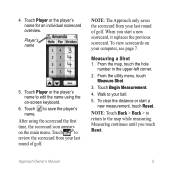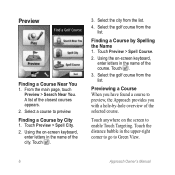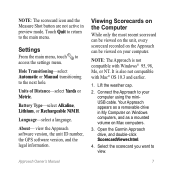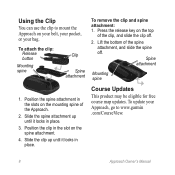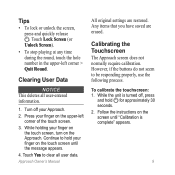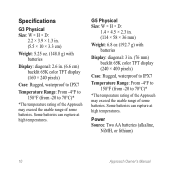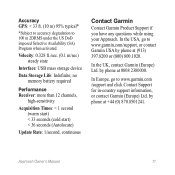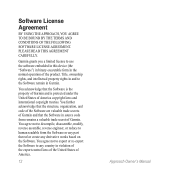Garmin Approach G5 Support Question
Find answers below for this question about Garmin Approach G5 - GPS-Enabled Golf Handheld.Need a Garmin Approach G5 manual? We have 2 online manuals for this item!
Question posted by texie on January 17th, 2014
I Need A New Battery And Ac Charger For My Nuvi 650 Can You Advise?
The person who posted this question about this Garmin product did not include a detailed explanation. Please use the "Request More Information" button to the right if more details would help you to answer this question.
Current Answers
Related Garmin Approach G5 Manual Pages
Similar Questions
Just Put New Batteries In My 610 Rino Gps Radio And Now It Won't Turn On
Just put new batteries in my 610 rino gps radio and now it won't turn on
Just put new batteries in my 610 rino gps radio and now it won't turn on
(Posted by thomaslon78 2 years ago)
New Battery, Beeps , Wont Power Up
new battery in 496 , beeps when pushing power button then shuts off all within 2 seconds
new battery in 496 , beeps when pushing power button then shuts off all within 2 seconds
(Posted by mtrudeau2 9 years ago)
How To Replace Battery Cover
I took off the battery cover to replace the batteries and cannot get it back on.
I took off the battery cover to replace the batteries and cannot get it back on.
(Posted by svigil5 11 years ago)
Putting Battery Cover Back On
We removed battery cover to put batteries in and now cannot get latch/cover back on. 6 of us have tr...
We removed battery cover to put batteries in and now cannot get latch/cover back on. 6 of us have tr...
(Posted by rrouse 12 years ago)