Garmin GPSMAP 440 Support Question
Find answers below for this question about Garmin GPSMAP 440 - Marine GPS Receiver.Need a Garmin GPSMAP 440 manual? We have 6 online manuals for this item!
Question posted by Dcanzano on April 22nd, 2012
5212 And 4008 Error Message Transducer Disconnected
My system errored out with the transducer disconnected and does not reset. What does this mean and how do I correct this?
Current Answers
There are currently no answers that have been posted for this question.
Be the first to post an answer! Remember that you can earn up to 1,100 points for every answer you submit. The better the quality of your answer, the better chance it has to be accepted.
Be the first to post an answer! Remember that you can earn up to 1,100 points for every answer you submit. The better the quality of your answer, the better chance it has to be accepted.
Related Garmin GPSMAP 440 Manual Pages
Installation Instructions - Page 3
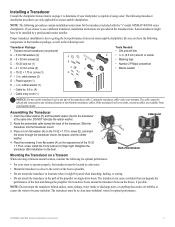
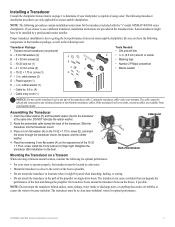
...- 1/4 in .
Insert the rubber washer (H) and the plastic spacer (G) into the transducer mount.
3. On twin-drive boats, mount the transducer between the drives, if possible. The transducer must be in locations where it might have to be installed by a professional marine installer. GPSMAP 400/500 Series Installation Instructions
Cable entry cover (1)
A B
C D
J
Tools Needed...
Installation Instructions - Page 4
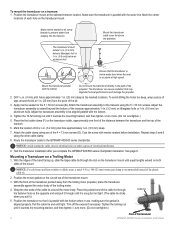
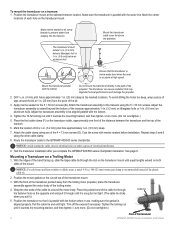
...the cable tie end until it is recommended instead of the transducer
GPSMAP 400/500 Series Installation Instructions Ensure that may degrade the boat ...transducer cable to extend beyond the bottom of the 4 × 12 mm screws (D). Tighten the locking nut until tight. Mount the transducer parallel with marine sealant before installation. Adjust the transducer assembly to the GPSMAP...
Installation Instructions - Page 8


...) to the NMEA 2000 backbone.
4. You can receive sonar information from your Garmin dealer, or visit www...GPSMAP 400/500 Series Installation Instructions
Contact your local Garmin dealer or marine dealer.
Connecting the Chartplotter to a NMEA 2000 Network
If your GPSMAP... to your NMEA 2000 network.
If more information.
Disconnect one .
See www.garmin.com for more cable...
Installation Instructions - Page 9


... is necessary to carry the sonar signal from the sounder, the transducer must be used for all installations.
➋ ➌
➌ ➊➎
GPSMAP 421, 441, and 451
➌ ➊
GPSMAP 430x and 440x
➍ ➊
GPSMAP 420, 430, 431, 440, and 450
➋ ➌
GPSMAP 530, 535, 540, and 545
➋➊
➊ Wiring harness...
Installation Instructions - Page 10


...
Performance Receiver:
GPSMAP 420/430/440/450 (s) GPSMAP 520/530/540/550/525/535/545/555 (s): Differential-ready 12 parallel channel WAAS-capable receiver
GPSMAP 421/431/441/451 (s) GPSMAP 521/531/541/551 (s): High-sensitivity 14 parallel channel WAAS-capable receiver.
Update Rate: 1/second, continuous
GPS Accuracy: Position: If the signal strength improves while turning, adjust the transducer...
Installation Instructions - Page 11


... to peak); (1 kW transducers are NMEA 2000 certified.
130314
Actual Pressure
NMEA 0183, Version 3.01 Sentences: SDDBT, SDDPT, SDMTW, SDVHW, SDWPL
You can purchase complete information about National Marine Electronics Association (NMEA) format and sentences from: NMEA Seven Riggs Avenue Severna Park, MD 21146 USA www.nmea.org
GPSMAP 400/500 Series Installation...
Owner's Manual - Page 3


...Acquiring GPS ...Messages: page 71. They indicate that you are instructed to select an item, small arrows (>) appear in the text. Introduction
This manual includes information for the following products:
GPSMAP® 430/430s GPSMAP 431/431s GPSMAP 530/530s GPSMAP 531/531s GPSMAP 540/540s GPSMAP 541/541s
GPSMAP 440/440s GPSMAP 441/441s GPSMAP 535/535s GPSMAP 536/536s GPSMAP 545/545s GPSMAP...
Owner's Manual - Page 4
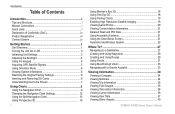
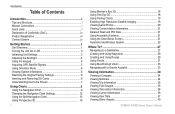
...On or Off 3 Initializing Unit Settings 3 Adjusting the Backlight 4 Using the Keypad 5 Acquiring GPS Satellite Signals 5 Using Simulator Mode 6 Viewing System Information 6 Restoring the Original Factory Settings 6 ...12 Using the Split Navigation Chart 15 Using Perspective 3D 15
ii
Using Mariner's Eye 3D 16 Using Fish Eye 3D 18 Using Fishing Charts 19...GPSMAP 400/500 Series Owner's Manual
Owner's Manual - Page 13


...screen to return to the Home screen.
• Charts-selects Navigation, Fishing, Perspective 3D, Mariner's Eye 3D, Fish Eye 3D, and Split Navigation charts.
Press HOME from MapSource®, update... g2 Vision SD card.
Note: You must have an "s" series unit (such as a GPSMAP 441s) with a connected transducer or have a connection to a Garmin sounder via CANet to access all other vessels (page ...
Owner's Manual - Page 27
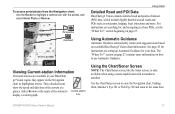
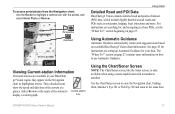
... Review. Use the Chart/Sonar screen to use Automatic Guidance. GPSMAP 400/500 Series Owner's Manual
21 The "Where To?"
These... for , and navigating to highlight a camera icon with a transducer attached. section on searching for your BlueChart
g2 Vision region, ...beginning on how to view the Navigation chart, Fishing chart, Mariner's Eye 3D, or Fish Eye 3D and sonar at a
glance...
Owner's Manual - Page 31


.... Select AIS Vessel > Activate Target. Select Navigation Chart, Fishing Chart, Perspective 3D, or
Mariner's Eye 3D. 3. Deactivating a Target for an AIS Vessel Note: The Fishing chart and Mariner's Eye 3D are available with a preprogrammed BlueChart g2 Vision data card.
1. GPSMAP 400/500 Series Owner's Manual
25 From the Home screen, select Charts. 2. Select...
Owner's Manual - Page 32


...from 500 ft. Select a time. Select Navigation Chart, Fishing Chart, Perspective 3D, or Mariner's Eye 3D.
3. Using Charts
Setting the Safe-zone Collision Alarm The safe-zone collision alarm...2.0 mi.).
3. Select MENU > Other Vessels > AIS List.
26
GPSMAP 400/500 Series Owner's Manual The Off setting disables the message banner and the audible alarm, but the object is still labeled as dangerous...
Owner's Manual - Page 52


....
Note: You must be receiving NMEA sonar depth data or using the system (GPS) clock.
Deep Water-set ... be on for large fish only.
46
GPSMAP 400/500 Series Owner's Manual Setting Sonar ...-if you are off course by a specified distance.
GPS Accuracy-set a sonar alarm from the Home screen, ... set an alarm to sound when the GPS location accuracy falls outside the specified value....
Owner's Manual - Page 53


...To adjust the Keel Offset: 1. Select Done to view weather information (page 60).
1.
GPSMAP 400/500 Series Owner's Manual
47
Turn the following alarms on the bottom of remaining ... Weather and a connected Garmin XM WX weather receiver to accept the number.
Enter a positive number to the water line (transducer installed on or off: marine, tornado, severe
storm, flood, or flash ...
Owner's Manual - Page 54


...of AIS, see page 22.
48
GPSMAP 400/500 Series Owner's Manual If the wheel turns freely, check the cable connections. If you get the message, contact Garmin Product Support.
For more ... the speed-sensor wheel is not registering a speed, a "Speed Too Low" message appears. Configuring the Chartplotter
Transducer at Surface A (+) positive number
shows depth at the surface. Temp Offset-set ...
Owner's Manual - Page 56
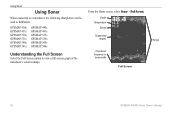
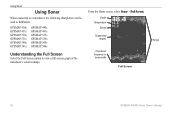
... frequency or beam width
Full Screen
Range
50
GPSMAP 400/500 Series Owner's Manual Using Sonar
Using Sonar
When connected to a transducer, the following chartplotters can be used as fishfinders:
GPSMAP 430s GPSMAP 431s GPSMAP 530s GPSMAP 531s GPSMAP 540s GPSMAP 541s
GPSMAP 440s GPSMAP 441s GPSMAP 535s GPSMAP 536s GPSMAP 545s GPSMAP 546s
Understanding the Full Screen
Select the Full...
Owner's Manual - Page 76


...times for a stationary receiver with a clear view of the sky.) GPSMAP 430/430s GPSMAP 440/440s GPSMAP 530/530s GPSMAP 535/535s GPSMAP 530/540s GPSMAP 535/545s
Warm:* Approximately 15 seconds Cold:** Approximately 45 seconds
GPSMAP 431/431s GPSMAP 441/441s GPSMAP 531/531s GPSMAP 541/541s
Warm:* Approximately... was turned off, or it has been turned off for more than 2 weeks.
GPS Accuracy: Position:
Owner's Manual - Page 77


... is lower than the unit can Stop Navigation when this message appears.
Can't Read Voltages That Low, Limited To Bottom Of Range-voltage value in 10 seconds. Contact your dealer or Garmin Product Support if the problem persists. Accuracy Alarm-the GPS accuracy has fallen outside of the specified distance range. remove...
Owner's Manual - Page 78


....
Take appropriate action.
GPSMAP 400/500 Series Owner's Manual Deep Water Alarm-the Deep Water Alarm depth has been reached. Distress Call-a DSC distress call has been received. Off Course Alarm-you...
This alarm does not show a message banner.
Appendix
Can't Write User Card, Card Is Read-Only-the SD card in the "Off Course" alarm. Database Error-internal problem with the unit. Delete...
Owner's Manual - Page 79


...Found, Please Insert Card-attempted to transfer user data without deleting old data to fit. GPSMAP 400/500 Series Owner's Manual 73
To record more than 250 points to make space for... to a route. Sonar Timeout-there is set to the connected device.
Transducer Disconnected, Sonar Turned Off-there is not a transducer attached, there is full and track recording has been turned off. Route ...
Similar Questions
Mgr 18 Hd
i hane a message on m'y GPS : code error 1.what is the problem?
i hane a message on m'y GPS : code error 1.what is the problem?
(Posted by Anonymous-161629 7 years ago)
What Does It Mean Transducer Disconnected And Sonar Turned Off
(Posted by ayVij 9 years ago)
Gsd 24
Red power light blinking also unit says transducer and sonar turn off
Red power light blinking also unit says transducer and sonar turn off
(Posted by cbylund 9 years ago)
Gps Comes On Then Goes Blank After 5 Seconds
I sthere a battery of some sort that has gone bad...was working fine 1 week ago
I sthere a battery of some sort that has gone bad...was working fine 1 week ago
(Posted by wachesso 10 years ago)
Intermittent Problems
When I first power it on, it seems to work ok, but after a while the sonar starts dropping out. I ge...
When I first power it on, it seems to work ok, but after a while the sonar starts dropping out. I ge...
(Posted by Sinbadaye 12 years ago)

