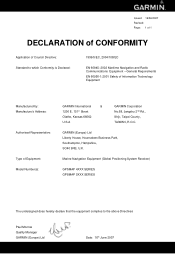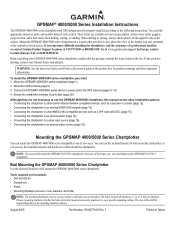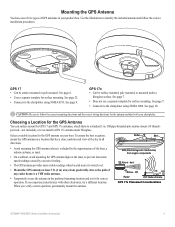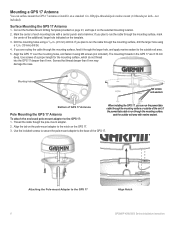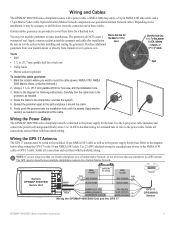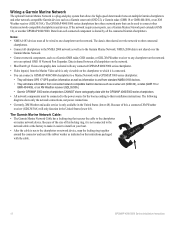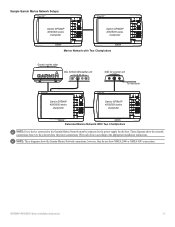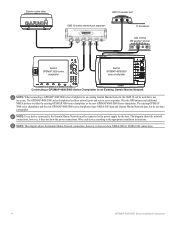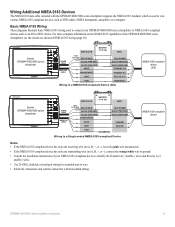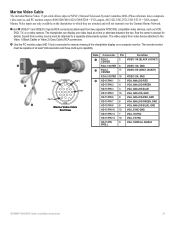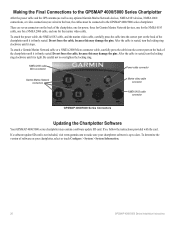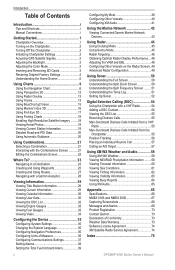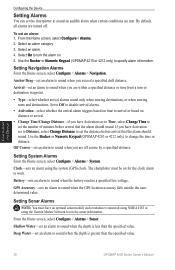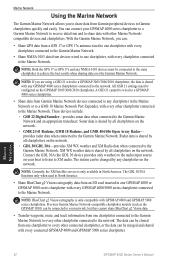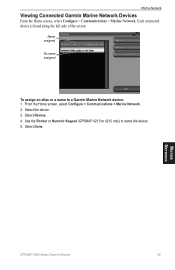Garmin GPSMAP 4208 Support Question
Find answers below for this question about Garmin GPSMAP 4208 - Marine GPS Receiver.Need a Garmin GPSMAP 4208 manual? We have 8 online manuals for this item!
Question posted by Jmamato03 on July 3rd, 2011
Garmin 4208 Does Not Power On?
I recently purchased a refurbished gpsmap 4208, I am unable to power it up. I tried a direct line to a battery for testing with no luck. Is there a fuse or a procedure to power on a new system?
Current Answers
Related Garmin GPSMAP 4208 Manual Pages
Similar Questions
Garmin Echo 101 Wont Turn On
I am getting full power to the unit, but it wont do anything.
I am getting full power to the unit, but it wont do anything.
(Posted by mestupka 3 years ago)
Gs Map 4208
My garmin gs map 4208 turns off after being for a few seconds. What could be the cause.
My garmin gs map 4208 turns off after being for a few seconds. What could be the cause.
(Posted by kellystm 9 years ago)
Whats The Difference Between A Garmin Gpsmap 4208 And Gps Map 4208 Plotter
(Posted by redilui 9 years ago)
Getting Static Approx 2 Inch Wide Vertically In Screen?? Checked Connections-ok.
on both sonar and gps screens...
on both sonar and gps screens...
(Posted by lmck205 12 years ago)