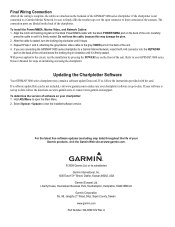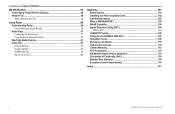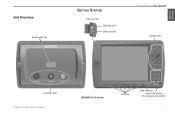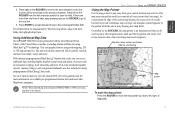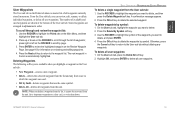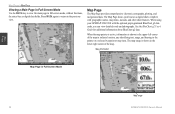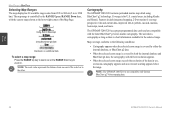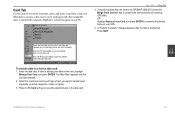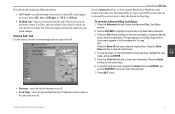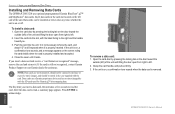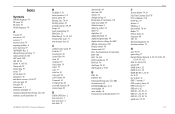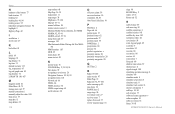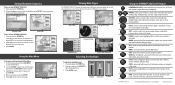Garmin GPSMAP 3206 Support Question
Find answers below for this question about Garmin GPSMAP 3206 - Marine GPS Receiver.Need a Garmin GPSMAP 3206 manual? We have 6 online manuals for this item!
Question posted by laurence on June 28th, 2011
Gpsmap 3206 Looking For An Updated Data Card.
The person who posted this question about this Garmin product did not include a detailed explanation. Please use the "Request More Information" button to the right if more details would help you to answer this question.
Current Answers
Related Garmin GPSMAP 3206 Manual Pages
Similar Questions
What Type Data Card Does Garmin 172c Gps Use
(Posted by ALTEPtMech 10 years ago)
Data Card
I have purchased a mirco sd card is the an adaptor that will take the mirco sd card for the 172c
I have purchased a mirco sd card is the an adaptor that will take the mirco sd card for the 172c
(Posted by steeleharrop 11 years ago)
There Was An Icon The Other Day Like A Stop Sign With Gps And A Line Thru It.
the direction of the boat was wrong and all ove rthe place.. then sreen won't even come on
the direction of the boat was wrong and all ove rthe place.. then sreen won't even come on
(Posted by johnheffernan 11 years ago)
Correct In-line Fuse For 3206 C? Mine Has 2a And Has Blown Twice.
The power supply for my Garmin 3206C has a 2A in-line fuse. It has blown twice, which is very inconv...
The power supply for my Garmin 3206C has a 2A in-line fuse. It has blown twice, which is very inconv...
(Posted by bbsea 12 years ago)
Error In Map Position
I have a 3206 GPS chartplotter. In some locatios the boat appears in a wrong location. example: it a...
I have a 3206 GPS chartplotter. In some locatios the boat appears in a wrong location. example: it a...
(Posted by nelsonviajes 13 years ago)