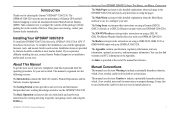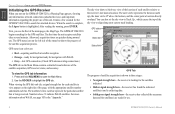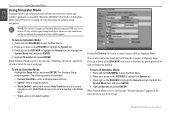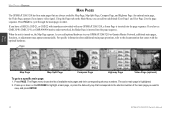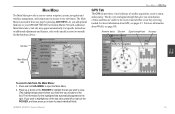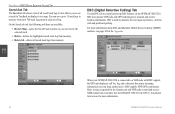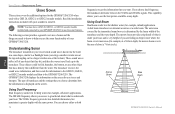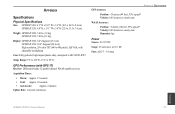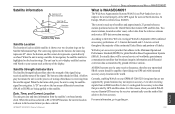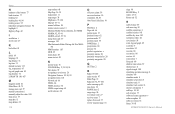Garmin GPSMAP 3206 Support Question
Find answers below for this question about Garmin GPSMAP 3206 - Marine GPS Receiver.Need a Garmin GPSMAP 3206 manual? We have 6 online manuals for this item!
Question posted by pedrolguevara on November 15th, 2012
I Dont Get Any Antena Signal, It Has Power And Still No Signal
i have been having trouble with the signal but it was only some times, but now i dont have any signal at all, i allrready check all the conections and also if the antena has power and everything seem ok,, wat else can i do
Current Answers
Related Garmin GPSMAP 3206 Manual Pages
Similar Questions
Garmin Echo 101 Wont Turn On
I am getting full power to the unit, but it wont do anything.
I am getting full power to the unit, but it wont do anything.
(Posted by mestupka 3 years ago)
There Was An Icon The Other Day Like A Stop Sign With Gps And A Line Thru It.
the direction of the boat was wrong and all ove rthe place.. then sreen won't even come on
the direction of the boat was wrong and all ove rthe place.. then sreen won't even come on
(Posted by johnheffernan 11 years ago)
Garmin Gps 292 Can Not Recieve Satellite Signal
After winter pause my gps 292 garmin can not receive satellite signals. Two months ago I tried the f...
After winter pause my gps 292 garmin can not receive satellite signals. Two months ago I tried the f...
(Posted by helge 12 years ago)
Correct In-line Fuse For 3206 C? Mine Has 2a And Has Blown Twice.
The power supply for my Garmin 3206C has a 2A in-line fuse. It has blown twice, which is very inconv...
The power supply for my Garmin 3206C has a 2A in-line fuse. It has blown twice, which is very inconv...
(Posted by bbsea 13 years ago)