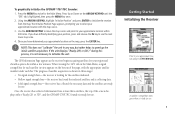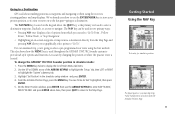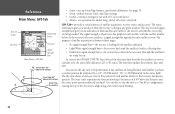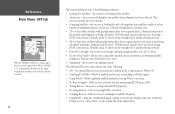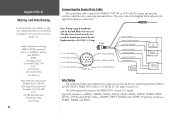Garmin GPSMAP 178C Support Question
Find answers below for this question about Garmin GPSMAP 178C - Marine GPS Receiver.Need a Garmin GPSMAP 178C manual? We have 1 online manual for this item!
Question posted by deannalogan on March 25th, 2012
Power And Navagation Issue
gps does not show movement when going,shows area but only a question mark,also shuts off a few times and I power it back on has the card in it for the area but with no path to follow so we don't get stuck on a sand bar
Current Answers
Related Garmin GPSMAP 178C Manual Pages
Similar Questions
Hi I Just Bay A Gps 178c Garmin And I Cant Start It. Can You Gave Mi Some Tips
(Posted by roccohristov 10 years ago)
Transfering Gps Marks
can i transfer my gps marks from my 178c garmin sounder to a computer ? cheers T
can i transfer my gps marks from my 178c garmin sounder to a computer ? cheers T
(Posted by sworldchamp 10 years ago)
Flashing Question Mark
There is a constant flashing question mark appearing on the boat symbol. What does that mean?
There is a constant flashing question mark appearing on the boat symbol. What does that mean?
(Posted by oillaw 10 years ago)
Why Is The Gps Tab Not Visible Anymore On Main Screen?
We lost GPS signal and now it has the triangle with a red question mark in it. Don't know how to get...
We lost GPS signal and now it has the triangle with a red question mark in it. Don't know how to get...
(Posted by Jlthomas1120 11 years ago)