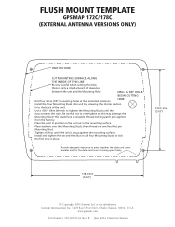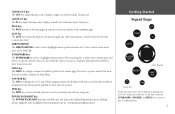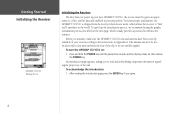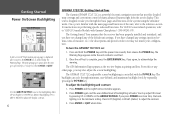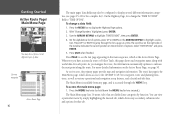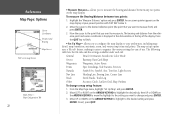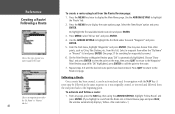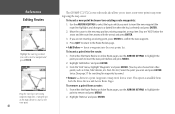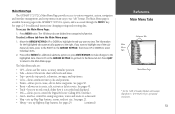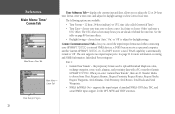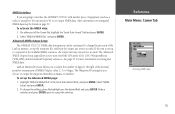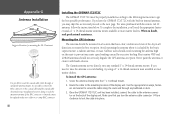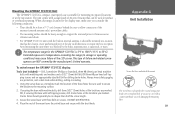Garmin GPSMAP 172C Support Question
Find answers below for this question about Garmin GPSMAP 172C - Marine GPS Receiver.Need a Garmin GPSMAP 172C manual? We have 2 online manuals for this item!
Question posted by jcrabill on January 30th, 2012
Rec'd Ac Power Adapter W/o Instructions To Set Up Gpsmap Unit Remotely
How do I set up waypoints, routes etc. using the 172C with AC adapter? Want to accomplish these features at home vs. on board the boat. Written instruction manual available? Do I need an antenna attached?
Current Answers
Related Garmin GPSMAP 172C Manual Pages
Similar Questions
Replacement Lcd Screen For Garmin Gpsmap 172c?
Hi, do you sell the LCD screen for the garmin GPSMAP 172C?Can you send me a price quote and availabi...
Hi, do you sell the LCD screen for the garmin GPSMAP 172C?Can you send me a price quote and availabi...
(Posted by solargongr 2 years ago)
Are Replacement Screens Available For The Garmin 172c?
the screen has a sun spot for my best description of the problem
the screen has a sun spot for my best description of the problem
(Posted by phd226 3 years ago)
External Antenna For Unit With Internal Antenna
Can you add an external GPS antenna to the GPSMAP 172C with the internal antenna?
Can you add an external GPS antenna to the GPSMAP 172C with the internal antenna?
(Posted by southcolby 12 years ago)
External Antenna Attachment
Is it possible to connect an external antenna to a Garmin GPSMap unit with an internal antenna in or...
Is it possible to connect an external antenna to a Garmin GPSMap unit with an internal antenna in or...
(Posted by oasis9iamus 12 years ago)