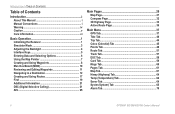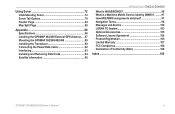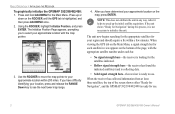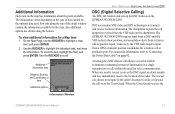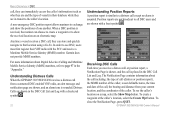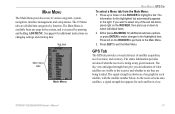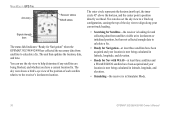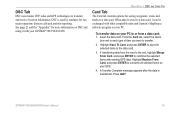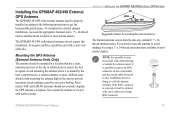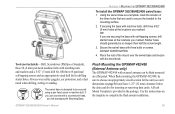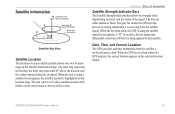Garmin GPSMAP 492 Support Question
Find answers below for this question about Garmin GPSMAP 492 - Marine GPS Receiver.Need a Garmin GPSMAP 492 manual? We have 3 online manuals for this item!
Question posted by oasis9iamus on August 12th, 2011
External Antenna Attachment
Is it possible to connect an external antenna to a Garmin GPSMap unit with an internal antenna in order to suplement it?
Current Answers
Related Garmin GPSMAP 492 Manual Pages
Similar Questions
Garmin Gpsmap 492 How To Set The Gps Accuracy Alarm In A 429gpsmap.
I have Garmin gpsmap 492 chartplotter and I can't find the system sub tab to adjust the GPS Accuracy...
I have Garmin gpsmap 492 chartplotter and I can't find the system sub tab to adjust the GPS Accuracy...
(Posted by bamajo2 8 years ago)
How Do I Receive Owners Manual For Striker/ 4 Manual For Striker 4 Unit.
How do I receive a proper owners manual for striker 4 unit other then one that came with unit which ...
How do I receive a proper owners manual for striker 4 unit other then one that came with unit which ...
(Posted by kacikostalot 8 years ago)
Garmin 498 Gps Will Not Acquire Satellites
(Posted by bturike 9 years ago)
External Antenna For Unit With Internal Antenna
Can you add an external GPS antenna to the GPSMAP 172C with the internal antenna?
Can you add an external GPS antenna to the GPSMAP 172C with the internal antenna?
(Posted by southcolby 12 years ago)
I Am Able To Receive Either Sonar Or Gps, Sog, And Position But Not Both.
Sonar will function alone but with no GPS, SOG and Position; when restarted GPS, SOG and Position wo...
Sonar will function alone but with no GPS, SOG and Position; when restarted GPS, SOG and Position wo...
(Posted by debl 12 years ago)