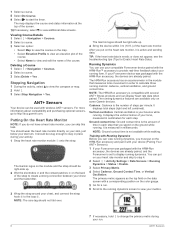Garmin Forerunner 920XT Support Question
Find answers below for this question about Garmin Forerunner 920XT.Need a Garmin Forerunner 920XT manual? We have 1 online manual for this item!
Question posted by aminnefield1944 on September 1st, 2016
920xt Is Buzzing
Current Answers
Answer #1: Posted by waelsaidani1 on September 2nd, 2016 4:48 AM
a. Hold POWER BUTTON on for 15 seconds. The device should hopefully start to turn off.
b. Press and hold UP ARROW BUTTON and DOWN ARROW BUTTON
c. Press but don't hold the POWER BUTTON for a second or so - device should turn on
d. Wait for 1st beep then release UP ARROW BUTTON
e. Wait for 2nd beep then release DOWN ARROW BUTTON
Related Garmin Forerunner 920XT Manual Pages
Similar Questions
For some reason my forerunner 405cx started giving me direction back to start. Now I can't stop the ...
every few week or so my garmin forerunner 410 will not connect to gps so i am unable to track my run...