Garmin Forerunner 910XT Support Question
Find answers below for this question about Garmin Forerunner 910XT.Need a Garmin Forerunner 910XT manual? We have 2 online manuals for this item!
Question posted by tinala on June 11th, 2014
Garmin 910 Xt How To Change Miles And Km
The person who posted this question about this Garmin product did not include a detailed explanation. Please use the "Request More Information" button to the right if more details would help you to answer this question.
Current Answers
There are currently no answers that have been posted for this question.
Be the first to post an answer! Remember that you can earn up to 1,100 points for every answer you submit. The better the quality of your answer, the better chance it has to be accepted.
Be the first to post an answer! Remember that you can earn up to 1,100 points for every answer you submit. The better the quality of your answer, the better chance it has to be accepted.
Related Garmin Forerunner 910XT Manual Pages
Owners Manual - Page 2
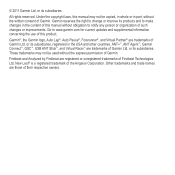
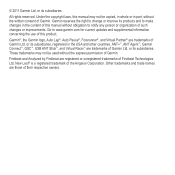
... Lap®, Auto Pause®, Forerunner®, and Virtual Partner® are registered or unregistered trademarks of Garmin Ltd.
Firstbeat and Analyzed by Firstbeat are trademarks of Firstbeat Technologies Ltd. Garmin reserves the right to change or improve its subsidiaries, registered in part, without the written consent of Garmin.
or its products and to make...
Owners Manual - Page 3


... 3 Getting Started 3 Charging the Forerunner 3 Turning on the Forerunner 4 Using the Backlight 4 Keys 5 Icons 5 About the Barometric Altimeter 6
Training with Your Forerunner 7 Changing Sports 7 Running Basics 7 Multisport ...27 Fitness Equipment 28
History 29 Viewing History 29 Deleting History 30 Using Garmin Connect 30 Goals 31
Navigation 31 Adding the Map Page 31 Marking Your...
Owners Manual - Page 9
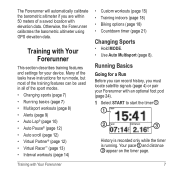
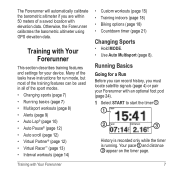
...Forerunner with elevation data. Many of the tasks have instructions for a Run Before you can be used in all of the sport modes. • Changing...8226; Biking options (page 18) • Countdown timer (page 21)
Changing Sports
• Hold MODE. • Use Auto Multisport (page 8). ...(page 4) or pair your device.
The Forerunner will automatically calibrate the barometric altimeter if you...
Owners Manual - Page 13
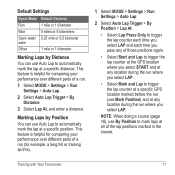
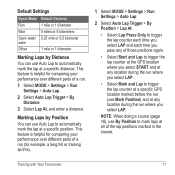
...Distance.
3 Select Lap At, and enter a distance.
Training with Your Forerunner
11
This feature is helpful for comparing your performance over different parts ... Lap to trigger the lap counter at the GPS location where you select START and at any ...Distance
Run
1 mile or 1 kilometer
Bike
5 miles or 5 kilometers
Open water 0.25 mile or 0.5 kilometer swim
Other
1 mile or 1 kilometer
...
Owners Manual - Page 14
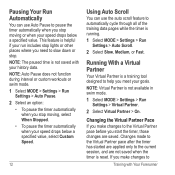
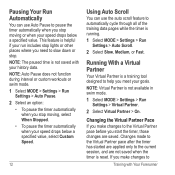
... timer is a training tool designed to the Virtual Partner pace before you start the timer, those changes are not saved when the timer is not saved with Your Forerunner NOTE: The paused time is reset. Changes made to the Virtual Partner pace after the timer has started are applied only to slow down...
Owners Manual - Page 15
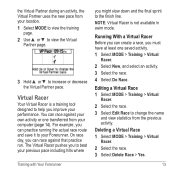
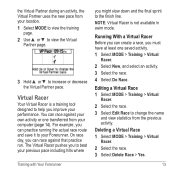
... tool designed to help you improve your previous pace including hills where
Training with Your Forerunner
you can race against your location. 1 Select MODE to view the training
page...Running With a Virtual Racer Before you must have at least one transferred from your Forerunner. On race day, you to change the name
and view statistics from your own activity or one saved activity. 1...
Owners Manual - Page 16
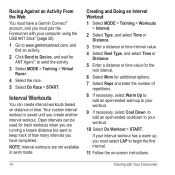
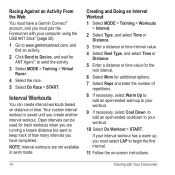
... additional options. 7 Select Reps and enter the number of how many intervals you have a Garmin Connect™ account, and you are not available in swim mode. Creating and Doing an ... have completed.
Racing Against an Activity From the Web You must pair the Forerunner with Your Forerunner Open intervals can create interval workouts based on -screen instructions.
14
Training ...
Owners Manual - Page 19
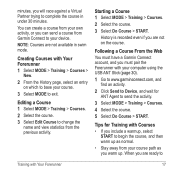
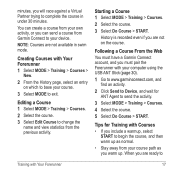
... a Garmin Connect account, and you must pair the Forerunner with Your Forerunner 1 Select MODE > Training > Courses >
New.
2 From the History page, select an entry on the course.
History is recorded even if you are not available in under 30 minutes. Editing a Course 1 Select MODE > Training > Courses. 2 Select the course. 3 Select Edit Course to change...
Owners Manual - Page 20
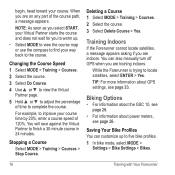
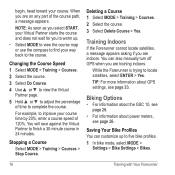
...; For information about the GSC 10, see page 26.
• For information about GPS settings, see page 26. Changing the Course Speed 1 Select MODE > Training > Courses. 2 Select the course. 3...Forerunner cannot locate satellites, a message appears asking if you are indoors. TIP: For more information about power meters, see page 33. Saving Your Bike Profiles You can also manually turn off GPS...
Owners Manual - Page 25
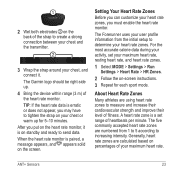
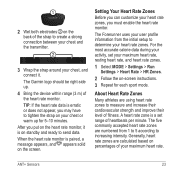
... > Run Settings > Heart Rate > HR Zones.
2 Follow the on your maximum heart rate. The Forerunner uses your user profile information from 1 to 5 according to send data. Generally, heart rate zones are ...zone is paired, a message appears, and appears solid on standby and ready to increasing intensity. The Garmin logo should be right-side up for each sport mode. TIP: If the heart rate data is...
Owners Manual - Page 28
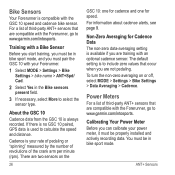
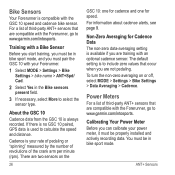
.../intosports.
ANT+ Sensors Training with a Bike Sensor Before you start training, you must pair the GSC 10 with the Forerunner, go to www.garmin.com/intosports. If there is no GSC 10 paired, GPS data is always recorded. Calibrating Your Power Meter Before you must be in bike sport mode, and you can...
Owners Manual - Page 30
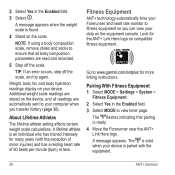
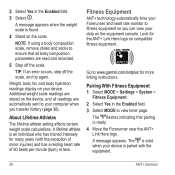
...A message appears. TIP: If an error occurs, step off the scale. Fitness Equipment
ANT+ technology automatically links your Forerunner and heart rate monitor to fitness equipment so you can view your computer when you transfer history (page 30).
Additional weight... view timer page. 2 Select Yes in the Enabled field. 3 Select MODE to www.garmin.com/antplus for more linking instructions.
Owners Manual - Page 32
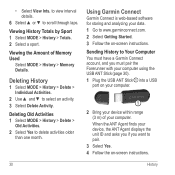
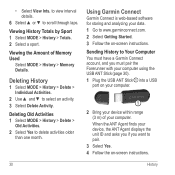
...
Old Activities. 2 Select Yes to Your Computer You must have a Garmin Connect account, and you want to scroll through laps. Using Garmin Connect
Garmin Connect is web-based software for storing and analyzing your computer. Deleting History..., the ANT Agent displays the unit ID and asks you if you must pair the Forerunner with your computer using the USB ANT Stick (page 30). 1 Plug the USB ANT...
Owners Manual - Page 33
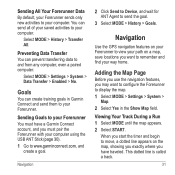
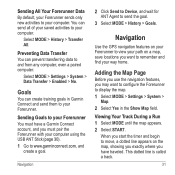
... have traveled.
Navigation
2 Click Send to Device, and wait for ANT Agent to your computer. Sending All Your Forerunner Data By default, your Forerunner sends only new activities to display the map. 1 Select MODE > Settings > System >
Map. 2 Select Yes in Garmin Connect and send them to and from any computer, even a paired computer.
Owners Manual - Page 35
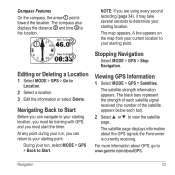
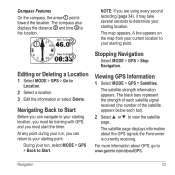
.... Stopping Navigation
Select MODE > GPS > Stop Navigation. The satellite strength information appears. For more information about the GPS signals the Forerunner is currently receiving.
Compass Features
On...starting point.
➌
Editing or Deleting a Location
1 Select MODE > GPS > Go to www.garmin.com/aboutGPS.
The black bars represent the strength of each satellite signal received...
Owners Manual - Page 39
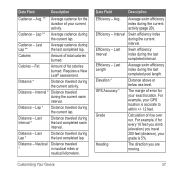
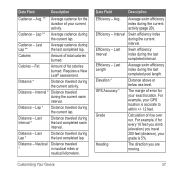
... - Fat
Amount of rise over run. Distance - Nautical Distance traveled
*
in nautical miles or
nautical kilometers. Efficiency - Last Interval
Swim efficiency index during the last completed swim interval. Efficiency -
Heading
The direction you travel 200 feet (distance), your GPS location is 5%.
Distance -
Last Interval *
Distance traveled during the last completed...
Owners Manual - Page 48
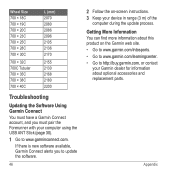
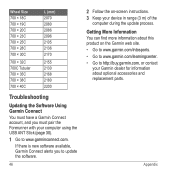
... 2105 2136 2170
2155 2130 2168 2180 2200
Troubleshooting
Updating the Software Using Garmin Connect You must have a Garmin Connect account, and you to www.garminconnect.com. If there is new software available, Garmin Connect alerts you must pair the Forerunner with your computer using the USB ANT Stick (page 30).
1 Go to update...
Owners Manual - Page 50
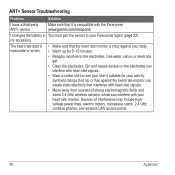
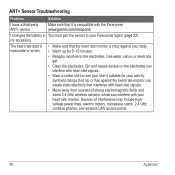
...rate monitor can create static electricity that the heart rate monitor is compatible with the Forerunner (www.garmin.com/intosports). I have a third-party ANT+ sensor. Dirt and sweat residue ... Synthetic fabrics that rub or flap against your body.
• Warm up for your Forerunner again (page 22).
Sources of strong electromagnetic fields and some 2.4 GHz wireless sensors, which...
Owners Manual - Page 52
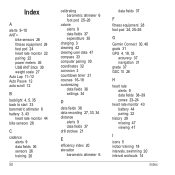
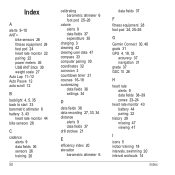
... fields 37 drill strokes 21
E
efficiency index 20 elevation
barometric altimeter 6
data fields 37
F
fitness equipment 28 foot pod 24, 25-26
G
Garmin Connect 30, 46 goals 31 GPS 4, 18, 33
accuracy 37 navigation 31 grade 37 GSC 10 26
H
heart rate alerts 9 data fields 38-39 zones 23-24
heart rate...
Quick Start Guide - Page 10
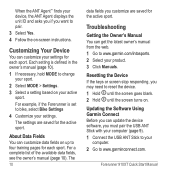
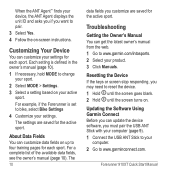
.... The
10
data fields you customize are saved for each sport. Forerunner 910XT Quick Start Manual
Updating the Software Using Garmin Connect Before you can customize data fields on -screen instructions. When the... Your Device
You can get the latest owner's manual from the web. 1 Go to change your active
sport. Resetting the Device If the keys or screen stop responding, you may need...
Similar Questions
Pairing 910 Xt Will Not Paor With Heart Rate Monitor
(Posted by jarto 9 years ago)
How To Change From Km To Miles On Garmin 910xt
(Posted by mudtran 9 years ago)
How Can I Change The Language On My Forerunner 210 Manual
(Posted by ladzeus1 10 years ago)
How Can I Change The From Mile Distance To Km?
(Posted by runelal 12 years ago)
How Do You Change The Batteries In A Forerunner 205
(Posted by third 12 years ago)

