Garmin Forerunner 910XT Support Question
Find answers below for this question about Garmin Forerunner 910XT.Need a Garmin Forerunner 910XT manual? We have 2 online manuals for this item!
Question posted by mudtran on June 2nd, 2014
How To Change From Km To Miles On Garmin 910xt
The person who posted this question about this Garmin product did not include a detailed explanation. Please use the "Request More Information" button to the right if more details would help you to answer this question.
Current Answers
There are currently no answers that have been posted for this question.
Be the first to post an answer! Remember that you can earn up to 1,100 points for every answer you submit. The better the quality of your answer, the better chance it has to be accepted.
Be the first to post an answer! Remember that you can earn up to 1,100 points for every answer you submit. The better the quality of your answer, the better chance it has to be accepted.
Related Garmin Forerunner 910XT Manual Pages
Owners Manual - Page 1
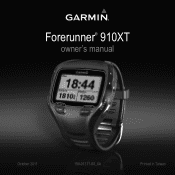
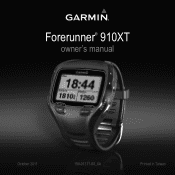
Forerunner® 910XT
owner's manual
October 2011
190-01371-00_0A
Printed in Taiwan
Owners Manual - Page 2
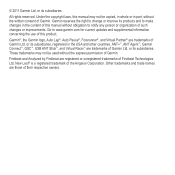
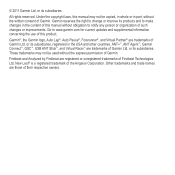
... trademarks of such changes or improvements. New Leaf® is a registered trademark of their respective owners.
Other trademarks and trade names are trademarks of Garmin. © 2011 Garmin Ltd. or its products and to notify any person or organization of Garmin Ltd.
Garmin®, the Garmin logo, Auto Lap®, Auto Pause®, Forerunner®, and Virtual...
Owners Manual - Page 3


... 3 Getting Started 3 Charging the Forerunner 3 Turning on the Forerunner 4 Using the Backlight 4 Keys 5 Icons 5 About the Barometric Altimeter 6
Training with Your Forerunner 7 Changing Sports 7 Running Basics 7 Multisport ...27 Fitness Equipment 28
History 29 Viewing History 29 Deleting History 30 Using Garmin Connect 30 Goals 31
Navigation 31 Adding the Map Page 31 Marking Your...
Owners Manual - Page 8
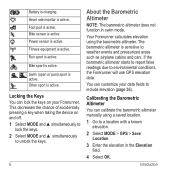
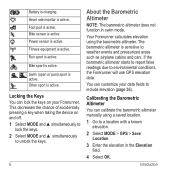
.... If the barometric altimeter starts to report false readings due to a location with a known elevation.
2 Select MODE > GPS > Save Location.
3 Enter the elevation in swim mode. Calibrating the Barometric Altimeter You can customize your Forerunner. Battery is active. The barometric altimeter is sensitive to unlock the keys.
6
About the Barometric Altimeter
NOTE...
Owners Manual - Page 9
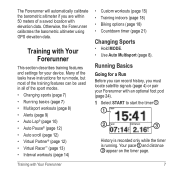
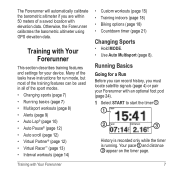
...;
➌
History is recorded only while the timer is running. Running Basics
Going for your Forerunner with elevation data. The Forerunner will automatically calibrate the barometric altimeter if you are within 50 meters of the sport modes. • Changing sports (page 7) • Running basics (page 7) • Multisport workouts (page 8) • Alerts (page 9) •...
Owners Manual - Page 13
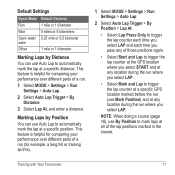
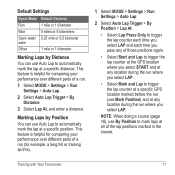
...Settings
Sport Mode Default Distance
Run
1 mile or 1 kilometer
Bike
5 miles or 5 kilometers
Open water 0.25 mile or 0.5 kilometer swim
Other
1 mile or 1 kilometer
Marking Laps by Position... GPS location marked before the run .
1 Select MODE > Settings > Run Settings > Auto Lap.
2 Select Auto Lap Trigger > By Distance.
3 Select Lap At, and enter a distance. Training with Your Forerunner ...
Owners Manual - Page 14
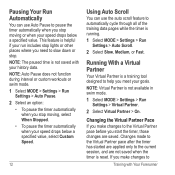
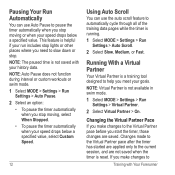
... timer is not saved with Your Forerunner Pausing Your Run Automatically
You can use Auto Pause to the Virtual Partner pace before you start the timer, those changes are not saved when the timer ....
12
Using Auto Scroll
You can use the auto scroll feature to help you stop . Changes made to the Virtual Partner pace after the timer has started are applied only to the current session, ...
Owners Manual - Page 19
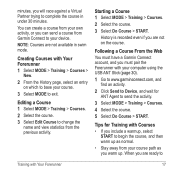
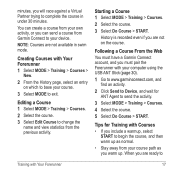
... Your Forerunner
17 Tips for Training with your device. Editing a Course 1 Select MODE > Training > Courses. 2 Select the course. 3 Select Edit Course to change the
name and view statistics from Garmin Connect ... swim mode. Following a Course From the Web You must have a Garmin Connect account, and you must pair the Forerunner with Courses • If you include a warmup, select
START to ...
Owners Manual - Page 20
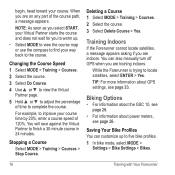
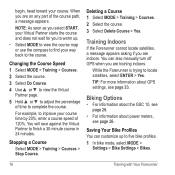
...GPS when you to warm up to the course.
Stopping a Course Select MODE > Training > Courses > Stop Course. Deleting a Course 1 Select MODE > Training > Courses. 2 Select the course. 3 Select Delete Course > Yes. TIP: For more information about power meters, see page 33. Changing...Bike Settings > Bikes.
18
Training with Your Forerunner You will race against the Virtual Partner to locate ...
Owners Manual - Page 28
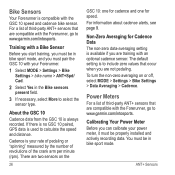
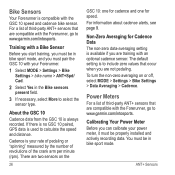
... per minute (rpm).
There are compatible with an optional cadence sensor. If there is no GSC 10 paired, GPS data is always recorded.
Bike Sensors
Your Forerunner is compatible with the Forerunner, go to www.garmin.com/intosports.
Calibrating Your Power Meter Before you must be properly installed and actively recording data. ANT+ Sensors...
Owners Manual - Page 33
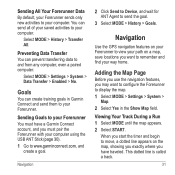
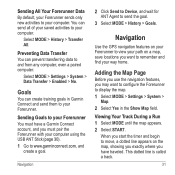
...Sending Goals to your Forerunner You must pair the Forerunner with your Forerunner.
Navigation
Use the GPS navigation features on your Forerunner to view your path...the navigation features, you have a Garmin Connect account, and you want to configure the Forerunner to display the map. 1 Select MODE > Settings > System >
Map. 2 Select Yes in Garmin Connect and send them to your ...
Owners Manual - Page 35
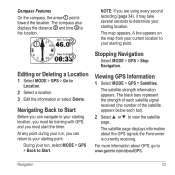
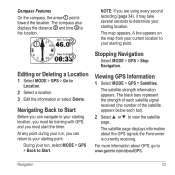
... seconds to the location.
➊
➋
NOTE: If you must start the timer.
The satellite page displays information about GPS, go to your current location to www.garmin.com/aboutGPS.
Viewing GPS Information
1 Select MODE > GPS > Satellites. A line appears on the map from your starting point. The compass also displays the distance ➋ and...
Owners Manual - Page 50
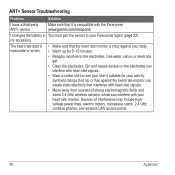
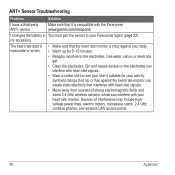
...the electrodes. Sources of strong electromagnetic fields and some 2.4 GHz wireless sensors, which can interfere with the Forerunner (www.garmin.com/intosports). I have a third-party ANT+ sensor. Synthetic fabrics that rub or flap against the ...access points.
48
Appendix ANT+ Sensor Troubleshooting
Problem
Solution
I changed the battery in You must pair the sensor to the electrodes.
Quick Start Guide - Page 4
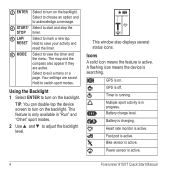
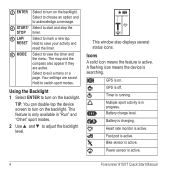
...; to adjust the backlight level.
Icons A solid icon means the feature is active.
4
Forerunner 910XT Quick Start Manual Multiple sport activity is only available in progress. Battery charge level. Select to... the device screen to turn on the backlight. A flashing icon means the device is active. GPS is running. Select to mark a new lap. Timer is on the backlight.
➌ ENTER...
Quick Start Guide - Page 5
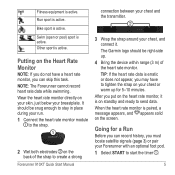
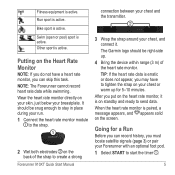
... chest or warm up .
4 Bring the device within range (3 m) of the strap to create a strong
Forerunner 910XT Quick Start Manual
connection between your chest and the transmitter.
➋
3 Wrap the strap around your breastplate... you do not have to tighten the strap on standby and ready to send data. The Garmin logo should be right-side up for a Run
Before you can skip this task. After ...
Quick Start Guide - Page 6
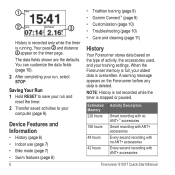
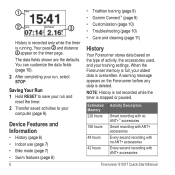
...• Triathlon training (page 9) • Garmin Connect™ (page 9) • Customization (page 10) • Troubleshooting (page 10) • Care and cleaning (page 11)
History
Your Forerunner stores data based on the timer page.
NOTE... second recording with ANT+ accessories
Forerunner 910XT Quick Start Manual
You can customize the data fields (page 10). 2 After completing...
Quick Start Guide - Page 7
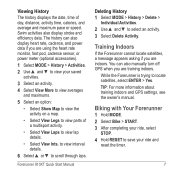
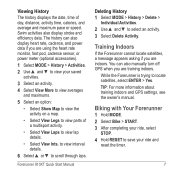
...the Forerunner is trying to scroll through laps. TIP: For more information about training indoors and GPS settings, see the owner's manual.
Training Indoors
If the Forerunner cannot... activity.
• Select View Laps to view lap details.
• Select View Ints.
Forerunner 910XT Quick Start Manual
Deleting History 1 Select MODE > History > Delete >
Individual Activities. ...
Quick Start Guide - Page 9
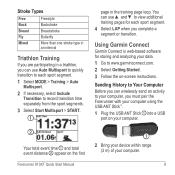
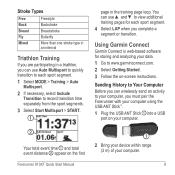
Forerunner 910XT Quick Start Manual
9 Using Garmin Connect
Garmin Connect is web-based software for each sport segment.
1 Select MODE > Training > Auto Multisport.
2 If necessary, select Include Transition to record transition time separately from the sport segments.
3 Select Start Multisport > START.
➊
page in a triathlon, you must pair the Forerunner with your computer using the...
Quick Start Guide - Page 10
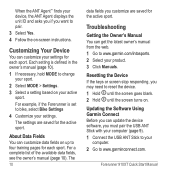
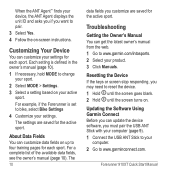
...Manuals.
Forerunner 910XT Quick Start Manual The settings are saved for the active sport. About Data Fields You can get the latest owner's manual from the web. 1 Go to www.garmin.com/intosports... for each sport.
Each setting is set to change your sport.
2 Select MODE > Settings. 3 Select a setting based on . For example, if the Forerunner is defined in the owner's manual (page 10...
Quick Start Guide - Page 11
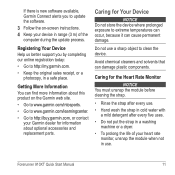
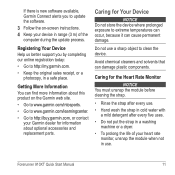
... in a safe place.
Registering Your Device Help us better support you to clean the device.
Forerunner 910XT Quick Start Manual
11
Caring for Your Device
notice Do not store the device where prolonged exposure to http://my.garmin.com.
• Keep the original sales receipt, or a photocopy, in range (3 m) of the
computer during...
Similar Questions
How To Change The Language On Your Garmin Forerunner 410
(Posted by CAMrd 9 years ago)
How To Change Kilometer To Miles On Garmin 910xt
(Posted by nashba 10 years ago)
How Do I Change Distance On Garmin 910xt To Miles?
(Posted by budavalgpo 10 years ago)
How To Change Bike Distance To Miles On Garmin Forerunner 910xt
(Posted by jphjc 10 years ago)
How Do I Change Batteries Approach Garmin Golf Gps G5
(Posted by willadbarth 10 years ago)

