Garmin Forerunner 610 Support Question
Find answers below for this question about Garmin Forerunner 610.Need a Garmin Forerunner 610 manual? We have 2 online manuals for this item!
Question posted by RachKaym on June 6th, 2014
How To Calibrate The Forerunner 610
The person who posted this question about this Garmin product did not include a detailed explanation. Please use the "Request More Information" button to the right if more details would help you to answer this question.
Current Answers
There are currently no answers that have been posted for this question.
Be the first to post an answer! Remember that you can earn up to 1,100 points for every answer you submit. The better the quality of your answer, the better chance it has to be accepted.
Be the first to post an answer! Remember that you can earn up to 1,100 points for every answer you submit. The better the quality of your answer, the better chance it has to be accepted.
Related Garmin Forerunner 610 Manual Pages
Owner's Manual - Page 3


...Workouts 13 Custom Workouts 15 Bike Training Options 17
ANT+ Sensors 18 Pairing Your ANT+ Sensors........18 Heart Rate Monitor 19
Forerunner 610 Owner's Manual
Introduction
Foot Pod 21 GSC 10 23 Using the Weight Scale 23 Fitness Equipment 24 Heart Rate Zone Calculations.....25...30 Navigating to a Saved
Location 30 Navigating Back to Start 31 Stopping the Navigation 31 GPS Settings 31
1
Owner's Manual - Page 4


Introduction
Settings 32 System Settings 32 Time Settings 33 Setting Your User Profile 33 Customizing the Training
Pages 34
Appendix 39 Specifications 39 About the Battery 40 Heart Rate Monitor Battery.........42 Changing the Wrist Band............43 Caring for Your Device 44 Updating the Software Using
Garmin Connect 45 Troubleshooting 46
Index 47
2
Forerunner 610 Owner's Manual
Owner's Manual - Page 5
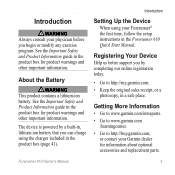
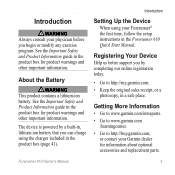
... Information guide in the product box for product warnings and other important information.
Introduction
warning Always consult your Forerunner® the first time, follow the setup instructions in the Forerunner 610 Quick Start Manual. Forerunner 610 Owner's Manual
3
Registering Your Device
Help us better support you begin or modify any exercise program.
Getting More...
Owner's Manual - Page 6
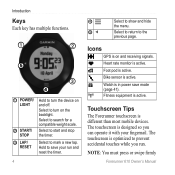
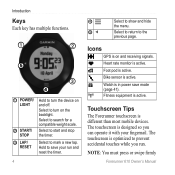
...reset the timer.
4
➍ ➎◄
Select to show and hide the menu. NOTE: You must press or swipe firmly
Forerunner 610 Owner's Manual Select to turn the device on the backlight.
The touchscreen is in power save your fingernail. Select to return to ... active.
Bike sensor is on and receiving signals.
Select to start and stop the timer. Icons
GPS is active.
Owner's Manual - Page 8
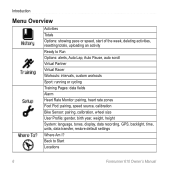
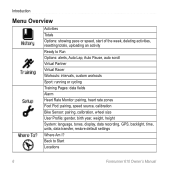
... User Profile: gender, birth year, weight, height System: language, tones, display, data recording, GPS, backlight, time, units, data transfer, restore default settings Where Am I? Introduction
Menu Overview
Activities Totals Options: showing pace or speed, start of the week, deleting activities, resetting totals, uploading an activity Ready to Start Locations
6
Forerunner 610 Owner's Manual
Owner's Manual - Page 12


...Marking Laps by Position You can use Auto Lap to trigger the lap counter at the GPS location where you stop the timer. Select Auto Lap > By Position > Lap At... Select Start and Lap to automatically mark the lap at a specific position. Select Auto Lap > By Distance. 3. Forerunner 610 Owner's Manual
Select > Training > Options >
Auto Lap. 2. Select > Training > Options > Auto Lap.
2....
Owner's Manual - Page 13


... , select When Stopped.
• To pause the timer automatically when your speed drops below a specified value. Forerunner 610 Owner's Manual
11 Your Training
• Select Mark and Lap to trigger the lap counter at a specific GPS location marked before the run (use Mark Position) and at any location during interval or custom workouts...
Owner's Manual - Page 23
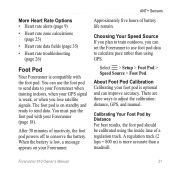
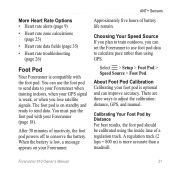
... satellite signals. After 30 minutes of inactivity, the foot pod powers off to adjust the calibration: distance, GPS, and manual.
Forerunner 610 Owner's Manual
21 You can use foot pod data to your Forerunner when training indoors, when your GPS signal is more accurate than using the inside lane of battery life remain. You must pair...
Owner's Manual - Page 24


... Run or walk the distance.
5. Select > Setup > Foot Pod > Calibrate > GPS.
2.
The Forerunner informs you that you can manually adjust the calibration factor. For example, 1600 m / 1580 m × 95 = 96.2.
1. Select START to calibrate the foot pod using GPS.
1. Select STOP. Adjust the calibration factor.
22
Forerunner 610 Owner's Manual Select a distance.
3. Select START to begin...
Owner's Manual - Page 25


... to the manufacturer's instructions.
1.
Select LIGHT. Forerunner 610 Owner's Manual
23
If there is no GSC 10 paired, GPS data is found.
2. Select an option: • To use GPS to calculate the speed and distance. Before you have an ANT+ compatible weight scale, the Forerunner can improve accuracy. For calibration instructions specific to your wheel size...
Owner's Manual - Page 33


... and distance data to Location. You must start the timer in order to your starting point. When GPS is off, speed and distance data are training with GPS.
During your run . The compass page appears. Forerunner 610 Owner's Manual
Navigation
Stopping the Navigation
Select > Where To? > Stop Navigation.
For more information, go to Start...
Owner's Manual - Page 34


....
• Alert Vibration-sets the device to use vibration for the setting.
32
Forerunner 610 Owner's Manual however, it greatly increases the size of measure for distance, pace and... position format, and weight.
1. Customizing the Unit Settings You can customize units of the activity.
• GPS-page 31.
• Backlight-page 41. Select > Setup > System > Units.
2. It creates a very...
Owner's Manual - Page 38


... heart rate target. Data Field HR - %Max. ** HR - Avg. %HRR **
HR - Average heart rate for the lap.
36
Forerunner 610 Owner's Manual
Average percentage of maximum heart rate for the duration of your GPS location is 5%.
Lap %HRR **
HR -
Average heart rate in beats per minute (bpm).
During a workout, the amount you travel...
Owner's Manual - Page 39


... Center or Garmin Connect. Lap
Pace -
Current pace. Average pace for the current lap. Forerunner 610 Owner's Manual
Settings
Data Field Description
Pace Zone
Current range of heart rate (1 to Go
... Reps to 5). Average *
Average speed for the current lap. Speed -
Range of your GPS position.
Average pace in the current lap. Lap * Average speed in the current lap. Last...
Owner's Manual - Page 42
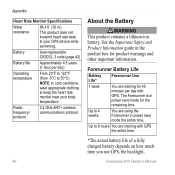
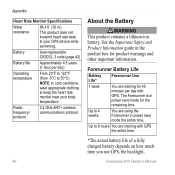
... battery life of a fully charged battery depends on how much time you use GPS, the backlight,
Forerunner 610 Owner's Manual
Up to 8 hours You are training for the remaining time.
Forerunner Battery Life
Battery Life*
Forerunner Use
1 week
You are training with GPS. Appendix
Heart Rate Monitor Specifications
Water resistance
98.4 ft. (30 m)
This product does...
Owner's Manual - Page 43


...thoroughly dry the contacts and the surrounding area before charging or connecting to extremely cold temperatures will also reduce battery life. Forerunner 610 Owner's Manual
41 Maximizing Battery Life Extensive use GPS. Select > Setup > System >
Backlight > Mode.
2. Select a short backlight timeout.
Setting the Backlight 1.
Exposure to a computer.
1. Select an option:
• To...
Owner's Manual - Page 49


... 35 GSC 10 23 calibrating bike sensors 23 foot pod 21-22 calorie alerts 8 data fields 35 expenditure 33 caring for your devices 44 charging 41 clearing user data 46 coordinates 30 custom workouts 15
D data fields 5, 35-38 data recording 32 deleting
custom workout 17 history 28
Forerunner 610 Owner's Manual
Index...
Quick Start Manual - Page 4
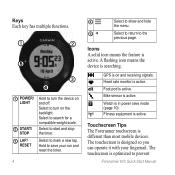
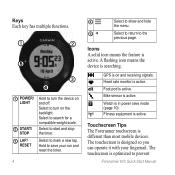
...➍
➊ POWER/
LIGHT
➋ START/
STOP
➌ LAP/
RESET
Hold to prevent
Forerunner 610 Quick Start Manual
A flashing icon means the device is active. Heart rate monitor is searching.
The touchscreen... to the previous page. Select to return to search for a compatible weight scale. GPS is active. Watch is designed so you can operate it with your run and reset...
Quick Start Manual - Page 9
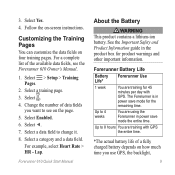
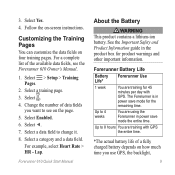
...Pages.
2. Forerunner Battery Life
Battery Life*
Forerunner Use
1 week
You are training for 45 minutes per day with GPS the entire time.
*The actual battery life of data fields
you use GPS, the ... hours You are using the Forerunner in power save mode for product warnings and other important information. Select a category and a data field. Forerunner 610 Quick Start Manual
About the ...
Quick Start Manual - Page 10
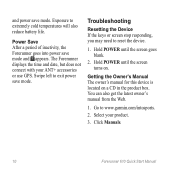
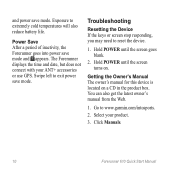
...com/intosports.
2. Hold POWER until the screen goes blank.
2.
Click Manuals.
10
Forerunner 610 Quick Start Manual Getting the Owner's Manual The owner's manual for this device is located on .... Power Save After a period of inactivity, the Forerunner goes into power save mode.
and power save mode. The Forerunner displays the time and date, but does not connect with ...
Similar Questions
How Do I Do A Hard Reset On My Garmin Forerunner 610
(Posted by Raumhermy 9 years ago)
How To Calibrate Garmin Footpod On Forerunner 610
(Posted by THOMHB 10 years ago)
Garmin Forerunner 610 Activity Download What Format
(Posted by aldwnir 10 years ago)

