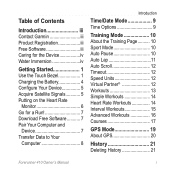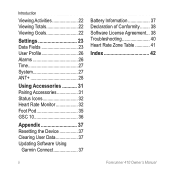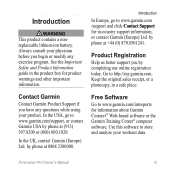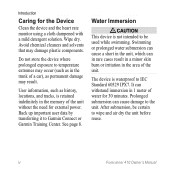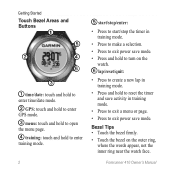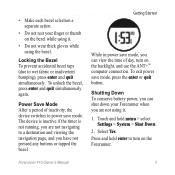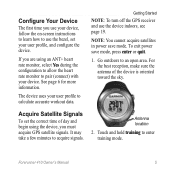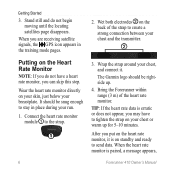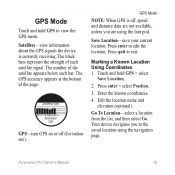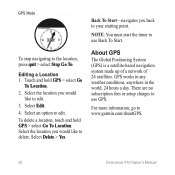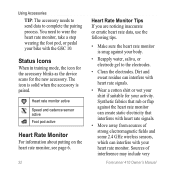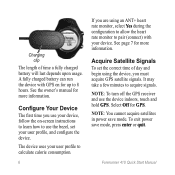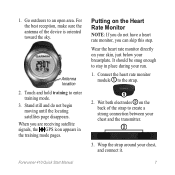Garmin Forerunner 410 Support Question
Find answers below for this question about Garmin Forerunner 410.Need a Garmin Forerunner 410 manual? We have 5 online manuals for this item!
Question posted by rivmark2 on June 19th, 2014
How To Acquire Satellite Signal On Forerunner 410
The person who posted this question about this Garmin product did not include a detailed explanation. Please use the "Request More Information" button to the right if more details would help you to answer this question.
Current Answers
Related Garmin Forerunner 410 Manual Pages
Similar Questions
How To Acquire Satellites?
The manual tells me to hold the power button. All that does is immediately turn the device off.
The manual tells me to hold the power button. All that does is immediately turn the device off.
(Posted by wfsteele 1 year ago)
705 Will Not Acquire Satellites?
7year old farming 705, new battery, stopped recording mid ride, now can't acquire satellites!What's ...
7year old farming 705, new battery, stopped recording mid ride, now can't acquire satellites!What's ...
(Posted by velostar7 7 years ago)
Garmin Forerunner 410 Wont Connect To Gps
every few week or so my garmin forerunner 410 will not connect to gps so i am unable to track my run...
every few week or so my garmin forerunner 410 will not connect to gps so i am unable to track my run...
(Posted by markholland1975 11 years ago)