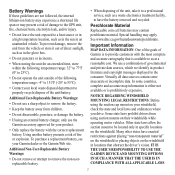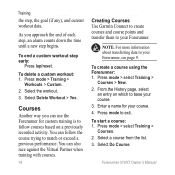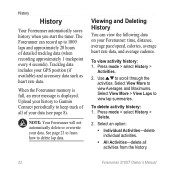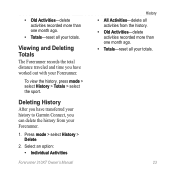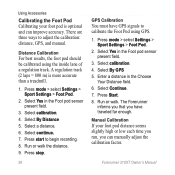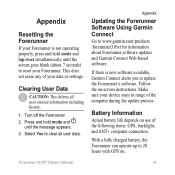Garmin Forerunner 310XT Support Question
Find answers below for this question about Garmin Forerunner 310XT - Running GPS Receiver.Need a Garmin Forerunner 310XT manual? We have 6 online manuals for this item!
Question posted by rajvemo on February 24th, 2014
Garmin 310xt Won't Reset Time
The person who posted this question about this Garmin product did not include a detailed explanation. Please use the "Request More Information" button to the right if more details would help you to answer this question.
Current Answers
Related Garmin Forerunner 310XT Manual Pages
Similar Questions
Garmin 310xt How To Reset Fitness Level
(Posted by Tybrt717 9 years ago)
How Do I Soft Reset My Garmin 310xt
(Posted by Aliks 9 years ago)
Can't Reset My Run On Forerunner 405
(Posted by m3hoodn 10 years ago)
Garmin 310xt Locks Up While Calibrating Foot Pod.
After I attempted to calibrate the foot pod using GPS while on a walk the progress display locked up...
After I attempted to calibrate the foot pod using GPS while on a walk the progress display locked up...
(Posted by cetrapp 10 years ago)