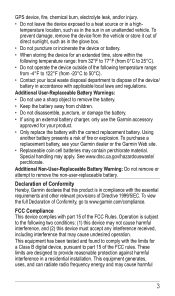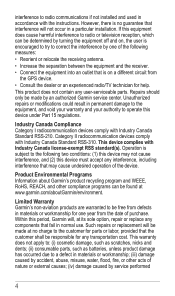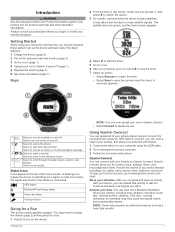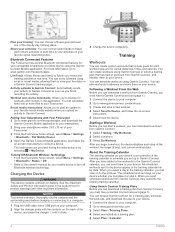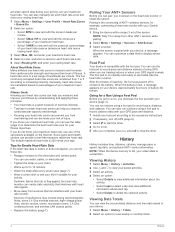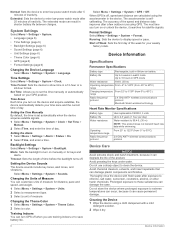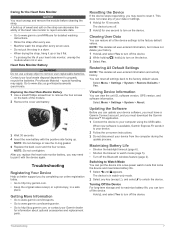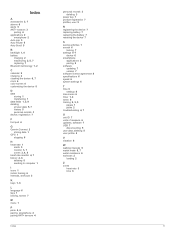Garmin Forerunner 220 Support Question
Find answers below for this question about Garmin Forerunner 220.Need a Garmin Forerunner 220 manual? We have 2 online manuals for this item!
Question posted by fuwu35fk on February 24th, 2014
Forerunner 220 Imac
My Imac doesn't recognise my forerunner 220
Current Answers
Answer #1: Posted by Support101 on February 24th, 2014 11:18 AM
Well, Garmmin express must be preinstal - only Mac OS 10.6.8 or newer are supported
Please click on "ACCEPT" and/or on "helpful" if my answer helped in any way.
Thanks
Related Garmin Forerunner 220 Manual Pages
Similar Questions
Garmin 220 Wont Charge Past 1%
Garmin 220 wont charge past 1%. How do I know if it is the charger or actual watch. have had no comp...
Garmin 220 wont charge past 1%. How do I know if it is the charger or actual watch. have had no comp...
(Posted by CHRISMARCHETTA 6 years ago)
Where Can I Buy A Cradle For My Forerunner 201
(Posted by Globuf 8 years ago)
Garmin Edge 500 Wont Go Into Mass Storage Mode
(Posted by Peser 9 years ago)
My Forerunner 405cx Won't Stop The 'go To Compass' The Gps Menue Won't Show.
For some reason my forerunner 405cx started giving me direction back to start. Now I can't stop the ...
For some reason my forerunner 405cx started giving me direction back to start. Now I can't stop the ...
(Posted by leadershipcamp 11 years ago)
Garmin Forerunner 410 Wont Connect To Gps
every few week or so my garmin forerunner 410 will not connect to gps so i am unable to track my run...
every few week or so my garmin forerunner 410 will not connect to gps so i am unable to track my run...
(Posted by markholland1975 11 years ago)