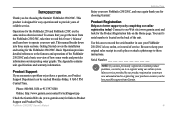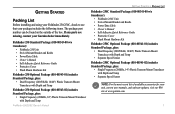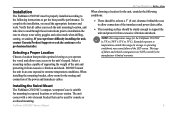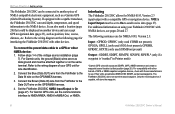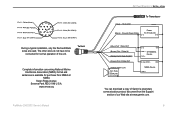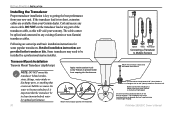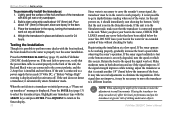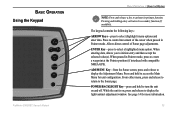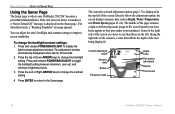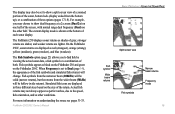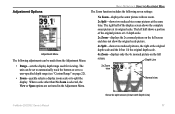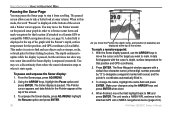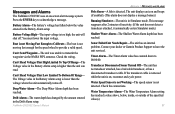Garmin Fishfinder 250C Support Question
Find answers below for this question about Garmin Fishfinder 250C.Need a Garmin Fishfinder 250C manual? We have 1 online manual for this item!
Question posted by radittr on September 19th, 2014
Does Garmin 250 Fishfinder Have A Lighted Screen
The person who posted this question about this Garmin product did not include a detailed explanation. Please use the "Request More Information" button to the right if more details would help you to answer this question.
Current Answers
Related Garmin Fishfinder 250C Manual Pages
Similar Questions
Shows Depth Occasionally.
All connections are clean and tight. Shows - - at the dock. Took it out and it started showing depth...
All connections are clean and tight. Shows - - at the dock. Took it out and it started showing depth...
(Posted by avola 1 year ago)
Need An Lcd Replacement Screen For A Garmin Fishfinder 160 Blue
(Posted by fd10286529914 2 years ago)
My Screen On The Garmin 250c Has A White Glow With No Other Display
(Posted by gjcresswell 11 years ago)
My Garmin 250 Fishfinder Is Stuck In The Similation Mode .
my garmin 250 fishfinder is stuck in the similation mode and I cannot figure out how to get it to re...
my garmin 250 fishfinder is stuck in the similation mode and I cannot figure out how to get it to re...
(Posted by aszot 11 years ago)
Garmin Fishfinder 250c Faulty Display
i recently Purchased a boat witha garmin 250c fishfinderfitted, used once worked great then the disp...
i recently Purchased a boat witha garmin 250c fishfinderfitted, used once worked great then the disp...
(Posted by scottjosh 12 years ago)