Garmin FR70 Support Question
Find answers below for this question about Garmin FR70.Need a Garmin FR70 manual? We have 1 online manual for this item!
Question posted by mom2eabem on June 17th, 2012
Time Zone
when i transfer data from my garmin to my computer everything is in greenwich time...does that need to be changed on my computer or the watch??? cant figure out how to do it on my watch.
Current Answers
There are currently no answers that have been posted for this question.
Be the first to post an answer! Remember that you can earn up to 1,100 points for every answer you submit. The better the quality of your answer, the better chance it has to be accepted.
Be the first to post an answer! Remember that you can earn up to 1,100 points for every answer you submit. The better the quality of your answer, the better chance it has to be accepted.
Related Garmin FR70 Manual Pages
Owners Manual - Page 4
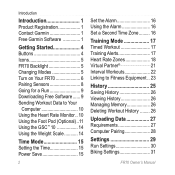
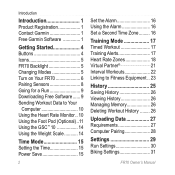
... 1 Contact Garmin 1 Free Garmin Software 1
Getting Started 4 Buttons 4 Icons 5 FR70 Backlight 5 Changing Modes 5 Turn on Your FR70 6 Pairing Sensors 8 Going for a Run 9 Downloading Free Software....... 9 Sending Workout Data to Your
Computer 10 Using the Heart Rate Monitor.. 10 Using the Foot Pod (Optional)..11 Using the GSC™ 10 14 Using the Weight Scale 14
Time Mode...
Owners Manual - Page 7
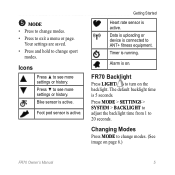
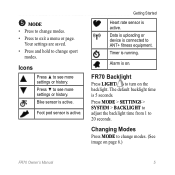
...'s Manual
5 Bike sensor is running. Timer is active. Getting Started
Heart rate sensor is connected to 20 seconds. Data is uploading or device is active. The default backlight time is active. FR70 Backlight
Press LIGHT/ to change sport
modes.
Foot pod sensor is 5 seconds.
Alarm is on the backlight.
Your settings are saved. •...
Owners Manual - Page 10


... send data to pair with your sensor within range (3 m) of the FR70.
2.
This process occurs automatically when you need to pair it is already paired.
Move away (10 m) from your sensor, and you pair the first time, your FR70 automatically recognizes your sensor each time it with your FR70.
The icon appears on the FR70 and only takes...
Owners Manual - Page 12


... the electrodes. It should be in place during your run.
10
FR70 Owner's Manual
The heart rate monitor is activated, your FR70 must download software (page 9) so that contain sunscreen. Getting Started
Sending Workout Data to Your Computer
Note: You must be snug enough to stay in regular time mode to transfer data to your breastplate.
Owners Manual - Page 15
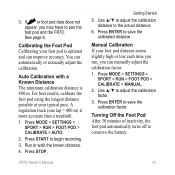
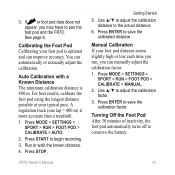
Run or walk the known distance.
4. FR70 Owner's Manual
Getting Started 5. Press ENTER to adjust the calibration factor. 3.
You can manually adjust the calibration ... If your foot pod distance seems slightly high or low each time you run, you may have to pair the foot pod and the FR70. If or foot pod data does not appear, you can automatically or manually adjust the calibration...
Owners Manual - Page 18


The alarm page appears.
2. Select ONCE, DAILY, or OFF. 4. Set a Second Time Zone
You can set the time.
3. Press MODE > SETTINGS > WATCH > TIME 2.
2.
When finished, press MODE to
save and return to the watch menu. Follow the instructions on the time page.
16
FR70 Owner's Manual Using the Alarm
When the alarm sounds, press MODE to turn off the...
Owners Manual - Page 19
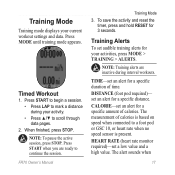
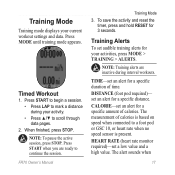
When finished, press STOP. FR70 Owner's Manual
Training Mode
3. Note: Training alerts are ready to scroll through data pages.
2.
Timed Workout
1. Press START when you are inactive during your activity. • Press ▲/▼ to continue the session.
To save the activity and reset the ...
Owners Manual - Page 22


rhythmic breathing
Beginning-level aerobic training; reduces stress
Comfortable pace; increased power
20
FR70 Owner's Manual Training Mode
Zone
1 2 3 4 5
% of time;
breathing forceful
Improved anaerobic capacity and threshold; more difficult to hold conversation
Improved aerobic capacity; labored breathing
Anaerobic and muscular endurance; good recovery
conversation ...
Owners Manual - Page 24


... to set highlighted value.
5. Press ENTER to advance to enter a time interval. Creating an Interval Workout 1. Use ▲/▼ to view the Virtual Partner data page. Press MODE > TRAINING >
INTERVALS > SETUP.
2. Press ▲ or ▼ to enter a time interval. Turning Off Virtual Partner 1.
FR70 Owner's Manual
Select RUN, GENERAL, or BIKE > VIRTUAL PARTNER > OFF...
Owners Manual - Page 28
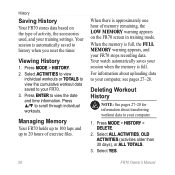
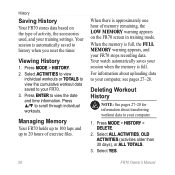
... hours of activity, the accessories used, and your FR70 stops recording data. When the memory is full. For information about transferring workout data to your computer, see pages 27-28. Select YES.
26
FR70 Owner's Manual Viewing History
1. Press ENTER to scroll through individual workouts. Your watch automatically saves your session when the memory is full...
Owners Manual - Page 29


... connection is in regular time mode. Verify that it is required for software download and Garmin Connect.)
2.
Uploading Data
Your FR70 stores up to 100 laps and up to 20 hours of your computer.
The FR70 automatically transmits data to the USB ANT Stick so you may need to enable computer pairing. Requirements
1. FR70 Owner's Manual
27 Bring...
Owners Manual - Page 30


... MODE > SETTINGS
> SYSTEM > COMPUTER > PAIRING.
2.
Uploading Data
Computer Pairing
Pairing Your FR70 With a New Computer 1. Using the Power Save Transfer Mode The power save transfer mode turns off the computer beacon unless the watch is set
up for data upload. Verify that the computer is in regular time mode, menu mode, or training mode.
1. See the requirements...
Owners Manual - Page 32


... . AUTO SCROLL-use the lap button to display during your pace falls below a preset pace. FR70 Owner's Manual AUTO PAUSE®-turn Virtual Partner on , laps are triggered by distance; FOOT POD... > SETTINGS > SPORT to automatically cycle through all of the training data pages
30
while the timer is running heart rate zones (see page 13). PACE-SPEED-select SPEED or PACE. See page...
Owners Manual - Page 33


...the heart rate monitor feature and set up biking heart rate zones (page 18). The auto lap counter resets when a ...time to return to time mode.
VIRTUAL PARTNER- TRAINING PAGES-set up the training pages and data fields you want to automatically cycle through all of the training data... the lap button to toggle or change numeric settings. turn Auto Pause on . FR70 Owner's Manual
31 You can use...
Owners Manual - Page 34


...
5. L CADENCE Average cadence
**
for the other data fields and data pages.
L DIST **
Distance traveled in the current lap.
32
FR70 Owner's Manual On each mode: Run, General, ...data fields.
1.
Press ▲/▼ to time mode. A CADENCE **
Average cadence for each data page, you start the timer. FAT
calories burned. Settings
RACE MODE-will not default back to change...
Owners Manual - Page 35


Average heart rate for the activity.
Total time elapsed for the activity.
Current time.
Average pace in the current lap.
FR70 Owner's Manual
33
Current speed. Stopwatch time. Amount of time in the current lap. Data Field HEART RATE ** A HR ** L HR ** HR ZONE **
LAPS PACE ** A PACE ** L PACE ** SPEED **
Description
Heart rate in the current lap.
Current range of...
Owners Manual - Page 36
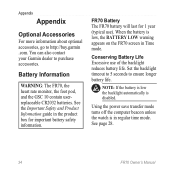
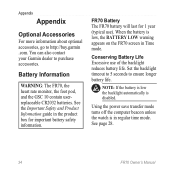
... disabled.
You can also contact your Garmin dealer to http://buy.garmin .com.
FR70 Battery The FR70 battery will last for important battery safety information.
See the Important Safety and Product Information guide in regular time mode. Using the power save transfer mode turns off the computer beacon unless the watch is in the product box for...
Owners Manual - Page 37


... the watch .
3. Replace the battery with the positive side facing up. Note: Make sure the gasket is in the gasket trough before screwing the back plate on.
4.
Appendix
2.
Carefully lift the back cover, and remove the battery.
Replacing the FR70 Battery All of your settings are preserved, except the time of your data to...
Owners Manual - Page 43
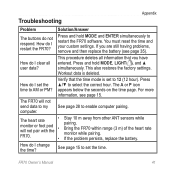
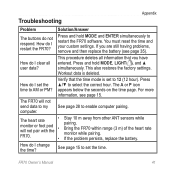
...change the time? Verify that you are still having problems,
remove and then replace the battery (see page 15. The A or P icon appears below the seconds on the time page.
How do I restart the FR70? You must reset the time and
your custom settings.
See page 15 to set the time... send data to restart the FR70 software.
How do I clear all information that the time mode is...
Owners Manual - Page 47


... setup wizard 6 software
free download 9 software license
agreement 43 speed and cadence
sensor 14
time, setting 15 time data fields 33 Time mode 15 time zones 16 Training mode 17 transferring data 10, 27 troubleshooting 41
U uploading data 10, 27 USB ANT stick 10 USB drivers 10, 27
V virtual partner
pace 21 workout 21
W weight scale 14 workout 17...
Similar Questions
I Can't Transfer Data From My Gps 72h To Mapsource
what's the problem
what's the problem
(Posted by chandanhira7 9 years ago)
Garmin Fr70 Errors On Transfer
My Garmin FR70 is paired with my PC and has worked very well up until now. But now it starts to tran...
My Garmin FR70 is paired with my PC and has worked very well up until now. But now it starts to tran...
(Posted by jonkelly2 11 years ago)
910 Stuck On Transferring Data
How to unstuck my Garmin 910 from transferring data
How to unstuck my Garmin 910 from transferring data
(Posted by Brandon21037 12 years ago)

