Garmin FR60 Support Question
Find answers below for this question about Garmin FR60 - Women's Lilac Fitness Watch.Need a Garmin FR60 manual? We have 6 online manuals for this item!
Question posted by 239cadeway on June 25th, 2014
Footpod Wont Pair With Fr60
The person who posted this question about this Garmin product did not include a detailed explanation. Please use the "Request More Information" button to the right if more details would help you to answer this question.
Current Answers
There are currently no answers that have been posted for this question.
Be the first to post an answer! Remember that you can earn up to 1,100 points for every answer you submit. The better the quality of your answer, the better chance it has to be accepted.
Be the first to post an answer! Remember that you can earn up to 1,100 points for every answer you submit. The better the quality of your answer, the better chance it has to be accepted.
Related Garmin FR60 Manual Pages
Owner's Manual - Page 4
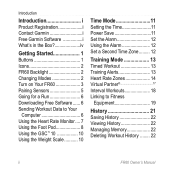
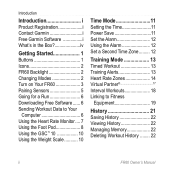
...i Free Garmin Software i What's in the Box iv
Getting Started 1 Buttons 1 Icons 2 FR60 Backlight 2 Changing Modes 2 Turn on Your FR60 3 Pairing Sensors 5 Going for a Run 6 Downloading Free Software....... 6 Sending Workout Data to Your
Computer ... Partner 17 Interval Workouts 18 Linking to Fitness
Equipment 19
History 21 Saving History 22 Viewing History 22 Managing Memory 22 Deleting ...
Owner's Manual - Page 7
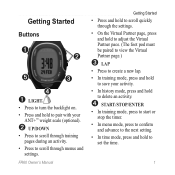
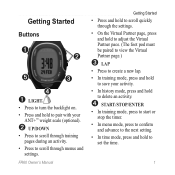
...8226; On the Virtual Partner page, press and hold to adjust the Virtual Partner pace. (The foot pod must be paired to view the Virtual Partner page.)
➌ LAP
• Press to create a new lap. • In training ... setting.
• In time mode, press and hold to set the time.
FR60 Owner's Manual
Getting Started
• Press and hold to scroll quickly through menus and settings.
Owner's Manual - Page 8
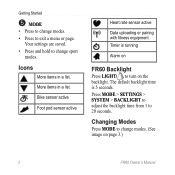
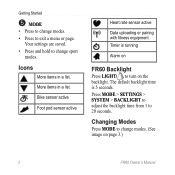
More items in a list.
The default backlight time is running
Alarm on
FR60 Backlight
Press LIGHT/ to turn on page 3.)
FR60 Owner's Manual
Bike sensor active
Foot pod sensor active
Heart rate sensor active
Data uploading or pairing with fitness equipment Timer is 5 seconds. Icons
More items in a list. Press MODE > SETTINGS > SYSTEM > BACKLIGHT to...
Owner's Manual - Page 11


... until training mode appears. If you purchased a sensor (with ANT+ wireless technology) separately, you pair the first time, your FR60 automatically recognizes your sensor each time it with your watch are already paired. While the FR60 scans for the first time. When paired, your FR60 only receives data from other sensors. The icons are not displayed before...
Owner's Manual - Page 14
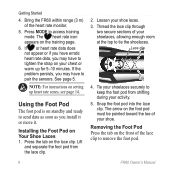
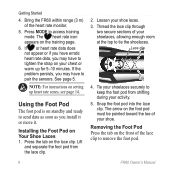
...pair the sensors.
Using the Foot Pod
The foot pod is on Your Shoe Laces 1. The arrow on the front of your activity.
5. Removing the Foot Pod Press the tab on the foot pod must be pointed toward the toe of the lace clip to remove the foot pod.
FR60... clip through
two secure sections of the heart rate monitor.
5. See page 5. Bring the FR60 within range (3 m) of your shoe laces. 3.
Owner's Manual - Page 15
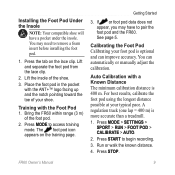
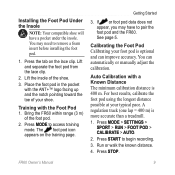
.... Installing the Foot Pod Under the Insole
Note: Your compatible shoe will have to pair the foot pod and the FR60. Place the foot pod in the pocket with the Foot Pod 1. Press START to... a pocket under the insole. Lift and separate the foot pod from the lace clip.
2. Bring the FR60 within range (3 m)
of the shoe.
3.
Calibrating the Foot Pod Calibrating your foot pod is optional and...
Owner's Manual - Page 21


...? Knowing your heart rate zones can help you measure and improve your fitness by understanding and applying these principles:
• Your heart rate is a good measure of exercise ...intensity. Training Mode
You can set the low and high heart rate limits for your fitness objectives.
FR60 Owner's Manual 15
The five commonly accepted heart rate zones are calculated based on the Internet.
Owner's Manual - Page 26


..." logo on the fitness equipment for 2 seconds. Touch your FR60 will beep and display a message indicating that it is linked to the fitness equipment. 4. Training Mode
Linking to begin. Press START on the compatible equipment
console. 3. Press MODE > TRAINING. 2. The watch and exercise session.
20
FR60 Owner's Manual Turn on the fitness equipment to Compatible Equipment...
Owner's Manual - Page 29


...USB ANT Stick to enable computer pairing. Requirements
1.
Uploading Data
Your FR60 stores up to 100 laps and up to your workout data.
Uploading Data
5.
The FR60 automatically transmits data to the USB ...an available USB port on the computer. (An Internet connection is in regular time mode.
FR60 Owner's Manual 23 Download software (see page 6) so that it is required for software ...
Owner's Manual - Page 30


... save transfer mode turns off the computer beacon unless the watch is set
up for data upload.
Select ON or OFF.
24
FR60 Owner's Manual Press YES. Turning Off Computer Paring 1. Press MODE > SETTINGS > SYSTEM > COMPUTER > POWER SAVE TRANSFER.
2. Uploading Data
Computer Pairing
Pairing Your FR60 With a New Computer 1. See the requirements on page 23...
Owner's Manual - Page 31
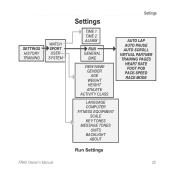
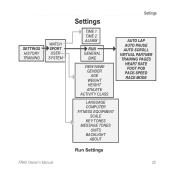
SETTINGS HISTORY
TRAINING
WATCH
SPORT USER
SYSTEM
Settings
Settings
TIME 1 TIME 2 ALARM
RUN GENERAL
BIKE
VIEW NAME GENDER AGE WEIGHT HEIGHT ATHLETE
ACTIVITY CLASS
AUTO LAP AUTO PAUSE AUTO SCROLL VIRTUAL PARTNER TRAINING PAGES HEART RATE
FOOT POD PACE-SPEED RACE MODE
LANGUAGE COMPUTER FITNESS EQUIPMENT
SCALE KEY TONES MESSAGE TONES
UNITS BACKLIGHT
ABOUT
Run Settings
FR60 Owner's Manual 25
Owner's Manual - Page 38
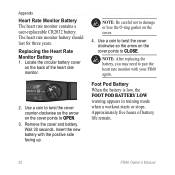
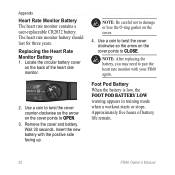
... a coin to twist the cover clockwise so the arrow on the back of battery life remain.
32
FR60 Owner's Manual
Approximately five hours of the heart rate monitor.
2. Remove the cover and battery. Replacing... should last for three years. Locate the circular battery cover
on the cover points to pair the heart rate monitor with the positive side facing up. Foot Pod Battery When the battery...
Owner's Manual - Page 39
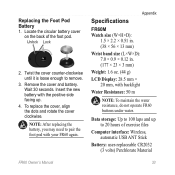
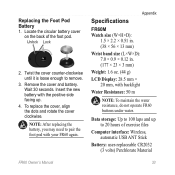
...-clockwise until it is loose enough to pair the foot pod with your FR60 again. To replace the cover, align the dots and rotate the cover clockwise.
Note: After replacing the battery, you may need to remove.
3. Replacing the Foot Pod Battery 1. Specifications
Appendix
FR60M Watch size (W×H×D):
1.5 × 2.2 × 0.51 in...
Owner's Manual - Page 43
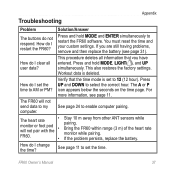
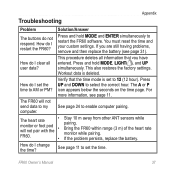
... and then replace the battery (see page 11. How do not respond. If you have
entered.
FR60 Owner's Manual 37 The FR60 will not pair with the
•
FR60.
•
Stay 10 m away from other ANT sensors while pairing. Appendix
Troubleshooting
Problem
Solution/Answer
The buttons do I clear all information that the time mode is...
Owner's Manual - Page 46


... replacing FR60 31 replacing heart rate
monitor 32
bike profile 27 bike settings 27 buttons, watch 1
light 1 mode 2 start/stop/enter 1 up/down 1
C cadence sensor 10 calibrating
foot pod 9 calories 28 computer pairing 24 conserving battery 5,
11, 30
D data, sending to
computer 6 data uploading 6, 23 drivers, USB 6, 23
40
F fitness equipment, link
to 19...
Owner's Manual - Page 47


...11 power save transfer 24 product registration i
R race mode 27, 28 running, foot pod 8 run settings 26
S sensors, pairing 5 setting the time 11 setup wizard 3 software
free download 6 software license
agreement 39 speed and cadence
sensor 10
T technical
..., 7 USB drivers 6, 23
V virtual partner
pace 17 workout 17
W weight scale 10 workout 13, 17, 18, 20
FR60 Owner's Manual 41
Quick Start Manual - Page 2
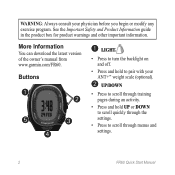
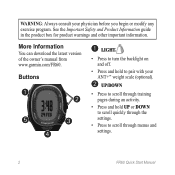
.../
• Press to turn the backlight on and off.
• Press and hold to pair with your physician before you begin or modify any exercise program.
See the Important Safety and Product...information. More Information
You can download the latest version of the owner's manual from www.garmin.com/FR60.
Warning: Always consult your ANT+™ weight scale (optional).
➋ UP/DOWN
• ...
Quick Start Manual - Page 3
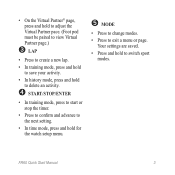
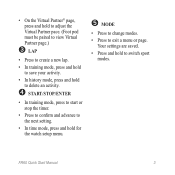
... On the Virtual Partner® page, press and hold to adjust the Virtual Partner pace. (Foot pod must be paired to view Virtual Partner page.)
➌ LAP
• Press to create a new lap.
• In training mode...to exit a menu or page.
Your settings are saved. • Press and hold for the watch setup menu.
➎ MODE
• Press to change modes. • Press to switch sport
modes...
Quick Start Manual - Page 6
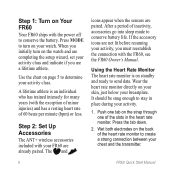
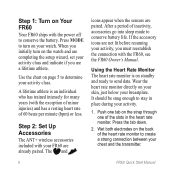
... 60 beats per minute (bpm) or less. The and
icons appear when the sensors are paired. If the accessory icons are not lit before resuming your activity class and indicate if you...connection with the FR60, see the FR60 Owner's Manual. A lifetime athlete is on standby and ready to conserve battery life. Step 1: Turn on Your FR60
Your FR60 ships with the power off to turn on the watch . Press ...
Similar Questions
How Pair Heart Rate Monitor Garmin Fr60
(Posted by Luclo 9 years ago)
How To Pair Foot Pod With Fr60
(Posted by Joacza 10 years ago)
Fr60 Will Not Pair With Bike Sensor
(Posted by mphadr 10 years ago)
How Do I Pair A Second Fr60 To The Ant Stick
(Posted by wacrandy 10 years ago)


