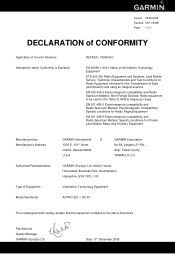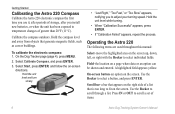Garmin Astro 220 Support Question
Find answers below for this question about Garmin Astro 220 - Hiking GPS Receiver.Need a Garmin Astro 220 manual? We have 3 online manuals for this item!
Question posted by klmashaw on January 30th, 2012
My Garmin Astro 320 Shut Off And I Can't Get It To Come Back On....
After going through the reset process nothing worked. New batteries did nothing for it...
Current Answers
Related Garmin Astro 220 Manual Pages
Similar Questions
Just Put New Batteries In My 610 Rino Gps Radio And Now It Won't Turn On
Just put new batteries in my 610 rino gps radio and now it won't turn on
Just put new batteries in my 610 rino gps radio and now it won't turn on
(Posted by thomaslon78 2 years ago)
320 Astro Tricks To Help You Use Your System Better
(Posted by BLNCTdool9 9 years ago)
Garmin Astro 320 Battery Run Down And Can't Get It To Come Back On
(Posted by jbBi 10 years ago)
How To Fix A Garmin Gps Astro 220 Tracking System
(Posted by mjlegnatash 10 years ago)
Birds Eye View Won't Download On Astro 320 Not Compatiable
I have the garmin astro 320. I went to the garmin website to buy the birds eye view imagery. Garmin ...
I have the garmin astro 320. I went to the garmin website to buy the birds eye view imagery. Garmin ...
(Posted by sbrady2 10 years ago)