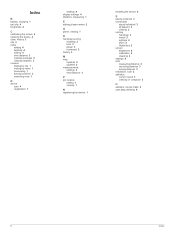Garmin Approach S6 Support Question
Find answers below for this question about Garmin Approach S6.Need a Garmin Approach S6 manual? We have 2 online manuals for this item!
Question posted by Sarge621 on May 1st, 2022
How Do I Change The Battery
my s6 has been in the draw for ages and has no power even after putting in charging dock. How do I go about replacing the batteryRegards
Current Answers
Answer #2: Posted by Odin on May 1st, 2022 10:10 AM
First, make sure the device is not locked from inactivity. If it is, press any key except the power key to unlock it. Otherwise, take it to any watchmaker/jeweler to replace the battery.
Hope this is useful. Please don't forget to click the Accept This Answer button if you do accept it. My aim is to provide reliable helpful answers, not just a lot of them. See https://www.helpowl.com/profile/Odin.
Answer #3: Posted by SonuKumar on May 1st, 2022 10:50 PM
Can you replace the battery in Garmin S6?No, the Garmin Approach S6 Light battery is not user replaceable. You may want to contact your Regional Garmin Support and Repair Services for assistance.
Please respond to my effort to provide you with the best possible solution by using the "Acceptable Solution" and/or the "Helpful" buttons when the answer has proven to be helpful.
Regards,
Sonu
Your search handyman for all e-support needs!!
Related Garmin Approach S6 Manual Pages
Similar Questions
How To Change Battery In Garmin Forerunner 110
(Posted by beautSvg 10 years ago)
How To Change Battery Garmin Fr60 W
(Posted by JAAbhat 10 years ago)
How To Change Garmin Heart Rate Monitor Change Battery 210
(Posted by midotom 10 years ago)
How Do I Change Batteries Approach Garmin Golf Gps G5
(Posted by willadbarth 10 years ago)