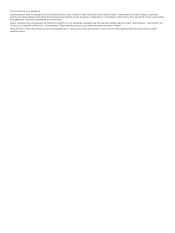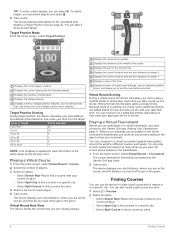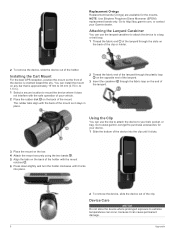Garmin Approach G80 Support Question
Find answers below for this question about Garmin Approach G80.Need a Garmin Approach G80 manual? We have 2 online manuals for this item!
Question posted by chuckquinn64 on August 2nd, 2022
Operating Language
Current Answers
Answer #1: Posted by SonuKumar on August 2nd, 2022 7:43 AM
Touch .
Touch the 3rd/Bottom option.
Scroll to the bottom of the list of options, and touch the option second from the bottom.
Touch on the language you would like.
https://support.garmin.com/en-US/?faq=YsVoMLexyg1SmxhHGloxB7
How do I reset my Garmin to English?
You can change the device language selection if you have accidently selected the wrong language on the device.
On your smartphone, open the Garmin ConnectT82; app, select or. , and select Garmin Devices.
Select your device.
Select General > Language.
Select your language.
Sync your device.
Please respond to my effort to provide you with the best possible solution by using the "Acceptable Solution" and/or the "Helpful" buttons when the answer has proven to be helpful.
Regards,
Sonu
Your search handyman for all e-support needs!!
Related Garmin Approach G80 Manual Pages
Similar Questions
i cant get to the screen to select a language.....English
Approach x 40 how do I turn on blue tooth
I can only find timing of activities. How do I set it to count my steps