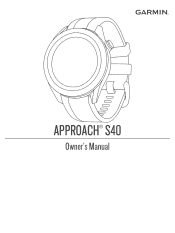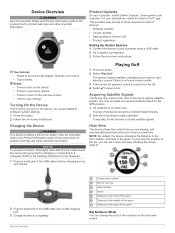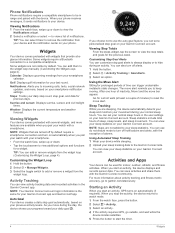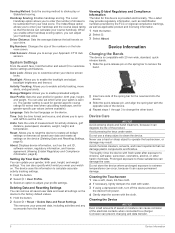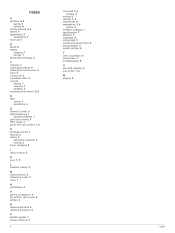Garmin Approach S42 Support Question
Find answers below for this question about Garmin Approach S42.Need a Garmin Approach S42 manual? We have 2 online manuals for this item!
Question posted by bchristensen on April 21st, 2022
How Do I Unblock An App Notification On My Garmin Approach S42?
The person who posted this question about this Garmin product did not include a detailed explanation. Please use the "Request More Information" button to the right if more details would help you to answer this question.
Current Answers
Answer #1: Posted by Odin on April 21st, 2022 4:51 PM
See https://support.garmin.com/en-US/?faq=jusyWiwXtF4512Rb8jnLOA.
If the issue persists or if you require further advice, you may want to consult the company: use the contact information at https://www.contacthelp.com/garmin.
If the issue persists or if you require further advice, you may want to consult the company: use the contact information at https://www.contacthelp.com/garmin.
Hope this is useful. Please don't forget to click the Accept This Answer button if you do accept it. My aim is to provide reliable helpful answers, not just a lot of them. See https://www.helpowl.com/profile/Odin.
Related Garmin Approach S42 Manual Pages
Similar Questions
My Computer Cannot Find My Garmin S- 10
My Garmin S-1 0 has been working fine. Since two days however when I plug in the watch to my compute...
My Garmin S-1 0 has been working fine. Since two days however when I plug in the watch to my compute...
(Posted by larshoft 1 year ago)
How To Add Apps And Widgets
How do you add other widgets and apps? Is there an app for kayaking that includes direction headed, ...
How do you add other widgets and apps? Is there an app for kayaking that includes direction headed, ...
(Posted by peggycopley 2 years ago)
Counting Steps
I can only find timing of activities. How do I set it to count my steps
I can only find timing of activities. How do I set it to count my steps
(Posted by Par8543 7 years ago)