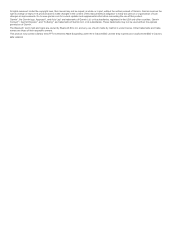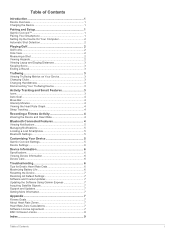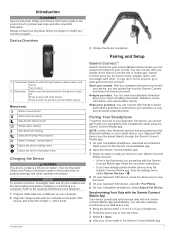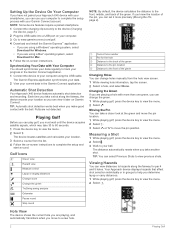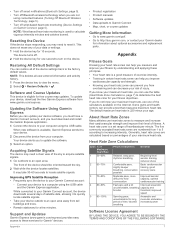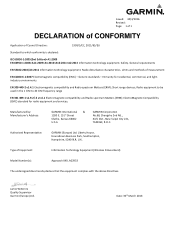Garmin Approach X40 Support Question
Find answers below for this question about Garmin Approach X40.Need a Garmin Approach X40 manual? We have 3 online manuals for this item!
Question posted by lynw4 on November 14th, 2016
How Do I Turn On Blue Tooth On My Approachx40
Approach x 40 how do I turn on blue tooth
Current Answers
Related Garmin Approach X40 Manual Pages
Similar Questions
How Do I Unblock An App Notification On My Garmin Approach S42?
(Posted by bchristensen 2 years ago)
Counting Steps
I can only find timing of activities. How do I set it to count my steps
I can only find timing of activities. How do I set it to count my steps
(Posted by Par8543 7 years ago)
Garmin Nuvi 2495 Lt , Does This Have Blue Tooth And Could It Pick Up Radar Traps
garmin nuvi 2495 LT, I neet to know if it has blue tooth, and can it detect a radar trap ? and can i...
garmin nuvi 2495 LT, I neet to know if it has blue tooth, and can it detect a radar trap ? and can i...
(Posted by cathyagli 11 years ago)