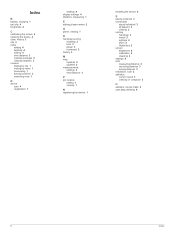Garmin Approach G6 Support Question
Find answers below for this question about Garmin Approach G6.Need a Garmin Approach G6 manual? We have 1 online manual for this item!
Question posted by javnj on August 16th, 2015
My Garmin G6 Screen Is Frozen
non of the buttons work. how do I cure this problem
Current Answers
Answer #1: Posted by lawDaimy on August 18th, 2015 3:09 AM
Do Hard reset:
thanks
follow steps To perform the master reset:
- Power Approach off
- Press and hold on the upper left corner of display
- Power device on while still maintaining pressure on display
- Release upper left side of display when Do you really want to erase all user data? message appears
- Touch Yes
thanks
lawDaimy
Related Garmin Approach G6 Manual Pages
Similar Questions
Garmin Forerunner 610 Gps Screen Frozen Cant Shut Off
(Posted by ARIbnk9 10 years ago)
How Do I Delete Players And Scoring From My Gamin Approach G6 ?
(Posted by smtaylor1234 11 years ago)
Screen Only Reveals Battery Power. The Watch Bezel And Buttons Do Not Respond.
the screen reads battery power 74%
the screen reads battery power 74%
(Posted by ricmasonryman 11 years ago)
Garmin Approach G6
Plugged in new garmin g6 it is asking if I want to erase all user data what does this mean?
Plugged in new garmin g6 it is asking if I want to erase all user data what does this mean?
(Posted by ricktr53 11 years ago)