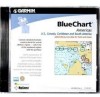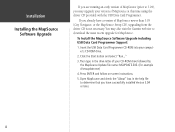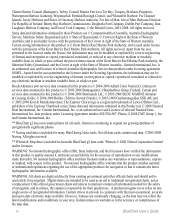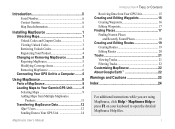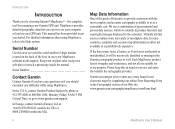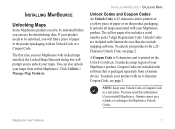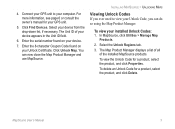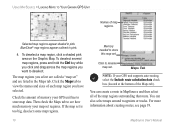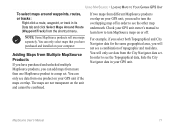Garmin 010-10679-50 Support Question
Find answers below for this question about Garmin 010-10679-50 - MapSource City Navigator.Need a Garmin 010-10679-50 manual? We have 8 online manuals for this item!
Question posted by patandgarryhud on September 30th, 2012
Deleting!!
I am trying to delete some of the favourites on my new Garmin Nuvi 50.The instruction is to select the one to be deleted then touch the information balloon then delete, I don`t appear to have a balloon HELP!!.
Current Answers
Related Garmin 010-10679-50 Manual Pages
Similar Questions
Can I Run My Mapsource Ver. 3.02 On A Mac To Place Maps Onto My Vtrex C
(Posted by rkallaman 10 years ago)
City Select North America
Where can I buy the original City Select North America v7? The new NT series is not compatible with ...
Where can I buy the original City Select North America v7? The new NT series is not compatible with ...
(Posted by normanbrice 11 years ago)
Map Data Is Not Available
I am on a road trip and the new Nuvi 50 is saying map data not available. I did not bring the cabl...
I am on a road trip and the new Nuvi 50 is saying map data not available. I did not bring the cabl...
(Posted by facialist 11 years ago)
Salve Vorrei Sapere Come Istallare Map Source Gratis Sul Mio Pc
(Posted by umbyd2008 12 years ago)
Maps For Banderas Bay, Mexico
(Posted by richbarb41 13 years ago)