2012 GMC Acadia Support Question
Find answers below for this question about 2012 GMC Acadia.Need a 2012 GMC Acadia manual? We have 1 online manual for this item!
Question posted by BK825far on March 21st, 2014
How Do You Use The Heater On The Gmc Acadia Remote Start
The person who posted this question about this GMC automobile did not include a detailed explanation. Please use the "Request More Information" button to the right if more details would help you to answer this question.
Current Answers
There are currently no answers that have been posted for this question.
Be the first to post an answer! Remember that you can earn up to 1,100 points for every answer you submit. The better the quality of your answer, the better chance it has to be accepted.
Be the first to post an answer! Remember that you can earn up to 1,100 points for every answer you submit. The better the quality of your answer, the better chance it has to be accepted.
Related Manual Pages
Owner's Manual - Page 1
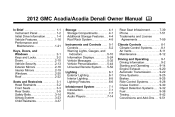
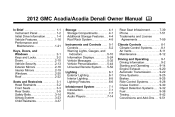
2012 GMC Acadia/Acadia Denali Owner Manual ...Displays ...5-24 Vehicle Messages ...5-35 Vehicle Personalization ...5-44 Universal Remote System ...5-52 Lighting ...6-1 Exterior Lighting ...6-1 Interior Lighting ... Vents ...8-11 Maintenance ...8-12 Driving and Operating ...9-1 Driving Information ...9-2 Starting and Operating ...9-14 Engine Exhaust ...9-20 Automatic Transmission ...9-22 Drive Systems...
Owner's Manual - Page 2


2012 GMC Acadia/Acadia Denali Owner Manual M
Vehicle Care ...10-1 General Information ...10-2 Vehicle Checks ...10-4 Headlamp Aiming ...10-27 Bulb Replacement ...10-27 Electrical System ...10-29 Wheels and Tires ...10-36 Jump Starting ...10-73 Towing ...10-77 Appearance Care ...10-81 Service and Maintenance ...11-1 General Information ...11-1 Maintenance Schedule ...11-2 Special...
Owner's Manual - Page 10


... after completing Step 2, press and hold 8 until the parking lamps flash. When the vehicle starts, the parking lamps will be locked and the climate control system may come on as long as the engine is used to remotely lock and unlock the doors from up to each of the features which can be...
Owner's Manual - Page 11


... on page 2‑8.
See Power Door Locks on the hazard warning flashers. Base Model
Press to unlock the doors. Remote start :
. . Turn the ignition switch on the window sill. To close the liftgate, use the door lock knob on and then off . In Brief
The engine will continue to run for a 10-minute...
Owner's Manual - Page 33


... the transmitter's battery. If the transmitter is pressed again within five seconds.
With Remote Start and Power Liftgate Shown, Without Similar See "Battery Replacement" later in the RKE operating range:
.
2-3
Check the distance.
Remote Keyless Entry (RKE) System Operation
The Remote Keyless Entry (RKE) transmitter functions work up to lock all the
Q (Lock):
doors...
Owner's Manual - Page 35
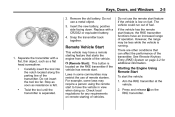
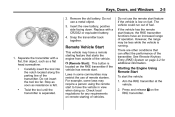
... into the notch located along the parting line of operation. Starting the Engine Using Remote Start
To start .
Remove the old battery. There are other conditions that starts the engine from outside of remote starters. This vehicle may restrict the use of the vehicle. / (Remote Start): This button is low on remote starting feature that can affect the performance of fuel. Check...
Owner's Manual - Page 36


... engine to ON/RUN.
For example, if Q and then / are allowed between ignition cycles. After the vehicle's engine has been started two times using the remote start procedure can be used again.
3. The doors will start can be extended one time. 2-6
Keys, Doors, and Windows
The rear window defogger and heated mirrors, if the vehicle has...
Owner's Manual - Page 37


... there is an emission control system malfunction. Locking the doors can easily open it . Conditions in Which the Remote Start Will Not Work
The vehicle cannot be overcome by extreme heat and can be started using the remote start feature if the key is in a crash is driven. (Continued)
Young children who get out. To lock...
Owner's Manual - Page 63


... Adjustment Handle B. With each press of an unoccupied seat may turn on automatically during a remote start . The lights indicate three for the highest setting and one for the highest setting. Press the desired heated seat button to use the heated seats after the ignition is cold outside, the heated seats may be reduced...
Owner's Manual - Page 84


...that an airbag system will not be visible. The passenger airbag status indicator will be there to start , if equipped, to help protect you may also occur from the front outboard passenger airbag....complete, either the word ON or OFF, or the symbol for the airbag system. If you use remote start the vehicle, you in another crash. No other parts.
Passenger Sensing System
The vehicle has ...
Owner's Manual - Page 132


...away. See Airbag Readiness Light on or off the front outboard passenger frontal airbag. If you use remote start the vehicle, you know the status of the front outboard passenger frontal airbag.
{ WARNING
If ...the airbag readiness light ever comes on and stays on , but the engine is started . To help avoid injury to yourself or others, (Continued)
The charging system light comes on...
Owner's Manual - Page 144


...and hold the set /reset button while TIMER is displayed. To start the timer, press the set /reset button while FUEL USED is in traffic and making frequent stops, this menu item was ...if another display is displayed. 5-28
Instruments and Controls
TIMER Press the trip/fuel button until FUEL USED displays. This display can be reset. This display shows the number of liters (L) or gallons (...
Owner's Manual - Page 166


... from the ignition. The automatic easy exit seat movement will move to turn the remote start off or on page 3‑7 for more information. ON: The driver seat and outside of the vehicle using the Remote Keyless Entry (RKE) transmitter. The remote start the engine from outside mirrors will occur. If the automatic movement has already...
Owner's Manual - Page 167


...: No change will be made .
.
.
. Instruments and Controls
Press the customization button until REMOTE START appears on the DIC. To select a setting, press the set /reset button while the desired ...out of the feature settings menu. The end of the following settings: OFF: The remote start feature will return you do not exit, pressing the customization button again will be set ...
Owner's Manual - Page 168
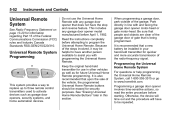
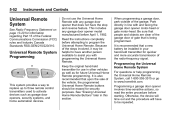
... door opener model manufactured before April 1, 1982.
This system provides a way to replace up to three remote control transmitters used to activate devices such as for future Universal Home Remote programming. Read the instructions completely before starting. When programming a garage door, park outside of the garage door or gate that people and objects are...
Owner's Manual - Page 184
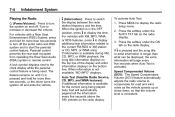
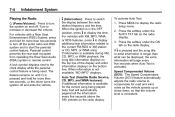
...Volume (SCV): The Speed Compensated Volume (SCV) feature automatically adjusts the radio volume to start the parental control feature.
A lock symbol displays next to the current FM-RDS or ...press and hold for the current song being used. Parental control prevents the rear seat occupant from operating the Rear Seat Audio (RSA) system or remote control. Press to display the radio setup ...
Owner's Manual - Page 197
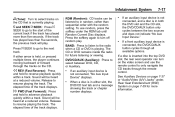
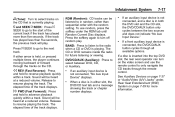
... Aux Input Device" displays. If the track has played less than five seconds. Press track. To use the remote control to only navigate the CD tracks through all available options.
.
¨ SEEK to go to the start of the current track if the track has played more information.
.
\ FWD (Fast Forward): Press the...
Owner's Manual - Page 271
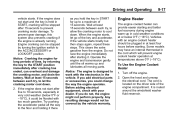
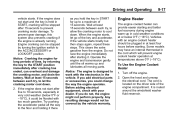
... 10 seconds, especially in very cold weather (below 0°F (−18°C). Vehicles with too much gasoline. To Use the Engine Coolant Heater
1. If the engine does not start after starting it. If the vehicle starts briefly but then stops again, repeat these steps. Wait at least 15 seconds between each try , to cool down...
Owner's Manual - Page 440
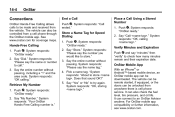
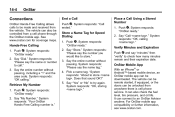
...to store .
System responds: "Your OnStar Hands-Free Calling number is cell phone service. Place a Call Using a Stored Number
1. System responds: "Please say the name or number to store." 3. Push X. ...ended." Connections
OnStar Hands-Free Calling allows calls to be remote started, if equipped, or the doors can connect to check how many minutes remain and their expiration date....
Owner's Manual - Page 456


i-12
INDEX
Vehicle (cont.) Remote Start ...2-5 Security ...2-13 Speed Messages ...5-43 Towing ...10-77 Vehicle ... Bulb Replacement ...10-27
U
Ultrasonic Parking Assist ...9-32 Uniform Tire Quality Grading ...10-52 Universal Remote System ...5-52 Operation ...5-55 Programming ...5-52 Using This Manual ...iv
V
Vehicle Canadian Owners ...iii Control ...9-3 Identification Number (VIN) ...12-1 Load ...
Similar Questions
How Long Does Remote Start Run On Acadia Before Turning Off
(Posted by jlnjulie 9 years ago)
2011 Acadia Denali Key Stuck In Ignition Will Not Start
(Posted by ccTes 10 years ago)
What Causes The Ticking In Heater Area At Start Up And Shut Down
(Posted by carlstroud9 11 years ago)
Remote Start In 2012 Acadia
We purchased the Acadia (2012), brand new, it has remote start, but we are told that GM doesn't allo...
We purchased the Acadia (2012), brand new, it has remote start, but we are told that GM doesn't allo...
(Posted by lbraegelmann 11 years ago)

