2007 GMC Acadia Support Question
Find answers below for this question about 2007 GMC Acadia.Need a 2007 GMC Acadia manual? We have 1 online manual for this item!
Question posted by rockkascom on October 24th, 2013
2007 Gmc Acadia Remote Start Wont Start
The person who posted this question about this GMC automobile did not include a detailed explanation. Please use the "Request More Information" button to the right if more details would help you to answer this question.
Current Answers
There are currently no answers that have been posted for this question.
Be the first to post an answer! Remember that you can earn up to 1,100 points for every answer you submit. The better the quality of your answer, the better chance it has to be accepted.
Be the first to post an answer! Remember that you can earn up to 1,100 points for every answer you submit. The better the quality of your answer, the better chance it has to be accepted.
Related Manual Pages
Owner's Manual - Page 1
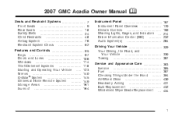
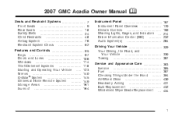
...Bulb Replacement ...Windshield Wiper Blade Replacement ...383 385 387 394 430 431 432 434
1 2007 GMC Acadia Owner Manual
Seats and Restraint Systems ...7 Front Seats ...9 Rear Seats ...18 Safety Belts... Windows ...114 Theft-Deterrent Systems ...118 Starting and Operating Your Vehicle ...123 Mirrors ...140 OnStar® System ...145 Universal Home Remote System ...149 Storage Areas ...161 Sunroof ...
Owner's Manual - Page 13
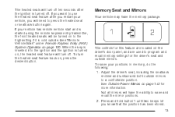
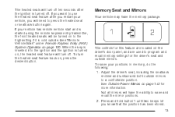
...1. See Outside Power Mirrors on , the heated seat feature will turn off.
See "Remote Vehicle Start" under Remote Keyless Entry (RKE) System Operation on , press the desired button. Press and hold button... that the position has been stored. 13 If your vehicle has remote vehicle start and is started using the remote keyless entry transmitter, the front heated seats will be turned on to...
Owner's Manual - Page 85
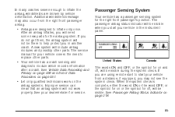
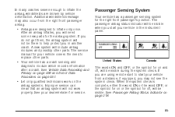
... manual for your vehicle in the instrument panel.
If you are using remote start to start your vehicle covers the need some new parts for off , will be...new system will not be visible during the system check. See your vehicle from a distance, if equipped, you start your dealer/retailer for on the airbag systems. Improper service can mean that an airbag system will be visible.
...
Owner's Manual - Page 95
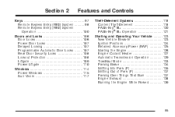
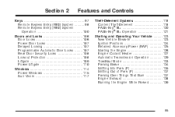
... Power (RAP) ...125 Starting the Engine ...126 Engine Coolant Heater ...127 Automatic Transmission Operation ...129 Tow/Haul Mode ...133 Parking Brake ...134 Shifting Into Park (P) ...135 Shifting Out of Park (P) ...137 Parking Over Things That Burn ...137 Engine Exhaust ...138 Running the Engine While Parked ...139
Keys ...97 Remote Keyless Entry (RKE...
Owner's Manual - Page 100
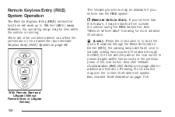
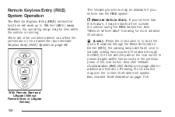
... pressed again within five seconds of the previous press of the transmitter. See Remote Keyless Entry (RKE) System on page 118. The following for additional information.
See Content Theft-Deterrent on page 98. With Remote Start and Liftgate (Without Remote Start or Liftgate Similar)
100
If enabled through the Driver Information Center (DIC), the...
Owner's Manual - Page 103


...together. 5. If your vehicle does not have an automatic climate control system, during remote start button, provides an increased range of the system will turn it off . The...can affect the performance of the transmitter, see Remote Keyless Entry (RKE) System on remote starting feature. Remote Vehicle Start
Your vehicle may also start , the climate control system will default to ...
Owner's Manual - Page 104


...'s lock button, then immediately press and hold the remote start . Pressing the remote start button again, after the vehicle has started two separate times between driving sequences. Remote start . The engine will turn off. • Turn... continue to drive the vehicle. 104
If the vehicle is the first remote start button until the turn the key to the ON position to run. If you...
Owner's Manual - Page 105


... closed, or if there is removed from the factory with the remote vehicle start feature. This feature allows your dealer/retailer if you would like to add the manufacturer's remote vehicle start feature to enable or disable the remote vehicle start system. Once two remote starts, or a single remote start with one time extension has been done, the vehicle must...
Owner's Manual - Page 111
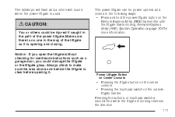
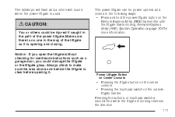
...liftgate as a garage door, you open the liftgate without checking for more information. Remote Keyless Entry (RKE) System Operation on page 100 for overhead obstructions such as it... on the center
console.
• Pressing the touchpad switch on the Remote Keyless Entry (RKE) transmitter until the liftgate starts moving reverses the direction. 111 Pressing the buttons, or touchpad switch a...
Owner's Manual - Page 152


...). The name and color of the programmed channels. Immediately press and hold the programmed Universal Home Remote button for two seconds and then turns to a constant light, continue with Step 2 of ... to substitute Step 3 with Step 2 under "Programming Universal Home Remote." Do not repeat Step 1 as this will have 30 seconds to start Step 8. 8. Firmly press and hold the same button a second...
Owner's Manual - Page 218
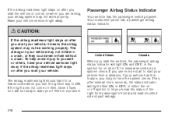
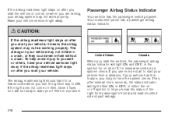
... even inflate without a crash. If you use remote start to start your vehicle from a distance, if your vehicle has this feature, you start the vehicle, the passenger airbag status indicator will light ON ... vehicle has the passenger sensing system. If the airbag readiness light stays on after you start the vehicle or comes on when you turn the ignition key to ON.
The airbag ...
Owner's Manual - Page 242
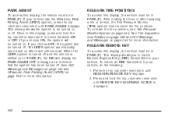
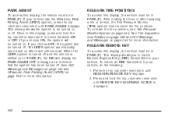
...(URPA) on page 194 for more information. After rotating the tires or after each vehicle start. This display allows you choose ON, the system will display the PARK ASSIST OFF message as... this display, the vehicle must be turned on. Once in PARK (P).
If you to match Remote Keyless Entry (RKE) transmitters to be in PARK (P).
The URPA system automatically turns back on after...
Owner's Manual - Page 249
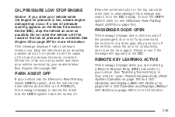
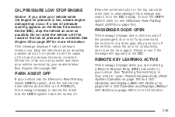
... vehicle, check the door for more information.
See "Matching Transmitter(s) to Your Vehicle" under Remote Keyless Entry (RKE) System Operation on page 100 and DIC Operation and Displays (With DIC ...Parking Assist (URPA) system, after the vehicle has been started and shifted out of the low oil pressure has been corrected. REMOTE KEY LEARNING ACTIVE
This message displays while you drive your ...
Owner's Manual - Page 263
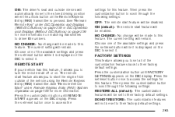
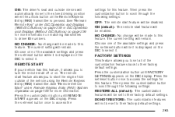
... it is displayed on matching transmitters to access the ON (default): The remote start the engine from outside mirrors will automatically move to scroll through the following settings:... ALL (default): The customization features will be enabled.
The remote start feature allows you to this feature. See "Remote Vehicle Start" under DIC Operation and Displays (With DIC Buttons) on page...
Owner's Manual - Page 290
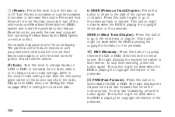
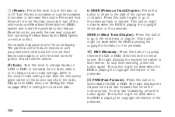
... exits the vehicle.
©SEEK (Previous Track/Chapter): Press this button to return to the start the parental control feature. A lock symbol appears next to increase or decrease the volume.
Also... control prevents the rear seat occupant from operating the Rear Seat Audio (RSA) system or remote control. This button might not work when the DVD is playing the copyright information or the...
Owner's Manual - Page 293


... pressed twice on the radio.
The DVD player might not accept some paper labeled media. The player starts loading the disc into the system and display "Loading Disc" on a DVD-A disc. At the ...softkey menu of the disc.
293 To resume DVD playback, press the play/pause button on the remote control, or press the pushbutton located under the stop button has been pressed twice on the radio....
Owner's Manual - Page 316
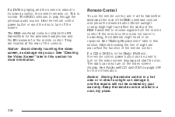
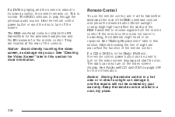
... position, the screen remains on the video screen display and start the disc. See "Battery Replacement" later in the Radio DVD slot, the remote control power button can damage it at the transmitter window at... source.
See "Cleaning the Video Screen" later in a cool, dry place.
316 If the remote control does not seem to be covered by your warranty. See Radio with CD and DVD on the ...
Owner's Manual - Page 320
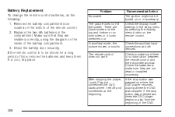
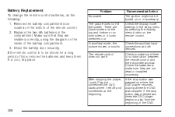
...If the stop button was stopped. After stopping the player, I push Play but sometimes the DVD starts where I left off and sometimes at both sides or it looks stretched out. Check to make... sure there is to play from the beginning of the remote control. 2. There are not dead or installed incorrectly. Check the auxiliary input connections at the ...
Owner's Manual - Page 397


B. See Underhood Fuse Block on page 425. Remote Positive (+) Terminal. See Jump Starting on page 493. See "Checking Engine Oil" under Engine Oil on page 410. I. Engine Air Cleaner/Filter. Windshield Washer Fluid Reservoir. The engine oil dipstick ...
Owner's Manual - Page 426
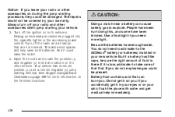
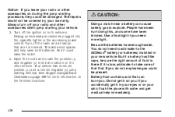
... on the terminal locations.
{CAUTION:
Using a match near a battery can burn you. Do not get it in your warranty. Your vehicle has a remote positive (+) and a remote negative (−) jump starting terminal. Open the hoods and locate the positive (+) and negative (−) terminal locations on page 396 for more light. Battery fluid contains...
Similar Questions
How Do You Use The Heater On The Gmc Acadia Remote Start
(Posted by BK825far 10 years ago)
Are You Aware Of Issues With The Odometer Readout On The Dash Of My 2007 Acadia
after driving for awhile the readout disappears. sometime it comes back on, or after engine has been...
after driving for awhile the readout disappears. sometime it comes back on, or after engine has been...
(Posted by terrybarnard 11 years ago)
Remote Start In 2012 Acadia
We purchased the Acadia (2012), brand new, it has remote start, but we are told that GM doesn't allo...
We purchased the Acadia (2012), brand new, it has remote start, but we are told that GM doesn't allo...
(Posted by lbraegelmann 11 years ago)

