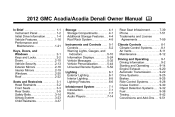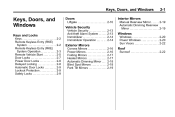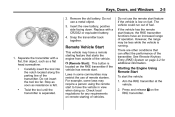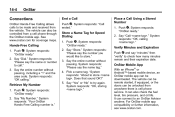2012 GMC Acadia Support Question
Find answers below for this question about 2012 GMC Acadia.Need a 2012 GMC Acadia manual? We have 1 online manual for this item!
Question posted by lbraegelmann on January 3rd, 2013
Remote Start In 2012 Acadia
We purchased the Acadia (2012), brand new, it has remote start, but we are told that GM doesn't allow the heat to go on. What is the point of having remote start if the heat doesn't go on. Very dumb design. We have been nissan customers and so far not very happy with this GM purchase. We live in Minnesota. 6 months of the year it is cold and having the heat come on during the remote start is only logical.
Current Answers
Related Manual Pages
Similar Questions
How Do You Use The Heater On The Gmc Acadia Remote Start
(Posted by BK825far 10 years ago)
Changing Backup Light On A 2012 Acadia
How do you change a backup light on a 2012 GMC Acadia
How do you change a backup light on a 2012 GMC Acadia
(Posted by ripsranch 11 years ago)
2012 Acadia A/c Drains
I have a 2012 Acadia. I was wondering where the A/C drains are because mine doesn't leave any moistu...
I have a 2012 Acadia. I was wondering where the A/C drains are because mine doesn't leave any moistu...
(Posted by jrbalice 11 years ago)