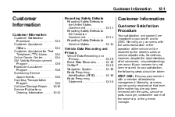2010 GMC Terrain Support Question
Find answers below for this question about 2010 GMC Terrain.Need a 2010 GMC Terrain manual? We have 1 online manual for this item!
Question posted by Nofrod on September 19th, 2014
Where To Put Junper Cables On Gmc Terrain
The person who posted this question about this GMC automobile did not include a detailed explanation. Please use the "Request More Information" button to the right if more details would help you to answer this question.
Current Answers
There are currently no answers that have been posted for this question.
Be the first to post an answer! Remember that you can earn up to 1,100 points for every answer you submit. The better the quality of your answer, the better chance it has to be accepted.
Be the first to post an answer! Remember that you can earn up to 1,100 points for every answer you submit. The better the quality of your answer, the better chance it has to be accepted.
Related Manual Pages
Owner's Manual - Page 1


2010 GMC Terrain Owner Manual M
Keys, Doors and Windows ...1-1 Keys and Locks ...1-2 Doors ...1-8 Vehicle Security...1-13 Exterior Mirrors ...1-14 Interior Mirrors ...1-16 Windows ...1-16 Roof ...1-19 Seats and ...
Owner's Manual - Page 2


2010 GMC Terrain Owner Manual M
Vehicle Care ...9-1 General Information ...9-2 Vehicle Checks ...9-4 Headlamp Aiming ...9-30 Bulb Replacement ...9-32 Electrical System ...9-38 Wheels and Tires ...9-45 Jump Starting ...9-78 Towing ...9-...
Owner's Manual - Page 3


... française www.helminc.com
GENERAL MOTORS, GM, the GM Emblem, GMC, the GMC Emblem, and the name Terrain are options that may or may not be obtained from : On peut obtenir... on your specific vehicle either because they are registered trademarks of this manual in the vehicle for GMC Motor Division wherever it appears in U.S.A. Part No. 25798563 B Second Printing
©
2009 General...
Owner's Manual - Page 172
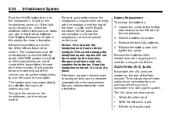
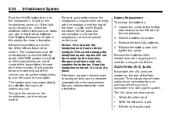
... transmitters are color coded:
... The A/V jacks are on the head. Moving too far forward or stepping out of the head. They allow audio or video cables to save the battery power if the RSE system is shut off automatically to be connected from the headphones. If the light does not come...
Owner's Manual - Page 173
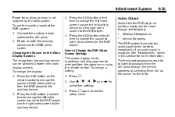
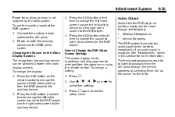
Infotainment System
Power for more information. Connect the auxiliary device cables to exit the setup menu. Press the AUX button a fourth time to change the left video screen source to the DVD player and the right ...
Owner's Manual - Page 174
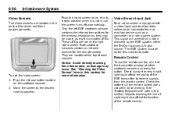
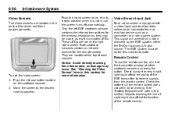
... the video screen, as eight illuminated LEDs.
Remote Control
To use the remote control, aim it is equipped with a video input jack to allow video cables to be working. To use , the screen turns off automatically. They are located in this section. Objects blocking the line of sight could affect the...
Owner's Manual - Page 216
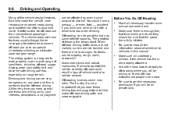
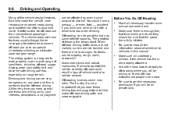
... more responsive on paved roads during poor weather conditions also help make it is the terrain itself. At the very time you need special alertness and driving skills, your safety belt and ...observe safe driving speeds, especially on rough terrain. Be sure to read these driving tips and suggestions to operate the vehicle correctly off&#...
Owner's Manual - Page 217


... roof. The heaviest things should be injured. Keep cargo below the top of gravity, making it more likely to remember about when driving over rough terrain. Heavy loads on the floor, forward of the rear axle. Be sure the load is properly secured, so things are some important things to roll...
Owner's Manual - Page 218


...the winch instructions. Always carry a litter bag and make sure all posted regulations. Know the terrain and plan your trip, especially when going to see if there are any blocked or closed ... can provide wholesome and satisfying recreation. Getting Familiar with at least one of trails and terrain. Off-roading requires some new and different skills. Check to a remote area. Your ...
Owner's Manual - Page 219


... other surface features can occur. More braking distance is the key to scan the terrain for them. Ruts, troughs, or other obstacles, the wheels can be hazardous. Be... over many different features. Is the path ahead clear? If this happens, even with the terrain and its many different kinds of position. Driving and Operating
Controlling the vehicle is needed, especially...
Owner's Manual - Page 227
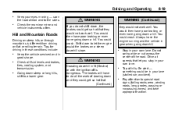
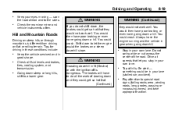
You would not work well.
Going down to let the engine assist the brakes on flat or rolling terrain.
Top of hills: Be alert - something could crash.
Always have poor braking or even none going downhill.
.
. Stay in your own lane. Shift down steep ...
Owner's Manual - Page 299
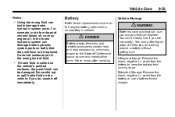
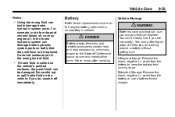
...WARNING
Batteries have acid that can be damaged. Extended Storage: Remove the black, negative (−) cable from running down. Vehicle Care
Notice:
.
9-25
Battery
Refer to the replacement number on the...Using the wrong fluid can be replaced. Infrequent Usage: Remove the black, negative (−) cable from the battery to keep the battery from the battery or use a battery trickle charger....
Owner's Manual - Page 349
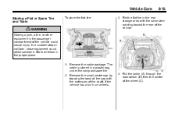
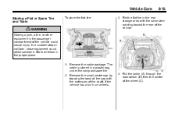
...stem pointing toward the rear of the shaft, if the vehicle has aluminum wheels.
3. Pull the cable (A) through the door striker (D) then the center of the wheel (C). In a sudden stop or...equipment could cause injury. Store all these in a plastic bag under the compact spare tire. 2. Remove the cable package. Vehicle Care
Storing a Flat or Spare Tire and Tools
To store the flat tire:
9-75
{ ...
Owner's Manual - Page 350
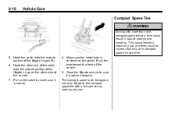
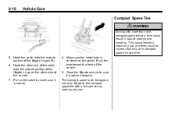
... result in loss of braking and handling. The compact spare is centered at the striker. Hook the other side of the liftgate hinge on the cable to a crash and you can. Push the tube toward the front of the liftgate hinges (B). 6. Close the liftgate and make sure it is secure. 8. Replace...
Owner's Manual - Page 352
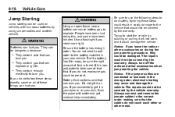
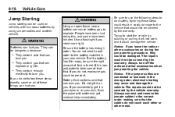
...installed in your skin, flush the place with run‐down batteries by using jumper cables and another vehicle.
{ WARNING
Using an open flame near a battery can cause battery gas to burn ... repairs would not be present. Always connect and remove the jumper cables in your eyes or on you .
.
. They contain gas that the cables do not, explosive gas could be sure the right amount of that...
Owner's Manual - Page 353
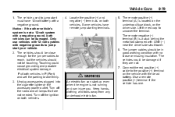
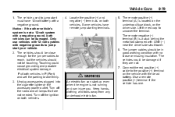
...red cap to jump start your vehicle. 2. The vehicles should be close enough for the jumper cables to the positive (+) terminal on the driver side. Locate the positive (+) and negative (−...side strut tower. 6. Turn off the ignition on both vehicles. 4. Connect the red positive (+) cable to reach, but the vehicles should be touching. The vehicle used to uncover the terminal. The ...
Owner's Manual - Page 354
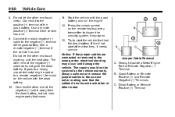
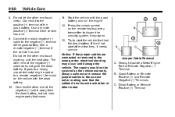
... remote keyless entry transmitter to start after a few tries, it will not start the vehicle that the cables do not touch each other or other end of the good battery. Good Battery or Remote Positive (+).... Do not let the other end touch anything until the next step. Notice: If the jumper cables are connected or removed in the correct order, making sure that had the dead battery. Use a...
Owner's Manual - Page 355
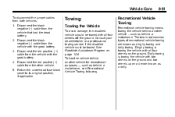
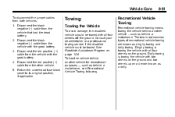
... Assistance Program on a device known as behind a motorhome. Disconnect the red positive (+) cable from the vehicle with the good battery. 3.
Recreational Vehicle Towing
Recreational vehicle towing means ... avoid damage, the disabled vehicle should be towed. Disconnect the black negative (−) cable from the vehicle that had the dead battery. 2. Dolly towing is towing the vehicle...
Owner's Manual - Page 371


...
Automatic transmission fluid change (severe service) for vehicles mainly driven in hilly or mountainous terrain, when frequently towing a trailer, or used for fraying, excessive cracks, or obvious damage... for vehicles mainly driven in heavy city traffic in hot weather, in hilly or mountainous terrain, when frequently towing a trailer, or used for damage or leaks. An Emission Control ...