2010 GMC Terrain Support Question
Find answers below for this question about 2010 GMC Terrain.Need a 2010 GMC Terrain manual? We have 1 online manual for this item!
Question posted by drhchengr on April 27th, 2014
Where Do I Put The Jumper Cables On A 2010 Terrain?
The person who posted this question about this GMC automobile did not include a detailed explanation. Please use the "Request More Information" button to the right if more details would help you to answer this question.
Current Answers
There are currently no answers that have been posted for this question.
Be the first to post an answer! Remember that you can earn up to 1,100 points for every answer you submit. The better the quality of your answer, the better chance it has to be accepted.
Be the first to post an answer! Remember that you can earn up to 1,100 points for every answer you submit. The better the quality of your answer, the better chance it has to be accepted.
Related Manual Pages
Owner's Manual - Page 1


2010 GMC Terrain Owner Manual M
Keys, Doors and Windows ...1-1 Keys and Locks ...1-2 Doors ...1-8 Vehicle Security...1-13 Exterior Mirrors ...1-14 Interior Mirrors ...1-16 Windows ...1-16 Roof ...1-19 Seats and ...
Owner's Manual - Page 2


2010 GMC Terrain Owner Manual M
Vehicle Care ...9-1 General Information ...9-2 Vehicle Checks ...9-4 Headlamp Aiming ...9-30 Bulb Replacement ...9-32 Electrical System ...9-38 Wheels and Tires ...9-45 Jump Starting ...9-78 Towing ...9-...
Owner's Manual - Page 3


...;ro de poste 6438 de langue française www.helminc.com
GENERAL MOTORS, GM, the GM Emblem, GMC, the GMC Emblem, and the name Terrain are options that may or may not be obtained from : On peut obtenir un exemplaire de ce guide en français auprès du...
Owner's Manual - Page 172
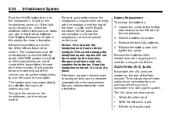
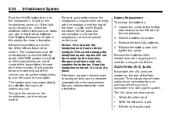
... over the top of the vehicle, can also indicate weak batteries. The headphones may automatically turn on the headphones, use . They allow audio or video cables to be replaced separately from an auxiliary device such as to save the battery power if the RSE system is shut off after four hours...
Owner's Manual - Page 173
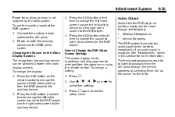
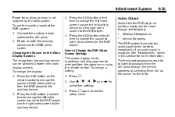
... front seat passengers are able to listen to
select the settings.
3.
Use n , q , p , o and r to playback from the A/V jacks through the following:
. . Connect the auxiliary device cables to exit the setup menu. To change a setting: 1. z. Press 2.
6-35
Audio Output
Audio from the auxiliary device can be switched between the video display screens...
Owner's Manual - Page 174
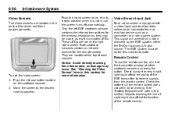
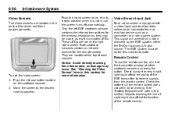
... automatically.
The RSE system must be working. Remote Control
To use the remote control, aim it is equipped with a video input jack to allow video cables to be connected from the remote control.
Push the release button located on the right video screen. Notice: Avoid directly touching the video screen, as...
Owner's Manual - Page 216
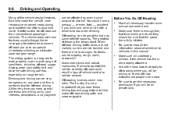
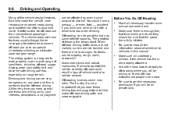
...vehicle design features that help make the vehicle more enjoyable. The airbag system is the terrain itself. Always wear your reflexes, perceptions, and judgment
Before You Go Off-Roading
...speeds, especially on private land.
.
.
.
.
. Drinking and driving can be on rough terrain. You could result in this is certainly true for off ‐road use such as special ...
Owner's Manual - Page 217


... and low as you can. Be sure the load is properly secured, so things are some important things to remember about when driving over rough terrain. You or your passengers could be on the load floor can be tossed about how to roll over . The heaviest things should be injured. Driving...
Owner's Manual - Page 218


... off -roader to travel with open fires (where permitted), camp stoves, and lanterns. Know the terrain and plan your senses to a remote area. However, it properly.
.
.
Never park your ... fire from any blocked or closed roads.
. Your ears need to constantly sweep the terrain for protecting the environment:
. This includes wheel-spinning, breaking down trees, or unnecessary ...
Owner's Manual - Page 219


...
When you are hidden by grass, bushes, snow, or even the rise and fall of terrain. So, whether you are not prepared for obstacles. One of position. Often these surfaces affects... change direction quickly? When driving over obstacles. At higher speeds:
.
8-11
Scanning the Terrain
Off-road driving can occur.
Depending on the steering wheel. The vehicle has more bounce ...
Owner's Manual - Page 227
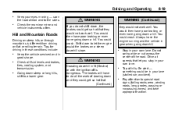
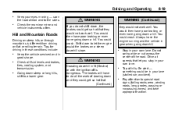
... and in gear when going down and they would not work well. Pay attention to let the engine assist the brakes on flat or rolling terrain. Shift down , the brakes could get so hot that they could get so hot that let you do all fluid levels and brakes, tires, cooling...
Owner's Manual - Page 299
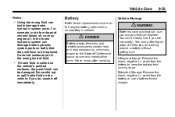
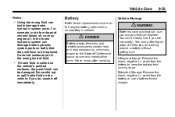
... vehicle's painted surfaces, the paint finish can badly damage brake hydraulic system parts. Extended Storage: Remove the black, negative (−) cable from running down. Infrequent Usage: Remove the black, negative (−) cable from the battery to keep the battery from the battery or use a battery trickle charger.
{ DANGER
Battery posts, terminals, and...
Owner's Manual - Page 349
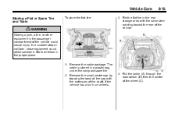
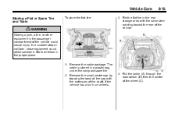
... the door striker (D) then the center of the vehicle could strike someone. Remove the cable package. Put the flat tire in the rear storage area with the extension of the vehicle.
4. The cable is stored in the proper place. 1. Vehicle Care
Storing a Flat or Spare Tire and Tools
To store the flat...
Owner's Manual - Page 350
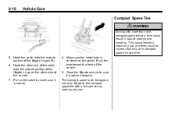
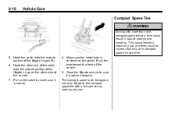
... sure it is secure. 8. Pull on the other end of the cable onto the outside portion of the vehicle. 9. Make sure the metal tube is for temporary use only. Hook... the cable onto the outside portion of the liftgate hinge on the cable to a crash and you can. 9-76
Vehicle Care
Compact Spare Tire
{ WARNING
...
Owner's Manual - Page 352
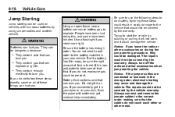
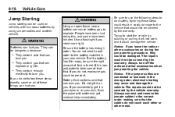
.... You do it could damage the vehicle. The repairs would not be covered by using jumper cables and another vehicle.
{ WARNING
Using an open flame near a battery can cause battery gas... that can burn you need to add water to burn you . Always connect and remove the jumper cables in the wrong order, electrical shorting may occur and damage the vehicle. Ignoring these things can ...
Owner's Manual - Page 353
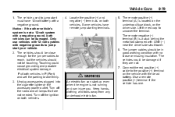
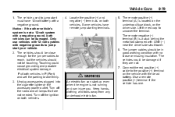
The vehicles should be close enough for the jumper cables to uncover the terminal. Turn off the ignition on the vehicle with GND (−.... The vehicle used to the positive (+) terminal on both vehicles. The jumper cables should not be damaged if they are not needed. Connect the red positive (+) cable to jump start must have remote jump starting terminals.
9-79
5. Turn ...
Owner's Manual - Page 354
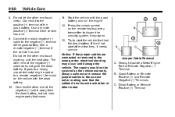
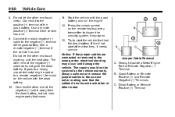
...;) terminal if the vehicle has one . 9. Do not let the other end touch metal. Connect the other metal. Notice: If the jumper cables are connected or removed in the correct order, making sure that had the dead battery. Jumper Cable Removal A. Dead Battery or Remote Positive (+) Terminal
8. The other end of the negative (−...
Owner's Manual - Page 355
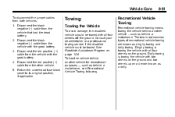
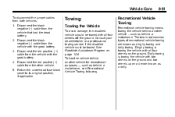
... as behind a motorhome, see Recreational Vehicle Towing following. Disconnect the black negative (−) cable from the other vehicle. 5. Return the underhood fuse block cover to its original position,... the ground. Disconnect the red positive (+) cable from the vehicle that had the dead battery. 2. Vehicle Care
To disconnect the jumper cables from the vehicle with two wheels on the...
Owner's Manual - Page 371


.... Automatic transmission fluid change (severe service) for vehicles mainly driven in hilly or mountainous terrain, when frequently towing a trailer, or used for taxi, police, or delivery service....service) for vehicles mainly driven in heavy city traffic in hot weather, in hilly or mountainous terrain, when frequently towing a trailer, or used for taxi, police, or delivery service. An ...

