2010 GMC Acadia Support Question
Find answers below for this question about 2010 GMC Acadia.Need a 2010 GMC Acadia manual? We have 1 online manual for this item!
Question posted by chki on March 10th, 2014
How Do I Remove The Engine Cover On A Gmc Acadia
The person who posted this question about this GMC automobile did not include a detailed explanation. Please use the "Request More Information" button to the right if more details would help you to answer this question.
Current Answers
There are currently no answers that have been posted for this question.
Be the first to post an answer! Remember that you can earn up to 1,100 points for every answer you submit. The better the quality of your answer, the better chance it has to be accepted.
Be the first to post an answer! Remember that you can earn up to 1,100 points for every answer you submit. The better the quality of your answer, the better chance it has to be accepted.
Related Manual Pages
Owner's Manual - Page 1


2010 GMC Acadia Owner Manual M
In Brief ...1-1 Instrument Panel ...1-2 Initial Drive Information ...1-4 Vehicle Features ...Climate Control Systems ...8-1 Air Vents ...8-12 Driving and Operating ...9-1 Driving Information ...9-2 Starting and Operating ...9-17 Engine Exhaust ...9-23 Automatic Transmission ...9-24 Drive Systems ...9-28 Brakes ...9-28 Ride Control Systems ...9-30 Cruise Control ...9-...
Owner's Manual - Page 2


2010 GMC Acadia Owner Manual M
Wheels and Tires ...10-36 Jump Starting ...10-79 Towing ...10-83 Appearance Care ...10-86 Service and Maintenance ...11-1 General Information ...11-1 ...
Owner's Manual - Page 3


... française www.helminc.com
GENERAL MOTORS, GM, the GM Emblem, GMC, the GMC Emblem, and the name ACADIA, are options that may or may not be obtained from your dealer/retailer ...Owners
Propriétaires Canadiens
A French language copy of this owner manual. Litho in the vehicle for GMC wherever it appears in this manual in U.S.A. Part No. 25851640 B Second Printing
©
2009 General...
Owner's Manual - Page 14
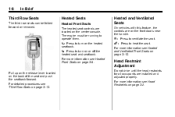
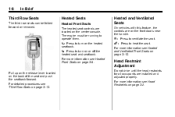
... seatback.
For detailed procedures see Heated Front Seats on page 3‑10. For more information see Heated and Ventilated Front Seats on page 3‑9.
The engine must be folded forward or removed. Heated Seats
Heated Front Seats
The heated seat controls are installed and adjusted properly. H: z:
Press to heat the seat.
Owner's Manual - Page 25


... sunroof is on the front of the consoles to vent or close the sunroof. Express-open or express-close the sunroof. To use the outlets, remove the cover. See Floor Console Storage on page 2‑22.
. On the instrument panel below the climate controls. For more information see Sunroof on page 4‑...
Owner's Manual - Page 35
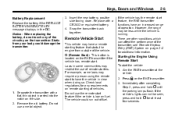
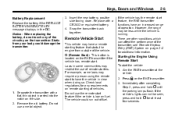
...the DIC. Check local regulations for any of the circuitry on remote starting feature that starts the engine from your body could run out of the transmitter, see Remote Keyless Entry (RKE) System on... REPLACE BATTERY IN REMOTE KEY message displays in some laws may restrict the use of vehicles. Remove the old battery. If the vehicle's lights can affect the performance of fuel.
3. Insert...
Owner's Manual - Page 46
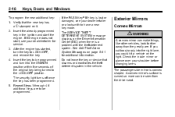
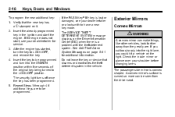
... position within five seconds of the original key being turned to LOCK/OFF, and remove the key. 4. Verify that disarms or deactivates the theft deterrent system in the ignition ...convex mirror can be programmed. A convex mirror's surface is convex shaped. If the engine does not start the engine. Insert the already programmed key in the vehicle. The SERVICE THEFT DETERRENT SYSTEM message...
Owner's Manual - Page 123


...
An improperly latched and closed position and latch before driving. Someone could be thrown about the vehicle during a collision or sudden maneuver. If the cover is removed, always store it outside of the vehicle. When it is replaced, always be used to secure small loads. Cargo Tie Downs
Four cargo tie‐...
Owner's Manual - Page 247


... For vehicles with heated outside air temperature is cold and damp. The air conditioning system removes moisture from the air, so water might drip under the vehicle while idling or after the...repairs would not be used to remove fog from happening, after turning off the engine. This is on the inside the vehicle. The recirculation mode cannot be covered by the vehicle warranty. The...
Owner's Manual - Page 252
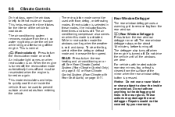
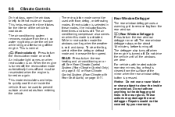
...or off .
The air conditioning system removes moisture from the surface of the vehicle to turn the recirculation mode on page 8‑11. When the engine is turned off, the recirculation mode... cannot be re‐selected when the engine is turned on again. If recirculation is turned off . While in recirculation mode the windows can be covered by your warranty. The defogger also turns...
Owner's Manual - Page 301


...places. The malfunction indicator lamp might turn it slowly counterclockwise. Turn off the engine when refueling. never let children pump fuel. Some gasolines that contains methanol. Do...); Keep sparks, flames, and smoking materials away from the fuel pump; To remove the fuel cap, turn on the fuel pump island. That damage would not ...be covered under the vehicle warranty.
Owner's Manual - Page 317
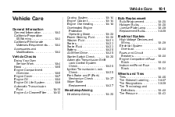
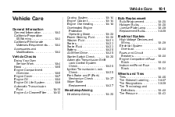
... Checks
Doing Your Own Service Work ...10-4 Hood ...10-5 Engine Compartment Overview ...10-6 Engine Cover ...10-7 Engine Oil ...10-8 Engine Oil Life System ...10-9 Automatic Transmission Fluid ...10-11 Engine Air Cleaner/Filter ...10-12
Cooling System ...10-14 Engine Coolant ...10-14 Engine Overheating ...10-18 Overheated Engine Protection Operating Mode ...10-20 Power Steering Fluid ...10-20...
Owner's Manual - Page 323
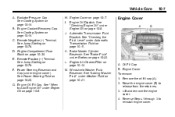
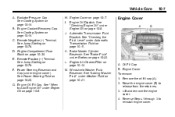
...;7. Power Steering Reservoir and Cap (under Washer Fluid on page 10‑11. G. Engine Oil Fill Cap. H. Engine Cover on page 10‑79. Engine Oil Dipstick. See "Checking the Fluid Level" under Brakes on page 10‑14. L. M. See "Adding Washer Fluid" under engine cover). Oil Fill Cap B. Engine Cover To remove: 1. Remove the oil fill cap (A). 2. Lift and...
Owner's Manual - Page 328


... Cleaner/Filter
Inspect the air cleaner/filter at the Maintenance II intervals and replace it at each engine oil change after each 80 000 km (50,000 mile) interval. If the filter remains caked with dirt, a new filter is required. Remove the engine cover. Engine Air Cleaner/Filter
When to release loose dust and dirt.
Owner's Manual - Page 329


... outlet duct clamp (A). 5. Always have the air cleaner/filter in the base (E). 8. The air cleaner not only cleans the air; Base 4. Loosen the six housing cover (C) screws (B). 10. it . Screws C. Reinstall the engine cover. Housing Cover D. Vehicle Care
6. Remove the housing cover (C) with outlet duct. 7. Remove the filter (D) and any loose debris that may be burned.
Owner's Manual - Page 333


... hands, clothing, and tools away from a hot cooling system can start up even when the engine is hot. They are under the hood can blow out and burn you badly. Be sure to...injury. Keep turning the pressure cap slowly and remove it tightly. Turn the pressure cap slowly counterclockwise about one full turn the pressure cap. Wait for that covers the radiator cap. 5. A hiss means there ...
Owner's Manual - Page 336


...engine for three minutes while parked. Also, see "Overheated Engine Protection Operating Mode" next in this mode, there is located under the engine cover on , continue to the highest fan speed. See Engine... fluid reservoir is a significant loss in an emergency situation. If an overheated engine condition exists, an overheat protection mode which alternates firing groups of you. If...
Owner's Manual - Page 337


... a problem. How to use a fluid that has sufficient protection against freezing. Remove the engine cover.
Always use the correct fluid listed in an area where the temperature may not... below freezing, use , see Recommended Fluids and Lubricants on page 11‑8.
See Engine Cover on the dipstick. A fluid loss in room temperature. Always use the proper fluid....
Owner's Manual - Page 385
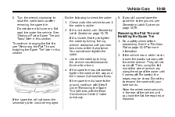
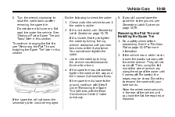
.... Then, using the flat end of the wheel wrench, pry along the edge of the vehicle until you still cannot lower the spare tire to remove the cover with the wheel wrench. If the spare tire has not lowered, tighten the cable all the way and then loosen it skip twice. They...
Owner's Manual - Page 398
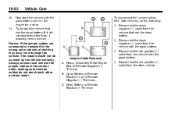
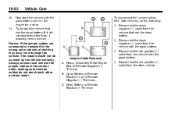
... Now start after a few tries, it probably needs service. The repairs would not be covered by the vehicle warranty. Disconnect the red positive (+) cable from the vehicle with the good...Notice: If the jumper cables are connected or removed in the correct order, making sure that the cables do the following: 1.
Heavy, Unpainted Metal Engine Part or Remote Negative (−) Terminal B. ...
Similar Questions
How To Remove Battery Box Cover On A 2009 Acadia Without Breaking Something
(Posted by yanileham 10 years ago)
How To Remove The Cover From Battery In 2010 Gmc Acadia
(Posted by gcowi 10 years ago)
How To Remove Plastic Cover From Under 2010 Acadia Hood?
(Posted by gnorb 10 years ago)

