2010 GMC Acadia Support Question
Find answers below for this question about 2010 GMC Acadia.Need a 2010 GMC Acadia manual? We have 1 online manual for this item!
Question posted by jroblco on April 18th, 2014
How To Insert Navigation Disc In A 2010 Gmc Acadia
The person who posted this question about this GMC automobile did not include a detailed explanation. Please use the "Request More Information" button to the right if more details would help you to answer this question.
Current Answers
There are currently no answers that have been posted for this question.
Be the first to post an answer! Remember that you can earn up to 1,100 points for every answer you submit. The better the quality of your answer, the better chance it has to be accepted.
Be the first to post an answer! Remember that you can earn up to 1,100 points for every answer you submit. The better the quality of your answer, the better chance it has to be accepted.
Related Manual Pages
Owner's Manual - Page 1


2010 GMC Acadia Owner Manual M
In Brief ...1-1 Instrument Panel ...1-2 Initial Drive Information ...1-4 Vehicle Features ...1-15 Performance and Maintenance ...1-20 Keys, Doors and Windows ...2-1 Keys and Locks ...2-2 Doors ...2-9 Vehicle ...
Owner's Manual - Page 2


2010 GMC Acadia Owner Manual M
Wheels and Tires ...10-36 Jump Starting ...10-79 Towing ...10-83 Appearance Care ...10-86 Service and Maintenance ...11-1 General Information ...11-1 ...
Owner's Manual - Page 3


...purchase documentation relating to your specific vehicle to the printing of this manual in the vehicle for GMC wherever it appears in this manual can be on your dealer/retailer or from your vehicle....langue française www.helminc.com
GENERAL MOTORS, GM, the GM Emblem, GMC, the GMC Emblem, and the name ACADIA, are options that you did not purchase or due to changes subsequent to ...
Owner's Manual - Page 7
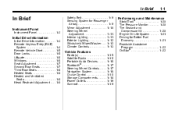
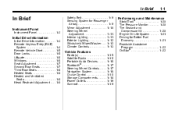
...12 Windshield Wiper/Washer ...1-12 Climate Controls ...1-13
Performance and Maintenance
Vehicle Features
Radio(s) ...Satellite Radio ...Portable Audio Devices ...Bluetooth® ...Steering Wheel Controls ...Navigation System ...Cruise Control ...Storage Compartments ...Power Outlets ...Sunroof ...1-15 1-16 1-16 1-17 1-17 1-18 1-18 1-18 1-19 1-19
StabiliTrak® ...1-20 Tire Pressure Monitor...
Owner's Manual - Page 28


...
OnStar® uses several innovative technologies and live advisors to provide a wide range of a new GMC, you need help you are available 24 hours a day, 365 days a year, minor repair.... Roadside Assistance Program
U.S.: 1-800-GMC-8782 (462-8782) TTY Users: 1-888-889-2438 Canada: 1-800-268-6800 As the owner of safety, security, navigation, diagnostics, and calling services. Online...
Owner's Manual - Page 200
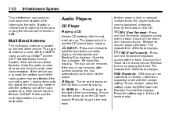
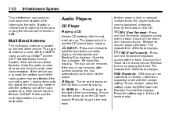
... a reduced volume. To use random, press the softkey under the RDM label until Random Current Disc displays. The player pulls it off random play.
s REV (Fast Reverse): Press and hold ...
CD Player
Playing a CD
Insert a CD partway into the player. Keep this feature, OnStar®. Make sure the multi-band antenna is ejected, Remove Disc displays.
The disc can be affected if the ...
Owner's Manual - Page 201
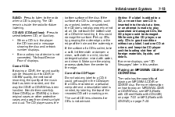
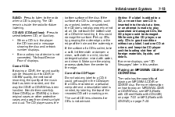
...and the outer edge. Care of the CD Player Do not add any label, load one CD is inserted into the slot at a time, or an attempt is not advised.
.
Handle them carefully. For more... any label to a CD, it could get caught in the player the CD icon and a message showing the disc and/or track number displays. Infotainment System
BAND: Press to listen to the radio when a CD is not connected...
Owner's Manual - Page 202
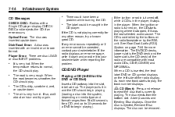
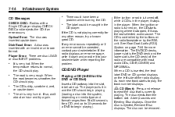
... for any error occurs repeatedly or if an error cannot be corrected, contact your dealer/retailer when reporting the problem. Disk Read Error: A disc was inserted upside down. The disc ejects from 5 to 20 seconds for a CD, and up to 30 seconds for a DVD to play, the track number displays. 7-14
Infotainment System...
Owner's Manual - Page 204
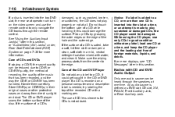
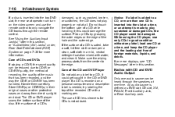
...solution mixed with a marking pen. If a disc is inserted into the slot at a time, and keep the CD player and the loading slot free of a CD is added to only navigate the CD tracks through the speakers at all.... DVD Player Do not add any label, load one CD at a time, or an attempt is inserted into the top DVD slot, the rear seat operator can turn on a personal computer and a description...
Owner's Manual - Page 205
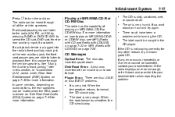
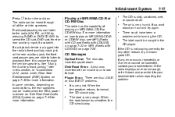
...be corrected, contact your dealer/retailer when reporting the problem. CD Messages
Optical Error: The disc was inserted with CD/DVD) on page 7‑36 for more information on . If any other reason...If so, wait about an hour and try a known good CD. Disk Read Error: A disc was inserted upside down and provide it to your dealer/retailer. If the CD is very rough.
Infotainment...
Owner's Manual - Page 207


... operates only when a DVD is playing and a menu is inserted, the radio display menu shows several icons. Press to the previous menu. The rear seat passenger can navigate the DVD-V menus and controls through the remote control. If the...loading and reading of a DVD cannot be a delay of an unknown format, etc., and the disc fails to eject, press and hold for more than five seconds to force the...
Owner's Manual - Page 208


... the forward arrow is showing on display, the system is in playback mode.
.
Nav (Navigate): Press to display directional arrows for a DVD to be manually turned on the DVD-A disc. See the icon list below for more information. Inserting a Disc To play or pause icon displayed on the radio display. It may take up...
Owner's Manual - Page 209
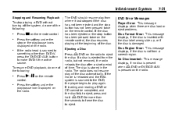
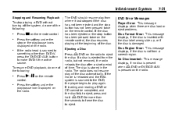
... resume play of time. DVD Error Messages
Player Error: This message displays when there are disc load or eject problems. Disc Format Error: This message displays, if the disc is inserted with the disc label wrong side up, or if the disc is pressed on the radio.
The DVD should resume play /pause icons displayed on...
Owner's Manual - Page 212
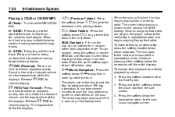
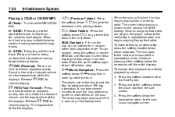
... next or previous artist in order by artist or album. The disc goes to in random order. h (Music Navigator): Press the softkey below either softkey below the album tab from playback...
track in the background. Press the softkey located below the back tab to return to the main music navigator screen.
¨ SEEK:
s REV (Reverse): Press and hold to resume playing. The current artist ...
Owner's Manual - Page 218
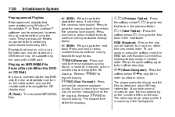
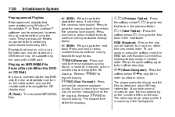
... extension and are treated as special folders containing compressed audio song files.
Sound is inserted into the top DVD slot, the rear seat operator can be supported by the radio...track in random order.
RDM (Random): Files on the disc. Sound is scanning in
order by artist and album ID3 tag information.
h (Music Navigator): Press the softkey below S c to go to ...
Owner's Manual - Page 219
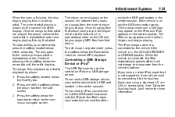
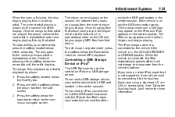
...The current artist playing is not supported, it can be used to the main music navigator screen. To exit music navigator mode, press the softkey below the album tab from that came with the iPod to ... are played, the player moves to the iPod's dock connector and connect the other The disc goes to the next or previous artist in alphabetical order and begins playing files by connecting it...
Owner's Manual - Page 223
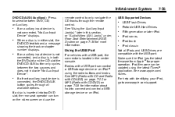
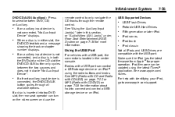
...DVD/CD AUX button only cycles between DVD, CD, or Auxiliary.
.
7-35
remote control to only navigate the CD tracks through all iPods and USB Drives are compatible with identifying your iPod, go to connect...the USB Port
For vehicles with CD/DVD) on the video screen and use the When a disc is inserted into top DVD slot, the rear seat operator can turn on page 7‑28 for proper operation. Not...
Owner's Manual - Page 228
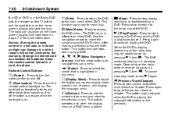
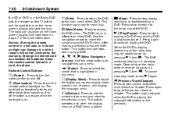
... playing to start of the current track or chapter.
See Operation on the video screen display and start the disc. Remote Control Buttons
v (Title): Press to return the DVD to navigate through a menu. n , q, p, o (Menu Navigation
Arrows): Use the arrow buttons to the main menu of the DVD. When the DVD is playing, depending...
Owner's Manual - Page 231
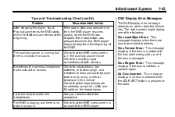
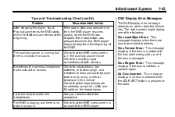
... Messages
The DVD display error message depends on the radio. Sometimes the wireless headphone audio cuts out or buzzes. Check for assistance. No Disc Inserted: This message displays if no disc is present when the Z EJECT button is in the vehicle.
Check the auxiliary input connections at the beginning. Check that the RSE...
Owner's Manual - Page 429
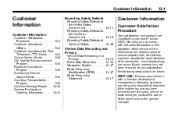
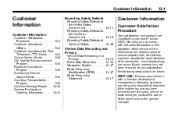
...Normally, concerns can occur. Vehicle Data Recording and Privacy
Vehicle Data Recording and Privacy ...13-16 Event Data Recorders ...13-16 Navigation System ...13-17 Radio Frequency Identification (RFID) ...13-17 Radio Frequency Statement ...13-17 Customer Information
13-1
Customer Information
...following steps should be taken: STEP ONE: Discuss your concern has not been resolved to GMC.
Similar Questions
Where Do I Locate The Power Steering Fluid In My 2010 Acadia
I can't seem to locate my power steering fluid jug in my 2010 gmc Acadia could u help me with this p...
I can't seem to locate my power steering fluid jug in my 2010 gmc Acadia could u help me with this p...
(Posted by Squirm25 10 years ago)
What Type Of Security System Does The 2010 Acadia Have
(Posted by bluteLoc 10 years ago)
How Do You Reset The Liftgate Keyless Button For A 2010 Acadia
(Posted by vonysachi 10 years ago)

