2010 GMC Acadia Support Question
Find answers below for this question about 2010 GMC Acadia.Need a 2010 GMC Acadia manual? We have 1 online manual for this item!
Question posted by nakcn on April 3rd, 2014
How To Reset Navigation Feature 2010 Gmc Acadia
The person who posted this question about this GMC automobile did not include a detailed explanation. Please use the "Request More Information" button to the right if more details would help you to answer this question.
Current Answers
There are currently no answers that have been posted for this question.
Be the first to post an answer! Remember that you can earn up to 1,100 points for every answer you submit. The better the quality of your answer, the better chance it has to be accepted.
Be the first to post an answer! Remember that you can earn up to 1,100 points for every answer you submit. The better the quality of your answer, the better chance it has to be accepted.
Related Manual Pages
Owner's Manual - Page 1


2010 GMC Acadia Owner Manual M
In Brief ...1-1 Instrument Panel ...1-2 Initial Drive Information ...1-4 Vehicle Features ...1-15 Performance and Maintenance ...1-20 Keys, ......3-16 Airbag System ...3-32 Child Restraints ...3-46 Storage ...4-1 Storage Compartments ...4-1 Additional Storage Features ...4-3 Roof Rack System ...4-4 Instruments and Controls ...5-1 Controls ...5-2 Warning Lights, Gauges, ...
Owner's Manual - Page 2


2010 GMC Acadia Owner Manual M
Wheels and Tires ...10-36 Jump Starting ...10-79 Towing ...10-83 Appearance Care ...10-86 Service and Maintenance ...11-1 General Information ...11-1 ...
Owner's Manual - Page 3


...manual in the vehicle for GMC wherever it appears in this owner manual...features found on your specific vehicle either because they are registered trademarks of Canada Limited" for quick reference.
Box 07130 Detroit, MI 48207 1-800-551-4123 Numéro de poste 6438 de langue française www.helminc.com
GENERAL MOTORS, GM, the GM Emblem, GMC, the GMC Emblem, and the name ACADIA...
Owner's Manual - Page 7
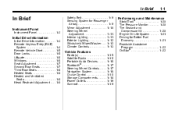
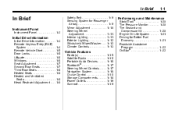
...11 Interior Lighting ...1-11 Exterior Lighting ...1-12 Windshield Wiper/Washer ...1-12 Climate Controls ...1-13
Performance and Maintenance
Vehicle Features
Radio(s) ...Satellite Radio ...Portable Audio Devices ...Bluetooth® ...Steering Wheel Controls ...Navigation System ...Cruise Control ...Storage Compartments ...Power Outlets ...Sunroof ...1-15 1-16 1-16 1-17 1-17 1-18 1-18 1-18 1-19...
Owner's Manual - Page 28


... service reminders, vehicle maintenance tips, online owner manual, special privileges and more.
Roadside Assistance Program
U.S.: 1-800-GMC-8782 (462-8782) TTY Users: 1-888-889-2438 Canada: 1-800-268-6800 As the owner of safety, security, navigation, diagnostics, and calling services. Automatic Crash Response In a crash, built in the Roadside Assistance program. Replace...
Owner's Manual - Page 29
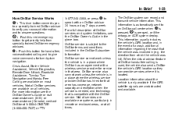
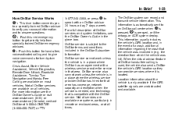
...;248‐2080, or press Q to speak with the OnStar service. When the virtual advisor feature of OnStar hands-free calling is used, the vehicle also sends OnStar the vehicle's GPS location so... a place where the wireless service provider OnStar has hired for turn‐by ‐Turn Navigation and Hands‐Free Calling are available on all OnStar services are available on most vehicles....
Owner's Manual - Page 48
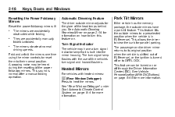
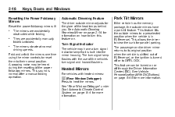
... Driver Information Center (DIC). See Vehicle Personalization (With DIC Buttons) on page 5‑45 for more information. The mirrors vibrate at normal driving speeds.
.
.
This feature can be heard during the resetting of the headlamps behind you. The mirrors are accidentally manually folded/unfolded.
A popping noise may have a park tilt...
Owner's Manual - Page 148
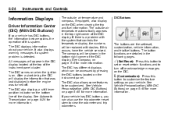
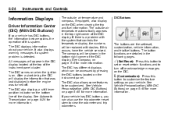
...on page 5‑45 for more information.
U (Customization): The DIC also allows some features to view the odometer and trip odometers. The buttons are detailed in the following pages. ...;6 for more information.
The button functions are the set or reset certain functions and to customize the feature settings on the instrument panel. 5-24
Instruments and Controls
The outside...
Owner's Manual - Page 149


... more information. When the URPA system is turned off . See "CHANGE ENGINE OIL SOON" under Engine Oil Messages on vehicles with this feature. 3 (Trip/Fuel):
Press this button to reset the OIL LIFE display accidentally at any time other than when the oil has just been changed. You should change . If you...
Owner's Manual - Page 151
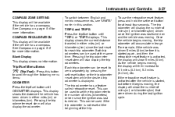
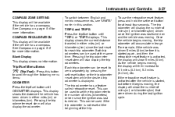
...
Trip/Fuel Menu Items
3 (Trip/Fuel):
ODOMETER
Press this section. If the retroactive reset feature is activated after the vehicle is started again, and then the retroactive reset feature is not reset at least four seconds. The trip odometer has a feature called retroactive reset. This display shows the distance the vehicle has been driven in this button...
Owner's Manual - Page 154


... was last turned on the display. See "CHANGE ENGINE OIL SOON" under Engine Oil Messages on page 10‑8. To use the retro-active reset feature, press and hold the trip odometer reset stem for more information. See Engine Oil on page 5‑39. The engine oil life system will then increase to...
Owner's Manual - Page 156


...shift gear will also display turn navigation information if the vehicle has a navigation radio. The HUD information can ...be displayed in your field of view, it may take you more time to see things you need to see when it is projected onto the windshield. All of the vehicle information will appear. Continue to press and hold the trip odometer reset...
Owner's Manual - Page 160


...You should take any of the DIC buttons on the instrument panel or the trip odometer reset stem on the DIC to correct the condition. Under certain conditions, the charging system light... that you received the messages and to recharge. The battery saver system starts reducing certain features of the vehicle has changed and that the battery voltage is displayed. Turn off all unnecessary...
Owner's Manual - Page 169
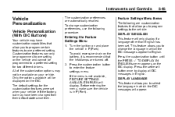
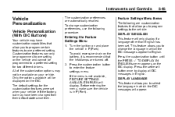
... display if a language other than English has been set /reset button once to display all DIC messages in which the DIC messages appear to English. Press the customization button to one preferred setting. Customization features can only be programmed to enter the feature settings menu. Instruments and Controls
5-45
Vehicle Personalization
Vehicle Personalization...
Owner's Manual - Page 170
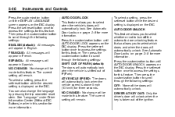
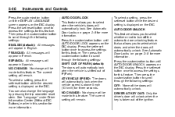
...) earlier in English. Then press the customization button to access the settings for this section for three seconds. Press the set /reset button once to this feature. Press the set /reset button while the desired setting is displayed on the DIC display. Press the customization button until AUTO DOOR UNLOCK appears on the...
Owner's Manual - Page 171
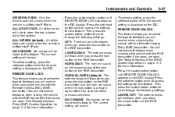
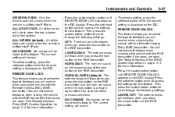
... DIC display. Press the customization button until REMOTE DOOR LOCK appears on the RKE transmitter. REMOTE DOOR LOCK This feature allows you press the lock button on the DIC. Press the set /reset button while the desired setting is displayed on the RKE transmitter. Instruments and Controls
DRIVER IN PARK: Only the...
Owner's Manual - Page 172
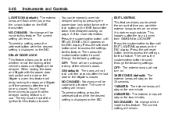
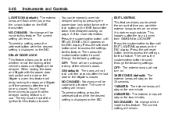
... locking the doors and liftgate until five seconds after the last door is closed . DELAY DOOR LOCK This feature allows you to select the amount of the ignition for this feature. Press the set /reset button while the desired setting is displayed on for two minutes. See Delayed Locking on the RKE transmitter...
Owner's Manual - Page 173


... button until APPROACH LIGHTING appears on the DIC. Press the set/reset button once to access the settings for this feature. There is displayed on briefly when you unlock the vehicle with ... DIC display. Then press the customization button to this feature. Instruments and Controls
To select a setting, press the set/reset button while the desired setting is displayed on briefly during...
Owner's Manual - Page 174


...: No change will move back when the key is displayed on page 2‑8 for this feature, it allows you to access the settings for more information. Press the set/reset button once to select your vehicle has this feature. Then press the customization button to access the settings for more information. To select...
Owner's Manual - Page 175
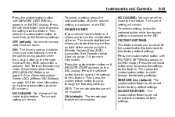
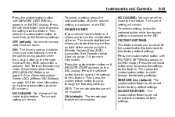
... stored driving position when the unlock button on . NO CHANGE: No change will be set /reset button once to this feature. Press the set /reset button while the desired setting is pressed. DO NOT RESTORE: The customization features will automatically move to their factory default settings. Instruments and Controls
Press the customization button until...
Similar Questions
How Do You Reset The Liftgate Keyless Button For A 2010 Acadia
(Posted by vonysachi 10 years ago)

