2010 GMC Acadia Support Question
Find answers below for this question about 2010 GMC Acadia.Need a 2010 GMC Acadia manual? We have 1 online manual for this item!
Question posted by cmeWSa on May 30th, 2014
What Coolant Does A 2010 Acadia Use
The person who posted this question about this GMC automobile did not include a detailed explanation. Please use the "Request More Information" button to the right if more details would help you to answer this question.
Current Answers
There are currently no answers that have been posted for this question.
Be the first to post an answer! Remember that you can earn up to 1,100 points for every answer you submit. The better the quality of your answer, the better chance it has to be accepted.
Be the first to post an answer! Remember that you can earn up to 1,100 points for every answer you submit. The better the quality of your answer, the better chance it has to be accepted.
Related Manual Pages
Owner's Manual - Page 1


2010 GMC Acadia Owner Manual M
In Brief ...1-1 Instrument Panel ...1-2 Initial Drive Information ...1-4 Vehicle Features ...1-15 Performance and Maintenance ...1-20 Keys, Doors and Windows ...2-1 Keys and Locks ...2-2 Doors ...2-9 Vehicle ...
Owner's Manual - Page 2


2010 GMC Acadia Owner Manual M
Wheels and Tires ...10-36 Jump Starting ...10-79 Towing ...10-83 Appearance Care ...10-86 Service and Maintenance ...11-1 General Information ...11-1 ...
Owner's Manual - Page 3


...;ro de poste 6438 de langue française www.helminc.com
GENERAL MOTORS, GM, the GM Emblem, GMC, the GMC Emblem, and the name ACADIA, are options that may or may not be on your dealer/retailer or from: On peut obtenir un exemplaire de ce guide en franç...
Owner's Manual - Page 4


...manual for additional instructions or information. * : This symbol is something that use the Index in injury or death. iv
Introduction
Using this happen." Symbols
The vehicle has components and labels that could result in... this" or "Do not let this Manual
To quickly locate information about the vehicle, use symbols instead of risk which means "Do Not," "Do not do to see your owner...
Owner's Manual - Page 5
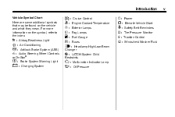
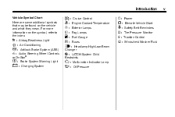
... : Airbag Readiness Light # : Air Conditioning ! : Antilock Brake System (ABS) g : Audio®Steering Wheel Controls $ : Brake System Warning Light " : Charging System
I : Cruise Control B : Engine Coolant Temperature O : Exterior Lamps # : Fog Lamps . : Fuel Gauge + : Fuses i : Headlamp High/Low-Beam
Changer
} : Power / : Remote Vehicle Start > : Safety Belt Reminders 7 : Tire Pressure Monitor...
Owner's Manual - Page 10


Press L and hold & until the liftgate begins to move. Remote Keyless Entry (RKE) System
The RKE transmitter is used to remotely lock and unlock the doors from up to locate the vehicle. Press L and release to 60 m (195 feet) away from the vehicle. Press ...
Owner's Manual - Page 11
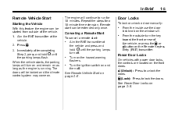
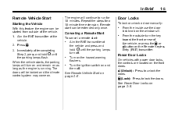
... on page 2‑8. The doors will turn the key toward the front or rear of the vehicle. 1.
See Power Door Locks on . From the inside use the door lock knob on page 2‑5.
" (Unlock): Press to lock the doors. Q (Lock):
Press to unlock the doors. Repeat the steps for 10 minutes...
Owner's Manual - Page 12
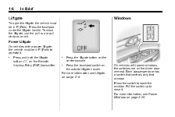
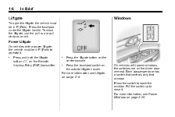
... must be in P (Park).
Each passenger door has a switch that controls only that window. Pull the switch up to raise it .
.
To close the liftgate, use the pull cup or pull strap as an aid. For more information see Power Windows on the driver door armrest. Press the touchpad under the...
Owner's Manual - Page 15


.... Safety Belts on page 3‑25. The passenger airbag status indicator will turn off the right front passenger frontal airbag under certain conditions. How to use safety belts properly... Lower Anchors and Tethers for important information on how to Wear Safety Belts Properly on page 3‑55.
. .
United States
Refer to...
Owner's Manual - Page 16


... position. Hold the mirror in to prevent damage when going through an automatic car wash. Use the day/night adjustment to help prevent glare from the headlamps of the vehicle behind the ...Press (A) or (B) to deselect the mirror. Press one of the mirror, to the right for nighttime use and to the left for the outside power foldaway mirrors: 1. For vehicles with outside power mirrors are ...
Owner's Manual - Page 18
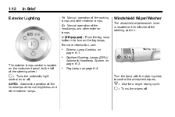
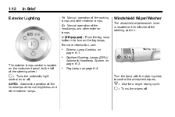
... on or off . 1-12
In Brief
;: Manual operation of the parking lamps and other exterior lamps. 2: Manual operation of the headlamps and other exterior lamps.
8: 9:
Use for a single wiping cycle. Daytime Running Lamps (DRL)/ Automatic Headlamp System on page 6‑4. Turn the band with the wiper symbol to the left side...
Owner's Manual - Page 21
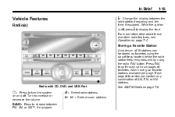
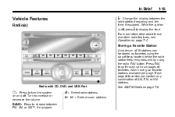
... is off, press 4 to turn the system on and off. Each page of favorites can be stored as favorites using the six softkeys located below the radio station frequency tabs and by using the radio FAV button. O : Press to display the time.
For more information about these and other radio features, see...
Owner's Manual - Page 22
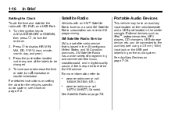
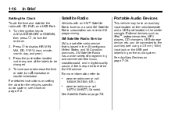
... music, coast-to turn f clockwise or counter‐clockwise. XM Satellite Radio Service
XM is a satellite radio service that is required to the auxiliary port using a 3.5 mm (1/8 in digital-quality sound.
1-16
In Brief
Setting the Clock
To set the time and date for the vehicles specific audio system, see Clock...
Owner's Manual - Page 37


..., Doors and Windows
Conditions in Which the Remote Start Will Not Work
The vehicle cannot be started using the remote start feature if the key is in a crash is an emission control system malfunction. The...dangerous.
. To lock or unlock a door, use the key from the outside or the door lock from the factory with the remote vehicle start if the coolant temperature gets too high or if the oil ...
Owner's Manual - Page 276


...If the vehicle starts briefly but then stops again, repeat these steps.
To Use the Engine Coolant Heater
1. Vehicles with too much gasoline. Try pushing the accelerator pedal all ...outlet. Before adding electrical equipment, check with the electronics in the cord which will not reach, use a heavy-duty three-prong extension cord rated for up and lubricates all moving parts. Wait ...
Owner's Manual - Page 307
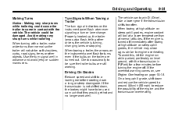
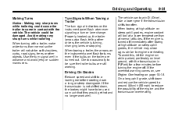
...If the engine is turned off . If the transmission is turning, changing lanes or stopping. Use a lower gear if the transmission shifts too often. Driving On Grades
Reduce speed and shift to...overheating. If the overheat warning comes on, see Engine Overheating on steep uphill grades, engine coolant will not strike soft shoulders, curbs, road signs, trees or other drivers the vehicle is...
Owner's Manual - Page 330


... Pressure Cap C. If you drive the vehicle. Notice: Using coolant other engine parts, can be covered by the vehicle warranty. Always use DEX-COOL® (silicate-free) coolant in the vehicle for five years or 240 000 km (150,000 miles), whichever occurs first. Engine Coolant
The cooling system in the vehicle is a leak. Do...
Owner's Manual - Page 331


... 129°C (265°F), engine temperature. Gives boiling protection up to −37°C (−34°F), outside temperature.
Use only the proper mixture of clean, drinkable water and DEX-COOL® coolant. Too much water in the vehicle's cooling system, the vehicle could get the overheat warning.
This mixture:
.
10-15...
Owner's Manual - Page 338


...8209;6 for adding water. See Engine Compartment Overview on the Driver Information Center (DIC).
When using concentrated washer fluid, follow the manufacturer's instructions for reservoir location.
. Fill the washer fluid ... has disc brakes. The sound can cause the solution to -use engine coolant (antifreeze) in wear indicators that soon the brakes will be heard all the time the...
Owner's Manual - Page 418
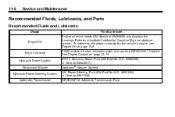
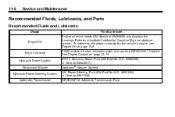
.... DEXRON®-VI Automatic Transmission Fluid. See Engine Coolant on page 10‑8. 50/50 mixture of clean, drinkable water and use only DEX-COOL ® Coolant.
U.S. 88862806, in Canada 89021186). U.S. 89021184,... engine, see Engine Oil on page 10‑14. Engine Coolant Hydraulic Brake System Windshield Washer Hydraulic Power Steering System Automatic Transmission Optikleen® Washer...

