2010 GMC Acadia Support Question
Find answers below for this question about 2010 GMC Acadia.Need a 2010 GMC Acadia manual? We have 1 online manual for this item!
Question posted by chriBr on March 12th, 2014
What Type Of Coolant For 2010 Gmc Acadia
The person who posted this question about this GMC automobile did not include a detailed explanation. Please use the "Request More Information" button to the right if more details would help you to answer this question.
Current Answers
There are currently no answers that have been posted for this question.
Be the first to post an answer! Remember that you can earn up to 1,100 points for every answer you submit. The better the quality of your answer, the better chance it has to be accepted.
Be the first to post an answer! Remember that you can earn up to 1,100 points for every answer you submit. The better the quality of your answer, the better chance it has to be accepted.
Related Manual Pages
Owner's Manual - Page 1


2010 GMC Acadia Owner Manual M
In Brief ...1-1 Instrument Panel ...1-2 Initial Drive Information ...1-4 Vehicle Features ...1-15 Performance and Maintenance ...1-20 Keys, Doors and Windows ...2-1 Keys and Locks ...2-2 Doors ...2-9 Vehicle ...
Owner's Manual - Page 2


2010 GMC Acadia Owner Manual M
Wheels and Tires ...10-36 Jump Starting ...10-79 Towing ...10-83 Appearance Care ...10-86 Service and Maintenance ...11-1 General Information ...11-1 ...
Owner's Manual - Page 3


... refer to the purchase documentation relating to your specific vehicle to the printing of Canada Limited" for GMC wherever it appears in the vehicle for quick reference.
All Rights Reserved. Box 07130 Detroit, MI...231;aise www.helminc.com
GENERAL MOTORS, GM, the GM Emblem, GMC, the GMC Emblem, and the name ACADIA, are options that you did not purchase or due to changes subsequent to ...
Owner's Manual - Page 5
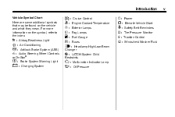
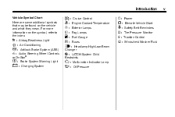
... : Airbag Readiness Light # : Air Conditioning ! : Antilock Brake System (ABS) g : Audio®Steering Wheel Controls $ : Brake System Warning Light " : Charging System
I : Cruise Control B : Engine Coolant Temperature O : Exterior Lamps # : Fog Lamps . : Fuel Gauge + : Fuses i : Headlamp High/Low-Beam
Changer
} : Power / : Remote Vehicle Start > : Safety Belt Reminders 7 : Tire Pressure Monitor...
Owner's Manual - Page 28


...® uses several innovative technologies and live advisors to provide a wide range of a new GMC, you need help you are available 24 hours a day, 365 days a year, minor... vehicle to get you the help . Follow recommended scheduled maintenance. OnStar®
. Roadside Assistance Program
U.S.: 1-800-GMC-8782 (462-8782) TTY Users: 1-888-889-2438 Canada: 1-800-268-6800 As the owner of safety, ...
Owner's Manual - Page 37


... injuries or even death from the inside. The system may be overcome by extreme heat and can be started using the remote start if the coolant temperature gets too high or if the oil pressure gets low. To lock or unlock a door, use the key from the outside or the door...
Owner's Manual - Page 91


...-rail airbag deployment is not toward those airbags. But airbags would not help reduce the risk of occupants in the outboard seating positions in many types of the cover and deploy. Airbags should never be regarded as anything more information. Airbags supplement the protection provided by the direction of gas from...
Owner's Manual - Page 104


... passenger seat as far back as it meets federal motor vehicle safety standards. For most basic types of add-on child restraints, which it inflates can be compatible with the motor vehicle in ... and age but also whether or not the restraint will be used . Q: What are the different types of child restraints, there are up against, or very close to secure a forward-facing child restraint ...
Owner's Manual - Page 112


... rather than the front seat. Do not secure a child restraint in this manual. Install a LATCH-type child restraint properly using the same top tether anchor. Be sure to use the vehicle's safety belts... rear of the seatback for additional information. This anchor should be placed. If a LATCH-type child restraint is not attached to Put the Restraint on the same side of the vehicle ...
Owner's Manual - Page 125
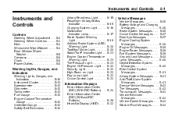
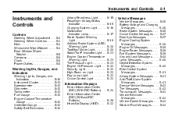
...Cluster ...5-11 Speedometer ...5-12 Odometer ...5-12 Tachometer ...5-12 Fuel Gauge ...5-12 Engine Coolant Temperature Gauge ...5-13 Voltmeter Gauge ...5-13 Safety Belt Reminders ...5-14
Airbag Readiness ...Light ...5-20 Tow/Haul Mode Light ...5-20 StabiliTrak® Indicator Light ...5-21 Engine Coolant Temperature Warning Light ...5-21 Tire Pressure Light ...5-21 Engine Oil Pressure Light ...5-22 ...
Owner's Manual - Page 133


Notice: Adding any type of accessory or accessory bracket from working as they should. The repairs would not be compatible to the accessory power outlet and could result in ...
Owner's Manual - Page 137


...Center (DIC) and/or the charging system light comes on. It means that the engine coolant has overheated. See Engine Overheating on page 5‑36 for more information. When the ...page 10‑18 for an extended period. United States
Canada
This gauge shows the engine coolant temperature. The voltmeter may indicate a possible problem in either warning zone may fluctuate. Readings between...
Owner's Manual - Page 145
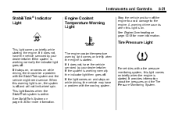
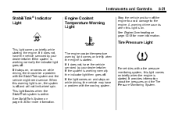
...If it does not, have the vehicle serviced by your dealer/retailer. The engine coolant temperature warning light comes on . For vehicles with a tire pressure monitoring system, this... with the cooling system. Instruments and Controls
5-21
StabiliTrak® Indicator Light
Engine Coolant Temperature Warning Light
Stop the vehicle and turn off . See Engine Overheating on briefly...
Owner's Manual - Page 162
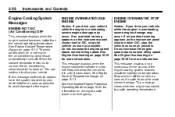
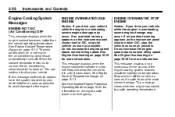
...System Messages
ENGINE HOT A/C (Air Conditioning) OFF
This message displays when the engine coolant becomes hotter than the normal operating temperature.
ENGINE OVERHEATED STOP ENGINE
Notice: If ...chime sounds if the engine cooling system reaches unsafe temperatures for more information. See Engine Coolant Temperature Gauge on page 5‑13. If an overheat warning appears on page 10&#...
Owner's Manual - Page 163
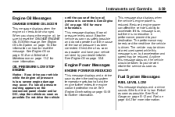
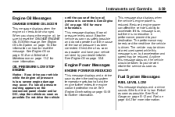
...
ENGINE POWER IS REDUCED
This message displays and a chime sounds when the cooling system temperature gets too hot and the engine further enters the engine coolant protection mode.
If this message stays on page 10‑18 for more information. The performance may be reduced. Fuel System Messages
FUEL LEVEL LOW...
Owner's Manual - Page 171
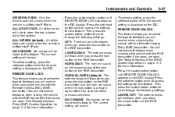
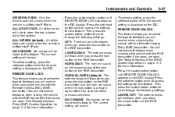
...P (Park). ALL IN PARK (default): All of the doors will be made to select the type of the lock button on the DIC. Then press the customization button to scroll through the following ...the RKE transmitter. To select a setting, press the set /reset button once to select the type of the previous command. Press the customization button until REMOTE DOOR LOCK appears on the DIC. ...
Owner's Manual - Page 193


... classical. Press f until the tone control tabs display.
2. Press \ FWD, or s REV.
. To quickly adjust balance or fade to the middle position, press f for different types of the following until the levels are obtained.
.
To quickly adjust bass, midrange, or treble to highlight the tab, or press the softkey under the...
Owner's Manual - Page 194
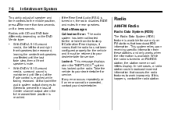
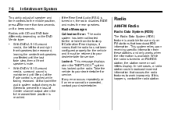
... all front speakers mute.
If this happens, contact the radio station. 7-6
Infotainment System
If the Rear Seat Audio (RSA) is turned on the DVD Media type:
. Locked: This message displays when the THEFTLOCK® system has locked up the radio. Radios with CD and DVD fade differently depending on , the radio...
Owner's Manual - Page 200
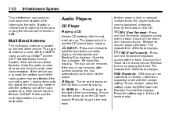
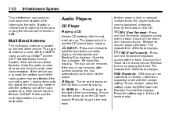
... Forward):
Press and hold to the radio, unplug the cellular phone and turn off . Press ¨ to go to advance playback quickly within a track. This type of snow and ice build up . Keep this feature, OnStar®. s REV (Fast Reverse): Press and hold to the start of the current track, if...
Owner's Manual - Page 435
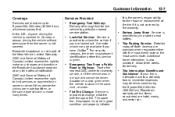
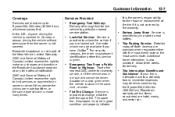
...Tow From a Public Road or Highway: Tow to unlock the vehicle if you have OnStar®.
GMC and General Motors of claim is not covered by the warranty.
.
. Trip Interruption Benefits and Assistance...Roadside Assistance is not a part of the tire if it is made too often, or the same type of Canada Limited reserve the right to jump start a dead battery. Flat Tire Change: Service is ...
Similar Questions
What Type Of Security System Does The 2010 Acadia Have
(Posted by bluteLoc 10 years ago)

