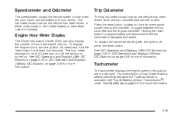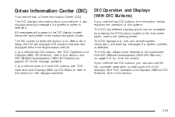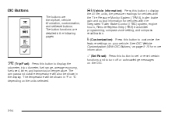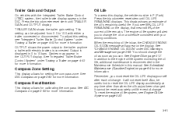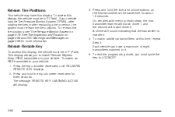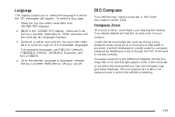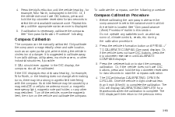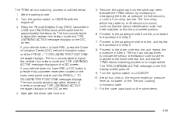2009 GMC Sierra 1500 Crew Cab Support Question
Find answers below for this question about 2009 GMC Sierra 1500 Crew Cab.Need a 2009 GMC Sierra 1500 Crew Cab manual? We have 1 online manual for this item!
Question posted by CarryJess on June 15th, 2014
Does A 2009 Gmc Sierra Have A Trip Odometer
The person who posted this question about this GMC automobile did not include a detailed explanation. Please use the "Request More Information" button to the right if more details would help you to answer this question.
Current Answers
Related Manual Pages
Similar Questions
How To Clear The Memory Seat On 2009 Gmc Sierra
(Posted by Tohzado 10 years ago)
How Difficult Is It To Replace The Headlights In My 2009 1500 Sierra Crew Cab
(Posted by Daau 10 years ago)
How To Remove 2009 Gmc Sierra Rear Seats
(Posted by Corpaulsc 10 years ago)
How To Program Remote Door Locks On 2009 Gmc Sierra Without Dic Buttons
(Posted by rettupre 10 years ago)