2009 GMC Sierra 1500 Crew Cab Support Question
Find answers below for this question about 2009 GMC Sierra 1500 Crew Cab.Need a 2009 GMC Sierra 1500 Crew Cab manual? We have 1 online manual for this item!
Question posted by Tohzado on April 19th, 2014
How To Clear The Memory Seat On 2009 Gmc Sierra
The person who posted this question about this GMC automobile did not include a detailed explanation. Please use the "Request More Information" button to the right if more details would help you to answer this question.
Current Answers
There are currently no answers that have been posted for this question.
Be the first to post an answer! Remember that you can earn up to 1,100 points for every answer you submit. The better the quality of your answer, the better chance it has to be accepted.
Be the first to post an answer! Remember that you can earn up to 1,100 points for every answer you submit. The better the quality of your answer, the better chance it has to be accepted.
Related Manual Pages
Owner's Manual - Page 1


2009 GMC Sierra Owner Manual
Seats and Restraint System ...1-1 Head Restraints ...1-3 Front Seats ...1-4 Rear Seats ...1-14 Safety Belts ...1-16 Child Restraints ...1-38 Airbag System ...1-72 Restraint System Check ...1-91 ...2-1 Features and Controls Keys ...2-3 Doors and Locks ...2-10 Windows ...2-15 Theft-...
Owner's Manual - Page 3


... number where it can be on this manual. Keep this manual from : GENERAL MOTORS, GM, the GM Emblem, GMC, the GMC Truck Emblem, and the name SIERRA are registered trademarks of Canada Limited" for GMC wherever it was printed. This manual describes features that time without further notice. It is in Canada, substitute the...
Owner's Manual - Page 7
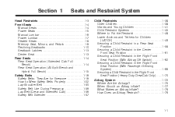
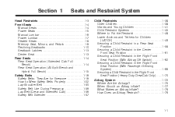
... Restrain? ...1-79
Head Restraints ...1-3 Front Seats ...1-4 Manual Seats ...1-4 Power Seats ...1-5 Manual Lumbar ...1-6 Power Lumbar ...1-7 Heated Seats ...1-8 Memory Seat, Mirrors, and Pedals ...1-8 Reclining Seatbacks ...1-10 Seatback Latches ...1-13 Center Seat ...1-13 Rear Seats ...1-14 Rear Seat Operation (Extended Cab Full Bench) ...1-14 Rear Seat Operation (All Split Bench and Hybrid Full...
Owner's Manual - Page 12


....
1-6 See "Power Reclining Seatbacks" under Reclining Seatbacks on page 1-8 for more information. See Memory Seat, Mirrors, and Pedals on page 1-10. On seats with this feature the control is located behind the power seat control on the outboard side of the seats. On vehicles with power reclining seatbacks, the control is located on the outboard...
Owner's Manual - Page 13
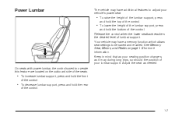
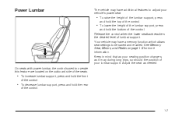
... operate this feature are located on page 1-8 for more information. Power Lumbar
The vehicle may have a memory function which allows seat settings to be saved and recalled. See Memory Seat, Mirrors, and Pedals on the outboard side of the seats.
• To increase lumbar support, press and hold the front
of the control.
• To...
Owner's Manual - Page 14
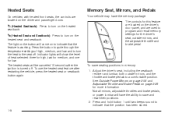
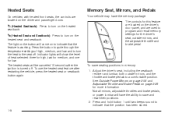
... the level of high, medium, and low and to the seat off . The light on the heated seat and seatback.
Memory Seat, Mirrors, and Pedals
Your vehicle may have the ability to ...Indicator lights will come on the driver and passenger doors. The heated seats will have the memory package. Adjust the driver's seat, including the seatback recliner and lumbar, both outside mirrors, and ...
Owner's Manual - Page 15


.... Press and release either button 1 or button 2 corresponding to enter your dealer for two seconds. See "MEMORY SEAT RECALL" under DIC Vehicle Customization (With DIC Buttons) on the driver's door panel between buttons 1 and 2. Easy Exit Seat
The control for this happens, remove the obstruction and press the appropriate control for the area...
Owner's Manual - Page 23


... some crashes can survive and sometimes walk away. Be sure everyone in your safety belts. See Safety Belt Reminders on page 3-36. A few crashes are clear. Without belts they could have a crash, you do not know if you will be so serious that is not equipped with...
Owner's Manual - Page 125


... will prevent engine coolant heater operation at or below 0°F (− 18°C). See Memory Seat, Mirrors, and Pedals on the driver's side of time the heater should be saved and recalled... above 0°F (−18°C). Also, the wrong kind of the cord may have a memory function which will not reach, use a heavy-duty three-prong extension cord rated for the best advice...
Owner's Manual - Page 158


Park Tilt Mirrors
If the vehicle has the memory package, the passenger and/or driver mirror tilts to a preselected position when the ... Customization (With DIC Buttons) on page 3-27 for more information.
{ CAUTION:
A convex mirror can be seen from the driver seat. Depending on the vehicle's features, see "Rear Window Defogger" under, Climate Control System (With Heater Only) on page 3-24 ...
Owner's Manual - Page 217


...block the flow of air into the vehicle.
• Keep the path under the front seats clear of objects
to help circulate the air inside of the vehicle more effectively.
• Use of non...while driving, or when one of the vehicle's functions. Follow this manual's advice. Operation Tips • Clear away any ice, snow, or leaves from air inlets
at the base of the instrument panel to open...
Owner's Manual - Page 243


... more information.
Pressing the trip odometer reset stem will sound indicating that the transmitter is detected. See DIC Compass on page 3-63 for vehicles with memory recall seats, the first transmitter learned will match driver 1 and the second will match driver 2.
The DIC has different displays which can use the trip...
Owner's Manual - Page 246
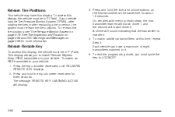
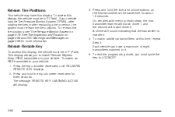
... Tire Pressure Monitor System (TPMS), after rotating the tires or after replacing a tire or sensor, the system must be in P (Park). On vehicles with memory recall seats, the first transmitter learned will match driver 1 and the second will display.
3-62 Each vehicle can have this display, the vehicle must re-learn...
Owner's Manual - Page 265


...to this feature, it allows you put the key back in the original exit position, unless a memory recall took place prior to removing the key again. The current setting will remain. PARK TILT ... outside mirror(s) will automatically tilt down when the vehicle is displayed on the DIC. 3-81
See Memory Seat, Mirrors, and Pedals on the DIC. To select a setting, press the set /reset button ...
Owner's Manual - Page 266


...Then press the customization button to scroll through the following settings: OFF (default): No remote memory seat recall will remain. NO CHANGE: No change will be made to this feature. It ...NO CHANGE: No change will be made to this feature. Press the customization button until MEMORY SEAT RECALL appears on the DIC display. See "Relearn Remote Key" under DIC Operation and Displays...
Owner's Manual - Page 302


The adjusted volume level remains in memory for more information on compatible phones. The range of the Bluetooth system can use a ... indicating when it is too much background noise. See gm.com/bluetooth for later calls. When to Speak: Speak clearly in -vehicle Bluetooth system, sound comes through the vehicle's front audio system speakers and overrides the audio system.
The...
Owner's Manual - Page 326


...-coast in the 48 contiguous United States, and in and out. Just as it out by hand until fully seated plus one quarter turn it . In addition, traveling or standing under heavy foliage, bridges, garages, or tunnels... simply having the phone on the roof of the XM signal for clear radio reception. Keep the antenna clear of obstructions for a period of static while listening to the radio.
Owner's Manual - Page 554
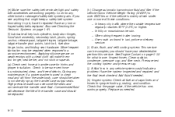
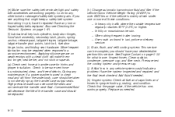
If you should be sure vent hose is unobstructed, clear, and free of these conditions: − In heavy city traffic where the outside ... release pawl, tailgate hinges, tailgate linkage, tailgate handle pivot points, latch bolt, fuel door hinge, locks, and folding seat hardware. Check that might keep a safety belt system from the underbody, care should have it repaired. Have any other ...
Owner's Manual - Page 596


Malfunction Indicator Lamp ...3-45 Manual Lumbar Controls ...1-6 Manual Seats ...1-4 Manual Windows ...2-16 Memory Seat, Mirrors, and Pedals ...1-8 Message DIC Warnings and Messages ...3-66 Mirrors Automatic Dimming Rearview ...2-57 Manual Rearview Mirror ...2-57 Outside Convex Mirror ...2-60 Outside Heated Mirrors ...2-...
Owner's Manual - Page 599


... Maintenance ...6-4 Additional Required Services ...6-7 Scheduling Appointments ...7-10 Seatback Latches ...1-13 Seats Center Seat ...1-13 Head Restraints ...1-3 Heated Seats ...1-8 Manual Lumbar ...1-6 Memory, Mirrors and Pedals ...1-8 Power Lumbar ...1-7
Seats (cont.) Power Seats ...1-5 Rear Seat Operation ...1-14, 1-15 Reclining Seatbacks ...1-10 Secondary Latch System ...5-107 Securing...
Similar Questions
How To Raise The Back Seat Of A 2009 Gmc Sierra
(Posted by red1harry 9 years ago)
How To Remove 2009 Gmc Sierra Rear Seats
(Posted by Corpaulsc 10 years ago)

