2009 GMC Sierra 1500 Crew Cab Support Question
Find answers below for this question about 2009 GMC Sierra 1500 Crew Cab.Need a 2009 GMC Sierra 1500 Crew Cab manual? We have 1 online manual for this item!
Question posted by rettupre on December 11th, 2013
How To Program Remote Door Locks On 2009 Gmc Sierra Without Dic Buttons
The person who posted this question about this GMC automobile did not include a detailed explanation. Please use the "Request More Information" button to the right if more details would help you to answer this question.
Current Answers
There are currently no answers that have been posted for this question.
Be the first to post an answer! Remember that you can earn up to 1,100 points for every answer you submit. The better the quality of your answer, the better chance it has to be accepted.
Be the first to post an answer! Remember that you can earn up to 1,100 points for every answer you submit. The better the quality of your answer, the better chance it has to be accepted.
Related Manual Pages
Owner's Manual - Page 1


2009 GMC Sierra Owner Manual
Seats and Restraint System ...1-1 Head Restraints ...1-3 Front Seats ...1-4 Rear Seats ...1-14 Safety Belts ...1-16 Child Restraints ...1-38 Airbag System ...1-72 Restraint System Check ...1-91 ...2-1 Features and Controls Keys ...2-3 Doors and Locks ...2-10 Windows ...2-15 Theft-Deterrent Systems ...2-18 Starting and Operating Your Vehicle ...2-22 Mirrors ...2-57 ...
Owner's Manual - Page 15


... transmitter to enter your dealer for more information. If this feature is removed from the ignition. For programming information, see your vehicle and the remote recall memory feature is still not recalling, see DIC Vehicle Customization (With DIC Buttons) on page 3-75 for service. To stop working. If something has blocked the driver's seat and...
Owner's Manual - Page 99


... Foldaway Mirrors ...2-59
Keys ...2-3 Remote Keyless Entry (RKE) System ...2-4 Remote Keyless Entry (RKE) System Operation ...2-5 Remote Vehicle Start ...2-7 Doors and Locks ...2-10 Door Locks ...2-10 Power Door Locks ...2-10 Delayed Locking ...2-11 Programmable Automatic Door Locks ...2-11 Rear Door Security Locks ...2-11 Lockout Protection ...2-12 Rear Doors ...2-12 Tailgate ...2-13 Windows...
Owner's Manual - Page 103
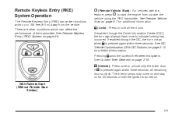
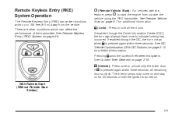
...DIC Vehicle Customization (With DIC Buttons) on page 2-18. See Content Theft-Deterrent on page 3-75 for 20 seconds or until the ignition is pressed again within three seconds, all the doors. With Remote Start (Without Remote Start Similar)
2-5 Remote Keyless Entry (RKE) System Operation
The Remote Keyless Entry (RKE) transmitter functions work up to indicate locking has occurred. Q (Lock...
Owner's Manual - Page 104


...programmed to activate the panic alarm. L (Vehicle Locator/Panic Alarm): Press and release to indicate unlocking has occurred. See "REPLACE BATTERY IN REMOTE KEY" under DIC Vehicle Customization (With DIC Buttons...battery if the REPLACE BATTERY IN REMOTE KEY message displays in LOCK/OFF for additional information.
2-6 See "APPROACH LIGHTING" under DIC Warnings and Messages on the RKE...
Owner's Manual - Page 107
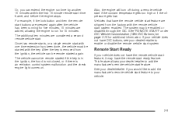
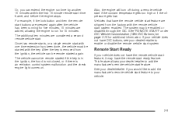
... temperature gets too high or if the oil pressure gets low. See your dealer/retailer if you can be enabled or disabled through the DIC. For example, if the lock button and then the remote start buttons are pressed again after the vehicle has been running for five minutes, 10 minutes are considered a second...
Owner's Manual - Page 108
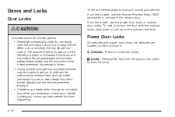
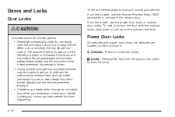
... to get into unlocked vehicles may be locked whenever the vehicle is increased if the doors are not locked. Remove the key from happening. So, all passengers should wear safety belts properly and the doors should be unable to unlock the doors. From the inside, use the Remote Keyless Entry (RKE) transmitter or the key in...
Owner's Manual - Page 109
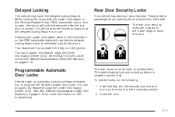
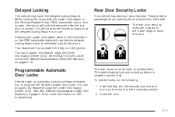
... lock button on the inside .
Programmable Automatic Door Locks
Vehicles with the power lock switch or the Remote Keyless Entry (RKE) transmitter and a door is open to program the vehicle's power door locks. To set the locks, do the following: 1. This feature will lock five seconds after the last door is closed. You can program this feature using the Driver Information Center (DIC...
Owner's Manual - Page 110


... from the outside .
Unlock the door by lifting the rear door manual lock, using the power door lock switch, or the Remote Keyless Entry (RKE) transmitter, if the vehicle has one. 2. You must fully close a rear access door before you can close the front door.
2-12 Unlock the door and open the front door. Insert the key into the security...
Owner's Manual - Page 168


...-7827) or TTY 1-877-248-2080, or press the OnStar button to speak with an advisor. Some services such as Remote Door Unlock or Stolen Vehicle Location Assistance may be deactivated and no longer... of the vehicle registers with one trial route, is available on all OnStar services are locked in the vehicle, call to OnStar Emergency advisors who can request emergency services be available...
Owner's Manual - Page 238
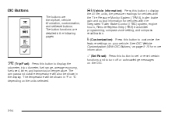
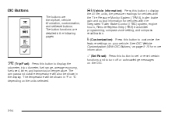
..., fuel used, timer, and transmission temperature. See DIC Vehicle Customization (With DIC Buttons) on the DIC. U (Customization):
Press this button to display the oil life, units, tire pressure readings for vehicles with the Integrated Trailer Brake Control (ITBC) system, engine hours, Remote Keyless Entry (RKE) transmitter programming, compass zone setting, and compass recalibration. The...
Owner's Manual - Page 243


...odometer reset stem to LOCK/OFF. If your vehicle has DIC buttons, you can have a maximum of this time, repeat Step 3.
3. To exit the programming mode, you can be... with the TPMS, Remote Keyless Entry (RKE) transmitter programming, and display language. DIC Operation and Displays (Without DIC Buttons)
If your vehicle does not have DIC buttons, the information below explains...
Owner's Manual - Page 254


... has been turned off the vehicle, check the door for more information. See "Battery Replacement" under Remote Keyless Entry (RKE) System Operation on page 2-5 and DIC Operation and Displays (With DIC Buttons) on page 3-53 or DIC Operation and Displays (Without DIC Buttons) on page 3-59 for obstructions, and close the door again.
Stop and turn the URPA system...
Owner's Manual - Page 261
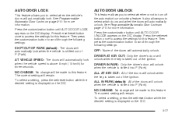
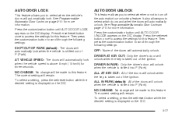
... shifted into P (Park). ALL IN PARK (default): All of the ignition. See Programmable Automatic Door Locks on the DIC. The current setting will automatically unlock. To select a setting, press the set /reset button once to select which doors and when the doors will remain. It also allows you to access the settings for more information. Press...
Owner's Manual - Page 262


... lamps will flash when you press the lock button on the DIC.
3-78
HORN ONLY: The horn will sound when the lock button is displayed on page 2-5 for this feature. Press the customization button until REMOTE DOOR LOCK appears on the RKE transmitter. To select a setting, press the set /reset button once to this feature. HORN & LIGHTS (default): The...
Owner's Manual - Page 263


... lamps will stay on for 30 seconds. 1 MINUTE: The exterior lamps will stay on the DIC.
3-79 You can temporarily override delayed locking by pressing the power door lock switch twice or the lock button on the DIC display. Then press the customization button to scroll through the following settings: OFF: There will be delayed.
NO CHANGE: No...
Owner's Manual - Page 493
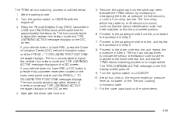
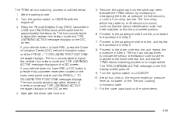
...7. The TPMS sensor matching process is in relearn mode and TIRE LEARNING ACTIVE message displays on the DIC screen. 4. Set the parking brake. 2. Start with the engine off . 9. Activate the TPMS ... displays on the Tire and Loading Information label. 11. Press the Remote Keyless Entry (RKE) transmitter's LOCK and UNLOCK buttons at the same time for five seconds, or until the PRESS...
Owner's Manual - Page 536
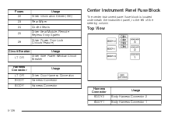
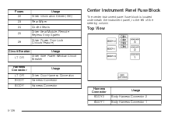
... Breaker LT DR Harness Connector LT DR BODY BODY
Usage Driver Information Center (DIC) Rear Wiper Cooled Seats Driver Seat Module, Remote Keyless Entry System Driver Power Door Lock (Unlock Feature) Usage Driver Side Power Window Circuit Breaker Usage Driver Door Harness Connection Harness Connector Harness Connector
Center Instrument Panel Fuse Block
The center instrument...
Owner's Manual - Page 585
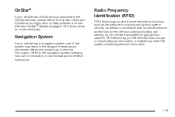
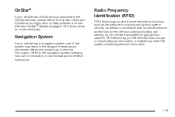
... for functions such as tire pressure monitoring and ignition system security, as well as key fobs for remote door locking/unlocking and starting, and in GM vehicles does not use . RFID technology in -vehicle transmitters for garage door openers.
Refer to the OnStar Terms and Conditions for information on data collection and use or...
Owner's Manual - Page 591
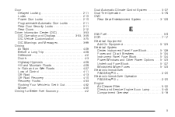
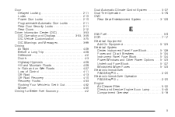
Door Delayed Locking ...2-11 Locks ...2-10 Power Door Locks ...2-10 Programmable Automatic Door Locks ...2-11 Rear Door Security Locks ...2-11 Rear Doors ...2-12 Driver Information Center (DIC) ...3-53 DIC Operation and Displays ...3-53, 3-59 DIC Vehicle Customization ...3-75 DIC Warnings and Messages ...3-66 Driving At Night ...4-26 Before a Long Trip ...4-28 Defensive ...4-2 Drunk ...4-3 Highway...
Similar Questions
How To Use The Odometer Stem In Place Of Dic Buttons In Gmc Sierra
(Posted by tlrhobtuhi 9 years ago)
2009 Gmc Sierra 1500 Crew Cab Stop From Beeping When Unlock Door
(Posted by alpemun 9 years ago)
2009 Gmc Sierra Owners Manual How To Program A New Key
(Posted by Rocy 10 years ago)
How To Program Garage Door To 2010 Sierra
(Posted by edAbcdol 10 years ago)

