2010 GMC Sierra 1500 Crew Cab Support Question
Find answers below for this question about 2010 GMC Sierra 1500 Crew Cab.Need a 2010 GMC Sierra 1500 Crew Cab manual? We have 1 online manual for this item!
Question posted by edAbcdol on January 17th, 2014
How To Program Garage Door To 2010 Sierra
The person who posted this question about this GMC automobile did not include a detailed explanation. Please use the "Request More Information" button to the right if more details would help you to answer this question.
Current Answers
There are currently no answers that have been posted for this question.
Be the first to post an answer! Remember that you can earn up to 1,100 points for every answer you submit. The better the quality of your answer, the better chance it has to be accepted.
Be the first to post an answer! Remember that you can earn up to 1,100 points for every answer you submit. The better the quality of your answer, the better chance it has to be accepted.
Related Manual Pages
Owner's Manual - Page 1
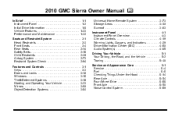
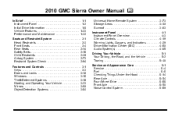
...GMC Sierra Owner Manual M
In Brief ...1-1 Instrument Panel ...1-2 Initial Drive Information ...1-6 Vehicle Features ...1-23 Performance and Maintenance ...1-32 Seats and Restraint System ...2-1 Head Restraints ...2-3 Front Seats ...2-4 Rear Seats ...2-14 Safety Belts ...2-16 Child Restraints ...2-39 Airbag System ...2-73 Restraint System Check ...2-94 Features and Controls ...3-1 Keys ...3-3 Doors...
Owner's Manual - Page 2
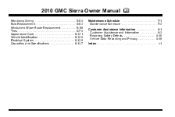
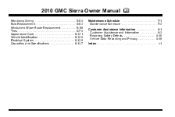
2010 GMC Sierra Owner Manual M
Headlamp Aiming ...6-60 Bulb Replacement ...6-63 Windshield Wiper Blade Replacement ...6-69 Tires ...6-70 Appearance Care ...6-121 Vehicle Identification ...6-128 Electrical System ...6-129 Capacities ...
Owner's Manual - Page 7
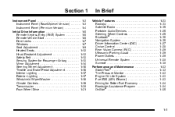
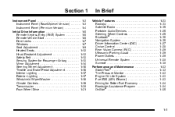
... Drive Information ...1-6 Remote Keyless Entry (RKE) System ...1-6 Remote Vehicle Start ...1-6 Door Locks ...1-7 Windows ...1-7 Seat Adjustment ...1-9 Heated Seats ...1-12 Head Restraint Adjustment ...1-... ...Engine Oil Life System ...Fuel E85 (85% Ethanol) ...Driving for Better Fuel Economy ...Roadside Assistance Program ...OnStar® ...1-23 1-23 1-25 1-25 1-25 1-26 1-26 1-27 1-28 1-29 1-29 ...
Owner's Manual - Page 18
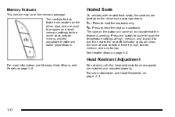
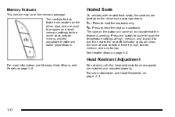
..., outside mirrors, and the adjustable throttle and brake pedal feature. Press the button to program and recall memory settings for low. Do not drive until the head restraints for this...off. Head Restraint Adjustment
For more information see Memory Seat, Mirrors, and Pedals on the driver door, and are located on page 2‑3.
1-12 The controls for all occupants are located on page...
Owner's Manual - Page 34
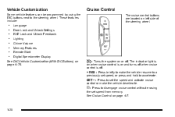
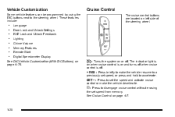
... are located on page 4‑7.
1-28 I:
Turns the system on page 4‑76. Vehicle Customization
Some vehicle features can be programmed by using the DIC buttons next to accelerate. Language Door Lock and Unlock Settings RKE Lock and Unlock Feedback Lighting Chime Volume Memory Features Remote Start Digital Speedometer Display
See DIC...
Owner's Manual - Page 36
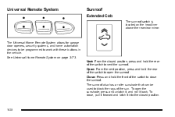
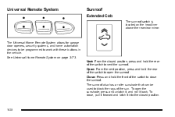
...open the sunroof. The sunroof also has a roller sunshade that can be programmed to work with these buttons in the vehicle. To close the sunroof. ...See Universal Home Remote System on the headliner above the rearview mirror. The Universal Home Remote System allows for garage door openers, security systems, and home automation devices to be used to open the sunshade, press and unlatch ...
Owner's Manual - Page 50
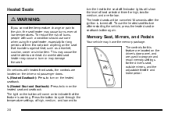
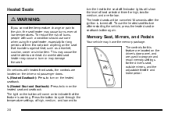
...heated seat feature after the ignition is working. The light on the button will come on the driver's door panel, and are located on to turn the heat to program and recall memory settings for low. To use care when using the seat heater, especially for long periods.... The heated seats will show the level of high, medium, and low and to 2-8
turn on the driver and passenger doors.
Owner's Manual - Page 52
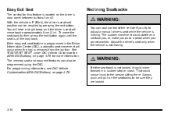
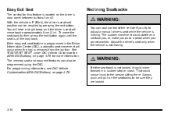
... in P (Park), the driver's seat exit position can be programmed using the DIC. If the easy exit seat feature is programmed in the Driver Information Center (DIC), automatic seat movement will move... until the seat is all the way back. For programming information, see DIC Vehicle Customization (With DIC Buttons) on the driver's door panel between buttons 1 and 2. Adjust the driver's ...
Owner's Manual - Page 149
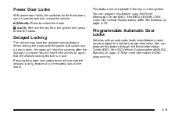
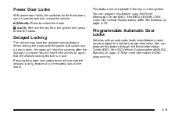
This feature will lock five seconds after the last door is in the ignition.
" (Unlock): Press to program the vehicle's power door locks. When locking the doors with an automatic lock/unlock feature enable you to unlock the doors. You can program this feature using the Driver Information Center (DIC). See DIC Vehicle Customization (With DIC Buttons...
Owner's Manual - Page 211
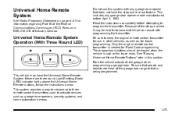
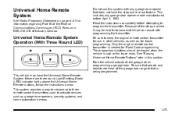
... Frequency Statement on page 8‑21 for information regarding Part 15 of the Federal Communications Commission (FCC) Rules and RSS-210/211 of the garage when programming a garage door. Because of the garage door or gate that is sold or the lease ends. See "Erasing Universal Home Remote Buttons" later in other vehicles, as well as...
Owner's Manual - Page 212
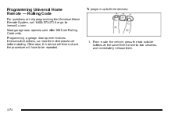
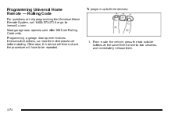
... time out and the procedure will have to learcar2u.com. Most garage door openers sold after 1996 are Rolling Code units. Programming a garage door opener involves time-sensitive actions, so read the entire procedure before starting. Programming Universal Home Remote - Rolling Code
For questions or help programming the Universal Home Remote System, call 1-866-572-2728 or...
Owner's Manual - Page 213
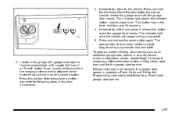
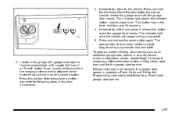
... indicator light, above the selected button, should move, confirming that will blink rapidly until the garage door moves. The indicator light will be used for a Fixed Code garage door opener.
2. To program another Rolling Code device such as an additional garage door opener, a security device, or home automation device, repeat Steps 1 through 5, choosing a different function button in...
Owner's Manual - Page 214


... the previous section for Programming Universal Home Remote - Rolling Code. Most garage door openers sold before starting. To program up to the graphic above, the garage door opener is a Fixed Code unit, remove the battery cover on the brand of dip switches similar to three devices:
1. If there are Fixed Code units. Programming a garage door opener involves time-sensitive...
Owner's Manual - Page 215


The garage door opener receiver (motor head unit) could also have a row of Eight Dip Switches with Three Positions The panel...held transmitter is not available. The motor head dip switch settings can be used when programming the Universal Home Remote. The switch positions on the motor head unit to program the Universal Home Remote. Example of dip switches that can also be used when ...
Owner's Manual - Page 217


... Remote Buttons
Any of a second. Press and hold the appropriate button for up to control the garage door until programming is being transmitted. Immediately release the button when the garage door moves. The indicator lights will blink rapidly until the garage door moves. The indicator light will turn on while the signal is complete. 8. After entering all...
Owner's Manual - Page 237


... with the automatic headlamp system off, turn on the headlamps when driving through a parking garage or heavy overcast weather. See DIC Vehicle Customization (With DIC Buttons) on page 4‑...;25. The regular headlamp system can be programmed using the Driver Information Center (DIC), if equipped. This is not equipped with the driver's door closed . The DRL and automatic headlamp system...
Owner's Manual - Page 424
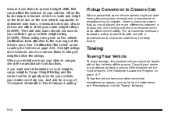
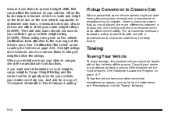
... Your Vehicle
To avoid damage, the disabled vehicle should be towed. See Roadside Assistance Program on page 5‑33. Individual axle loads should be towed with the box removed which could affect ...the balance of the driver's door. If weight ratings are given on the rear wheels separately to Chassis Cab
We are differences ...
Owner's Manual - Page 641


...such as tire pressure monitoring and ignition system security, as well as key fobs for garage door openers. The device must accept any of these systems by other than an authorized ... may cause undesired operation of Industry Canada. The device may result in -vehicle transmitters for remote door locking/unlocking and starting, and in the storage of the system may not cause interference. 2....
Owner's Manual - Page 646


... a Vehicle ...5-3 Coolant Engine ...6-33 Engine Temperature Gauge ...4-41 Cooling System ...6-32 Courtesy Transportation Program ...8-11 Cruise Control ...4-7 Light ...4-47 Cupholders ...3-80 i-4
Customer Assistance ...8-6 Offices ...8-6 Text ... Own Service Work ...6-5 Dome Lamp Override ...4-15 Dome Lamps ...4-15 Door Delayed Locking ...3-11 Locks ...3-10 Power Locks ...3-11 Programmable Automatic...
Owner's Manual - Page 649


... ...4-47 Highway Hypnosis ...5-27 Hill and Mountain Roads ...5-28 Hood Checking Things Under ...6-14 Release ...6-15 Horn ...4-3 How to Wear Safety Belts Properly ...2-21
G
Garage Door Opener ...3-73 Gasoline Octane ...6-7 Specifications ...6-8 Gauges Engine Coolant Temperature ...4-41 Fuel ...4-48 Oil Pressure ...4-45 Speedometer ...4-31 Tachometer ...4-31 Trip Odometer ...4-31 Voltmeter Gauge...
Similar Questions
How To Program Garage Opwner On 2010 Seirra
(Posted by Rosihmzaw 9 years ago)
2010 Gmc Sierra 1500 How To Program Garage Door
(Posted by brBODHA 10 years ago)
What Do The Buttons Do Door 2010 Gmc Sierra
(Posted by mamubell 10 years ago)
How To Program 2010 Gmc Sierra Garage Door Opener
(Posted by jessiso 10 years ago)
How To Program Remote Door Locks On 2009 Gmc Sierra Without Dic Buttons
(Posted by rettupre 10 years ago)

