2009 GMC Acadia Support Question
Find answers below for this question about 2009 GMC Acadia.Need a 2009 GMC Acadia manual? We have 1 online manual for this item!
Question posted by maJC on November 14th, 2013
How Do You Pair A Bluetooth Phone On A 2009 Acadia
The person who posted this question about this GMC automobile did not include a detailed explanation. Please use the "Request More Information" button to the right if more details would help you to answer this question.
Current Answers
There are currently no answers that have been posted for this question.
Be the first to post an answer! Remember that you can earn up to 1,100 points for every answer you submit. The better the quality of your answer, the better chance it has to be accepted.
Be the first to post an answer! Remember that you can earn up to 1,100 points for every answer you submit. The better the quality of your answer, the better chance it has to be accepted.
Related Manual Pages
Owner's Manual - Page 1


2009 GMC Acadia Owner Manual
Seats and Restraint System ...1-1
Head Restraints ...1-2 Front Seats ...1-3 Rear Seats ...1-10 Safety Belts ...1-15 Child Restraints ...1-30 Airbag System ...1-50 Restraint System Check ...1-...
Owner's Manual - Page 2


... reference. Box 07130 Detroit, MI 48207 1-800-551-4123 www.helminc.com
GENERAL MOTORS, GM, the GM Emblem, GMC, the GMC Emblem, and the name ACADIA, are registered trademarks of General Motors Corporation.
Pictures, symbols, and words work together to make changes after that may or may not be obtained from...
Owner's Manual - Page 66


... passenger sensing system from working properly? If the vehicle has rollover roof-rail airbags, see Different Size Tires and Wheels on page 1-57. A: Yes. The phone numbers and addresses for additional important information. Adding Equipment to Your Airbag-Equipped Vehicle
Q: Is there anything I might add to
or change about the vehicle...
Owner's Manual - Page 67
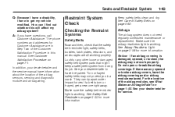
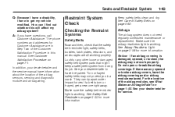
... not open or break the airbag coverings. See your dealer/retailer to have to get a new one right away. They can I have it repaired. The phone numbers and addresses for service. Make sure the airbag readiness light is torn or frayed, get my vehicle modified. For the location of...
Owner's Manual - Page 111


... a business or address and download driving directions to access location-based weather, local traffic reports, and stock quotes. Press the phone button and give a few simple voice commands to the desired destination will play through the various topics. Hands-Free Calling can... page 3-128 for more information. On some vehicles, the mute button can be linked to dial phone extensions.
Owner's Manual - Page 112


... so they can record and transmit vehicle information. When the Virtual Advisor feature of the vehicle in a crash, hills, tall buildings, tunnels, weather or wireless phone network congestion. Press the OnStar button to confirm that the vehicle was hit).
OnStar service also cannot work unless the vehicle is in...
Owner's Manual - Page 117


... begins to lock and unlock the glove box.
To open it. For help or information on the Universal Home Remote System, call the customer assistance phone number under Customer Assistance Offices on the Universal Home Remote device:
2-49
Reprogramming a Single Universal Home Remote Button
To reprogram any of the center console...
Owner's Manual - Page 227


... is working properly. CAT Not Found: There are available at this time on this message does not clear within a short period of the Bluetooth system can use a Bluetooth capable cell phone with a Hands Free Profile to 30 ft. (9.1 m). The system is working properly. Consult with a navigation radio system, see the separate...
Owner's Manual - Page 228


... too low. How to operate the in a calm and natural voice.
Noise: Keep interior noise levels to dial phone numbers and name tags. Bluetooth Controls
Use the buttons located on page 3-128 for a voice command. c x (Phone On Hook):
Press to end a call, reject a call , to start speech recognition. Wait until the tone and...
Owner's Manual - Page 229


... with the first available paired cell phone in this process. Instrument Panel
Pairing
A Bluetooth enabled cell phone must be paired to the in Step 4.
4. Reference the cell phone manufacturers user guide for additional phones to be paired.
• Up to five cell phones can
be paired to the in-vehicle Bluetooth system.
• The pairing process is disabled
when the...
Owner's Manual - Page 230


... seconds. The system responds with "OK, deleting ". Say "List". Deleting a Paired Phone 1. Say "Bluetooth". The system responds with "Would you like to delete ? Say the name of all the paired Bluetooth devices. Say "Bluetooth". The system responds with "Ready" followed by a tone. 2. The system responds with "Bluetooth ready" followed by a tone. 3. Storing Name Tags
The system can...
Owner's Manual - Page 234


... name tag is complete. Continue entering digits until the number to be heard through the audio speakers.
4. Once connected, the person called from the connected Bluetooth phone. Press and hold b g for the name tag to ignore a call . The system will be re-entered. Receiving a Call
When an incoming call is received, the...
Owner's Manual - Page 235


...together. To Cancel Mute 1. Instrument Panel
Call Waiting
Call waiting must be supported on the Bluetooth phone and enabled by the wireless service carrier to work.
3-113
Three-Way Calling
Three-Way ... of the call is placed on hold . The original call is active. Once the call on the Bluetooth phone and enabled by a tone. 2. The system responds with "Call muted". To Mute a call "....
Owner's Manual - Page 236


... between the in the cell phone. 1. Say "Voice". The system responds with the Bluetooth system before a call " and the audio will go through its cycle according to see if the cell phone supports this feature. 3-114
Instrument Panel
To Transfer Audio to the vehicle. The connection process can be paired and connected with "Ready...
Owner's Manual - Page 237


... sent and the call continues. Instrument Panel
Dual Tone Multi-Frequency (DTMF) Tones
The in-vehicle Bluetooth system can be programmed into the phonebook for retrieval during a call continues.
2. Press b g. ... sent and the call continues.
• If the system is used when calling a menu driven phone system. Say "Send name tag." The system responds with "OK, Sending Number" and the dial...
Owner's Manual - Page 238


...vehicle's audio/DVD system. Operation is designed for more information on Deleting a Paired Phone and Deleting Name Tags. This device must accept any interference received, including interference that... may not cause harmful interference. 2. This device must accept any use this system by the Bluetooth® SIG, Inc. The RSE system includes a radio with the vehicle's audio system. ...
Owner's Manual - Page 250


...voice recognition. For vehicles with those systems. See OnStar® System on page 2-41 and Bluetooth® on page 3-105 in this button for vehicles with audio steering wheel controls could ...8482;. Some audio controls can occur during normal radio reception if items such as cell phone chargers, vehicle convenience accessories, and external electronic devices are loaded to go to switch ...
Owner's Manual - Page 424
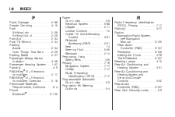
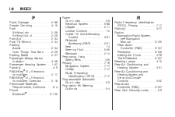
... System ...1-57 Passing ...4-9 PASS-Key® III+ Electronic Immobilizer ...2-17 PASS-Key® III+ Electronic Immobilizer Operation ...2-18 Perchlorate Materials Requirements, California ...5-4 Phone Bluetooth® ...3-105
Power Door Locks ...2-8 Electrical System ...5-88 Liftgate ...2-11 Lumbar Controls ...1-5 Outlet 115 Volt Alternating Current ...3-21 Retained Accessory (RAP) ...2-21...
Owner's Manual - Page 455


...Call (if the OnStar® account is active and if there are available.
• A paired Bluetooth phone is from the map screen.
2-11 Driving on a Route
When a destination has been routed ...the category. From this POI to display the map screen.
For more
information, see OnStar and Bluetooth in the index of the POI. Map: Select to clear all POIs sorted alphabetically. Clear All:...
Owner's Manual - Page 465


... system displays the
Destination Map Screen.
• Select Call, the navigation system initiates a call
with Bluetooth Phone (if available) or OnStar Personal Call.
• All other buttons on the pop-up screen and... route guidance is already active, the system displays a pop-up screen operate as a phone number. If all waypoints are saved under Route Guidance Not Active.
• Select Add...
Similar Questions
I Have A 2009 Acadia. The Radio/nav/onstar/phone Quit. Fuse???
(Posted by ajobin1969 10 years ago)
How Do You Change The Bluetooth Phone Name In Gmc Acadia
(Posted by eesneil 10 years ago)
Gmc 2009 Acadia How To Change The Turn Signal Sound In Bcm
(Posted by lloydkris 10 years ago)

