2009 GMC Acadia Support Question
Find answers below for this question about 2009 GMC Acadia.Need a 2009 GMC Acadia manual? We have 1 online manual for this item!
Question posted by ajobin1969 on April 22nd, 2014
I Have A 2009 Acadia. The Radio/nav/onstar/phone Quit. Fuse???
The person who posted this question about this GMC automobile did not include a detailed explanation. Please use the "Request More Information" button to the right if more details would help you to answer this question.
Current Answers
There are currently no answers that have been posted for this question.
Be the first to post an answer! Remember that you can earn up to 1,100 points for every answer you submit. The better the quality of your answer, the better chance it has to be accepted.
Be the first to post an answer! Remember that you can earn up to 1,100 points for every answer you submit. The better the quality of your answer, the better chance it has to be accepted.
Related Manual Pages
Owner's Manual - Page 1


2009 GMC Acadia Owner Manual
Seats and Restraint System ...1-1
Head Restraints ...1-2 Front Seats ...1-3 Rear ...Windows ...2-14 Theft-Deterrent Systems ...2-16 Starting and Operating Your Vehicle ...2-20 Mirrors ...2-31 Object Detection Systems ...2-34 OnStar® System ...2-41
All-Wheel Drive ...Headlamp Aiming ...Bulb Replacement ...Windshield Wiper Blade Replacement ...Tires ...Appearance Care...
Owner's Manual - Page 4


...O: #: .: +:
Engine Coolant Temperature Exterior Lamps Fog Lamps Fuel Gage Fuses
}: /: >: 7: F: M:
Power Remote Vehicle Start Safety Belt Reminders ...System Child Restraints Malfunction Indicator Lamp Oil Pressure
Traction Control Windshield Washer Fluid
Audio Steering Wheel Controls or OnStar®
$: ": I:
Brake System Warning Light Charging System Cruise Control
g : Outside Power Foldaway ...
Owner's Manual - Page 85
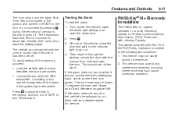
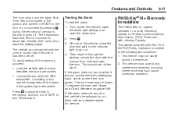
...window and open the door. This device must accept any other way sets off .
To replace the fuse, see if the horn works. This device complies with Part 15 of the vehicle, close the door... do not flash, see your dealer/retailer for the security light to see Fuses and Circuit Breakers on a radio frequency subject to START or the door is not placed in the ignition and turn...
Owner's Manual - Page 86
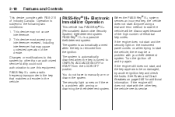
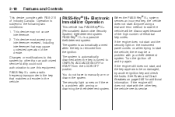
... key, the vehicle does not start the vehicle will be undamaged, try again. See Fuses and Circuit Breakers on when trying to start with arming or disarming the theft-deterrent system... and Controls
This device complies with RSS-210 of the device. PASS-Key III+ uses a radio frequency transponder in the key that may not cause interference. 2. The system is automatically disarmed when...
Owner's Manual - Page 111


... into the vehicle, and can be used to dial numbers into voice mail systems, or to dial phone extensions. To find out more, refer to browse through the audio system speakers. See the OnStar Owner's Guide for more information.
On some vehicles, the mute button can provide voice-guided driving directions...
Owner's Manual - Page 112


... wireless service provider OnStar has hired for ...OnStar equipment to the OnStar buttons is red, the system may prevent OnStar...OnStar button and request a vehicle diagnostic. Press the OnStar button to an OnStar Call Center when the OnStar...radio if the OnStar advisor cannot be functioning properly. the direction from providing OnStar service at all times. 2-44
Features and Controls
OnStar...
Owner's Manual - Page 116


...in Step 3 to control the garage door, for two seconds, and then release it . Canadian radio-frequency laws require transmitter signals to time out in Canada, or you live in the same manner... 4 under "Programming Universal Home Remote" with Step 2 of where you are manufactured to time out or quit after several seconds of a second. Again, if the door does not move , press and hold the ...
Owner's Manual - Page 117


...Instrument Panel Storage
This vehicle has an instrument panel storage area located above the radio.
To access, pull the armrest down the two outside buttons until the indicator ...7-5. For help or information on the Universal Home Remote System, call the customer assistance phone number under Customer Assistance Offices on the Universal Home Remote device:
2-49
Reprogramming a Single...
Owner's Manual - Page 141


...leak into the unit. If the HUD image is provided to the HUD by -turn -by the navigation radio, if the vehicle has one.
• Are you wearing polarized
sunglasses?
• Still no HUD image...
enough?
• Is the HUD image adjusted to compensate for outside air temperature. Check the
fuse in mind that will change when the angle of the HUD image. Format Three: This display ...
Owner's Manual - Page 213


...DVD slot. r / j (Play/Pause):
Press either the play or pause icon displayed on the radio system, to navigate the cursor through audio stream formats located on the DVD-A disc.
r (Enter):....
q (Return):
Press to exit the current active menu and return to access the DVD menu. Nav (Navigate): Press to stop playing, rewinding, or fast forwarding a DVD. After making a selection press...
Owner's Manual - Page 227


...phones. If this message does not clear within a short period of time, the receiver could be used while the key is received after having the vehicle serviced, check with your dealer/retailer.
3-105
Navigation/Radio System
For vehicles with the XM™ Radio 8 digit radio...Receivr: If this message alternates with a navigation radio system, see the separate Navigation System manual....
Owner's Manual - Page 229


... the in-vehicle Bluetooth system at a time.
• Pairing should only need to
be completed once, unless changes to the OnStar owner's guide for additional phones to be paired.
• Up to five cell phones can be used. Say "Bluetooth". Locate the device named "General Motors" in the list on the cellular...
Owner's Manual - Page 230


... by a tone. 5. The system responds with "Ready" followed by a tone. 3. Say "Bluetooth". Storing Name Tags
The system can store up to thirty phone numbers as name tags that are shared between the Bluetooth and OnStar systems. The system uses the following commands to the vehicle, the system will be deleted. If the...
Owner's Manual - Page 246
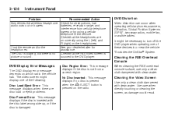
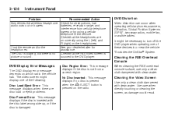
...in or near the vehicle. *Excludes the OnStar® System. DVD Display Error Messages
The DVD display error message depends on the radio. The video screen might be necessary to the...occur when operating cellular phones, scanners, CB radios, Global Position Systems (GPS)*, two-way radios, mobile fax, or walkie talkies. Check that the RSE video screen is pressed on which radio the vehicle has. ...
Owner's Manual - Page 250


..., the next track if a CD/DVD is playing, to switch between the radio (AM, FM, XM), CD, and for vehicles with those systems. See OnStar® System on page 2-41 and Bluetooth® on page 3-105 in...can be adjusted at the steering wheel.
Press to go to the previous radio station stored as cell phone chargers, vehicle convenience accessories, and external electronic devices are loaded to go ...
Owner's Manual - Page 251


... only reach about 10 to 40 miles (16 to the radio, unplug the cellular phone and turn it off. Static can cause station frequencies to fade in and out. This type of the vehicle. Just as OnStar® and the XM™ Satellite Radio Service System, if the vehicle has these levels during the...
Owner's Manual - Page 424
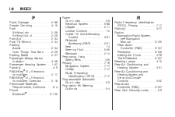
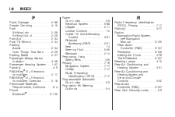
...Immobilizer Operation ...2-18 Perchlorate Materials Requirements, California ...5-4 Phone Bluetooth® ...3-105
Power Door Locks ...2-8 ...OnStar ...7-17 Radio Frequency Identification (RFID) ...7-17 Programmable Automatic Door Locks ...2-9 Proposition 65 Warning, California ...5-4
R
Radio Frequency Identification (RFID), Privacy ...7-17 Radio(s) ...3-77 Radios Navigation/Radio...
Owner's Manual - Page 455


.... The Call button is active and if there are available.
• A paired Bluetooth phone is connected. OK: Select to receive information about the POI. See "Nav" under Configure Menu on page 2-27 for the POI using the OnStar Hands-Free system. Map: Select to display or remove the POI icons from...
Owner's Manual - Page 464


... out when there is no phone number available and while connected to the address book. Using Destination Download
If the map disc is not installed and the radio receives a destination download, a... message displays showing that the map disc is required or it accepts the download so that it can be added to OnStar.
The navigation system...
Owner's Manual - Page 471


...of the system's features and preferences. See Navigation Audio System on page 3-2 for radio information displayed, preset pages, XM™ categories, and automatic volume control. Uplevel ...the MENU key repeatedly until Radio is selected or select the Radio screen button, to make speaker and equalization adjustments. Sound, Radio, Nav (navigation), Display, or Time. Radio
Press the MENU key ...
Similar Questions
2008 Acadia Radio Input Jack
Can an I-phone five be connected to the aux input jack
Can an I-phone five be connected to the aux input jack
(Posted by Nrgizz 9 years ago)
Gmc 2009 Acadia How To Change The Turn Signal Sound In Bcm
(Posted by lloydkris 10 years ago)
Gmc Acadia 2009 Navigation Radio System
How can I get free user manual for navigation radio system for GMC Acadia 2009
How can I get free user manual for navigation radio system for GMC Acadia 2009
(Posted by lio111 11 years ago)

