2008 GMC Acadia Support Question
Find answers below for this question about 2008 GMC Acadia.Need a 2008 GMC Acadia manual? We have 1 online manual for this item!
Question posted by wmacjoe on August 18th, 2013
How To Change Liftgate Struts On Acadia
The person who posted this question about this GMC automobile did not include a detailed explanation. Please use the "Request More Information" button to the right if more details would help you to answer this question.
Current Answers
There are currently no answers that have been posted for this question.
Be the first to post an answer! Remember that you can earn up to 1,100 points for every answer you submit. The better the quality of your answer, the better chance it has to be accepted.
Be the first to post an answer! Remember that you can earn up to 1,100 points for every answer you submit. The better the quality of your answer, the better chance it has to be accepted.
Related Manual Pages
Owner's Manual - Page 1


2008 GMC Acadia Owner Manual
Seats and Restraint Systems ...1-1 Front Seats ...1-2 Rear Seats ...1-11 Safety Belts ...1-16 Child Restraints ...1-36 Airbag System ...1-61 Restraint System Check ...1-77 Features ...
Owner's Manual - Page 2
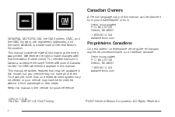
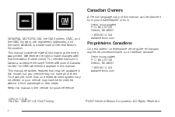
We reserve the right to make changes after that may be available in this model, but your vehicle may not have been ordered...551-4123 www.helminc.com
GENERAL MOTORS, GM, the GM Emblem, GMC, and the GMC Emblem, are registered trademarks, and the name ACADIA is a trademark of Canada Limited" for quick reference. Part No. 15861574 A First Printing ii
©
2007 General Motors Corporation. ...
Owner's Manual - Page 8
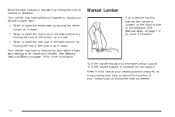
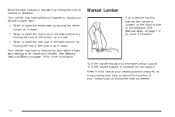
... rearward. Your vehicle may during long trips, so should the position of the seatback. See Manual Seats on the inboard side of your seating position changes, as needed.
1-4 Move the seat forward or rearward by
moving the rear of the control up or down. Keep in mind that as your lumbar...
Owner's Manual - Page 9
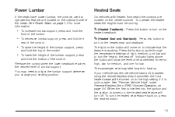
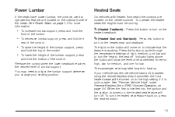
... side of high, medium, and low and to turn on page 1-3 for low.
The passenger seat may need to adjust the lumbar support whenever you change your vehicle has remote vehicle start and is working. If your seating position.
1-5 Indicator lights above the button will be running.
• To increase lumbar...
Owner's Manual - Page 11
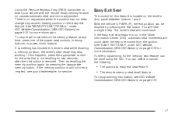
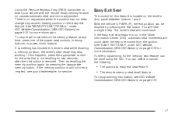
... automatic easy exit seat feature. • The remote memory seat recall feature. If the memory position is no adjustment when the position has not been changed by pressing the appropriate memory button. If this feature is removed. Then try recalling the memory position again by another seating position or the easy...
Owner's Manual - Page 43


... to use safety restraints. Neither the distance traveled nor the age and size of the vehicle. {CAUTION:
Children can be thrown out of the traveler changes the need to play with the safety belts. they should not use a child restraint. Never leave children unattended in a vehicle and never allow children to...
Owner's Manual - Page 80
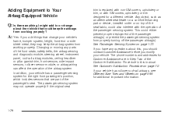
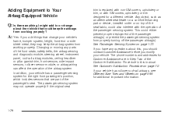
... Satisfaction Procedure in this , you should contact Customer Assistance before you add things that change
about the vehicle that are in Step Two of the passenger's seat.
In addition,...Adding Equipment to Your Airbag-Equipped Vehicle
Q: Is there anything I might add to or change your vehicle has a passenger sensing system for the right front passenger's position, which includes...
Owner's Manual - Page 83
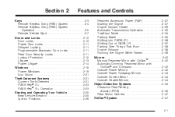
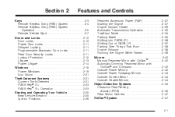
... ...2-10 Door Locks ...2-10 Power Door Locks ...2-11 Delayed Locking ...2-11 Programmable Automatic Door Locks ...2-11 Rear Door Security Locks ...2-11 Lockout Protection ...2-12 Liftgate ...2-13 Power Liftgate ...2-14 Windows ...2-18 Power Windows ...2-19 Sun Visors ...2-21 Theft-Deterrent Systems ...2-21 Content Theft-Deterrent ...2-21 PASS-Key® III+ ...2-23 PASS-Key...
Owner's Manual - Page 86


... your vehicle for the transmitter to work or if you are still having trouble, see your
vehicle. Be sure you may be blocking the signal. Changes or modifications to this system by other than an authorized service facility could void authorization to stand closer during rainy or snowy weather...
Owner's Manual - Page 87
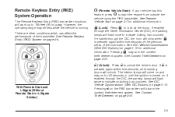
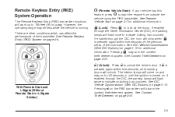
... press of the transmitter.
The interior lamps will unlock. See DIC Vehicle Customization (With DIC Buttons) on page 2-21. With Remote Start and Liftgate (Without Remote Start or Liftgate Similar)
2-5 See Remote Keyless Entry (RKE) System on page 3-75 for additional information. If " is running. See Content Theft-Deterrent on page 3-75...
Owner's Manual - Page 88
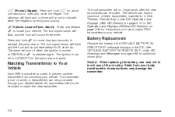
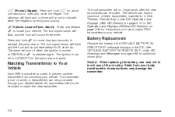
... when the ignition is moved to ON/RUN or L is lost transmitter will sound to indicate when the liftgate is coded to prevent another transmitter from your dealer/retailer. The vehicle can be re-coded to match the... Press and hold & for about one second to open and close the liftgate. See "Relearn Remote Key" under DIC Warnings and Messages on how to match RKE transmitters to your vehicle....
Owner's Manual - Page 93
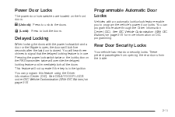
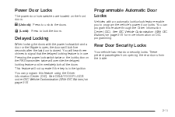
... prevent passengers from opening the rear doors from the inside.
2-11 Programmable Automatic Door Locks
Vehicles with the power lock switch and a door or the liftgate is open, the doors will override the delayed locking feature and immediately lock all the doors. This feature will hear three chimes to program the...
Owner's Manual - Page 95
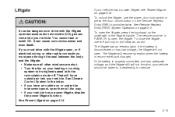
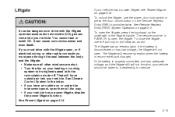
... If the battery is reconnected and charged. It can come into your vehicle has a power liftgate, see or smell CO. The liftgate will not function, your vehicle should be taken to a dealership for service.
{CAUTION:
It... in PARK (P) to its highest speed with the recirculation mode off. To unlock the liftgate, use the pull cup or pull strap as an aid. See Remote Keyless Entry (...
Owner's Manual - Page 96
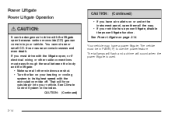
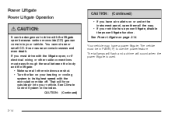
...Your vehicle may have air outlets on page 2-14. Power Liftgate
Power Liftgate Operation
CAUTION:
(Continued)
• If you must drive with the liftgate open, or if electrical wiring or other cable connections must ...be dangerous to drive with the recirculation mode off. See Power Liftgate on or under the
{CAUTION:
It can cause unconsciousness and even death. ...
Owner's Manual - Page 97


... closed in the following ways:
button on page 2-5 for overhead obstructions such as it . Make sure there is no one in the path of the liftgate as a garage door, you open the liftgate without checking for more information.
2-15
Pressing the buttons, or touchpad switch a second time while the...
Owner's Manual - Page 98


... Liftgate Button Near Liftgate Latch The liftgate can still be closed , the liftgate may be used again. The LIFTGATE OPEN warning message in progress, the liftgate power function will continue to completion. See your dealer/retailer for service before the power liftgate latches closed by pressing the power liftgate button next to the open the liftgate and the liftgate support struts...
Owner's Manual - Page 99


... not open. If the battery is reconnected and charged. With the power liftgate disabled and all of Power Liftgate
To change the liftgate to manual operation, press the switch on the center console to lower the liftgate and close the liftgate, use the pull cup to the OFF position. If an object is caught between the...
Owner's Manual - Page 105


... try again.
2-23 This device must accept any interference received, including interference that someone is using a trial-and-error method to the following two conditions: 1. Changes or modifications to this system by other than an authorized service facility could void authorization to manually arm or disarm the system. This...
Owner's Manual - Page 221
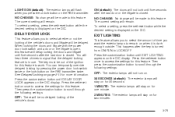
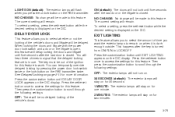
.... Then press the customization button to LOCK/OFF. This happens after the last door or the liftgate is closed . Press the set /reset button once to work. Then press the customization button...setting will delay locking the doors and liftgate until five seconds after the key is open, this feature. See Delayed Locking on the DIC. NO CHANGE: No change will be made to this feature ...
Owner's Manual - Page 429


...a safety belt system from doing frequent trailer towing. − Uses such as needed . (h) Change automatic transmission fluid if the vehicle is recommended at least once a year. (d) Inspect ...pivots, spring anchor and release pawl, hood and door hinges, rear folding seats, and liftgate hinges. If you see Checking the Restraint Systems on weatherstrips with genuine parts as found in...
Similar Questions
I Changed The Battery My 2008gmc Acadia But The Battery Saver Active Is Still On
How do i fix this
How do i fix this
(Posted by traceylharrisunites 9 years ago)

