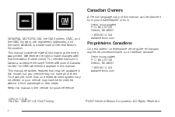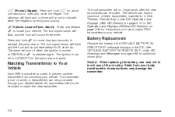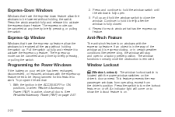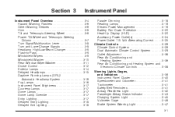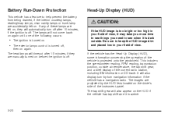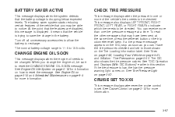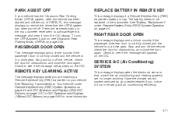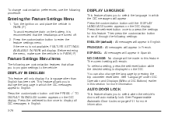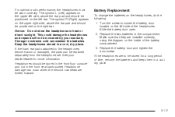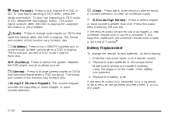2008 GMC Acadia Support Question
Find answers below for this question about 2008 GMC Acadia.Need a 2008 GMC Acadia manual? We have 1 online manual for this item!
Question posted by traceylharrisunites on August 29th, 2014
I Changed The Battery My 2008gmc Acadia But The Battery Saver Active Is Still On
Current Answers
Answer #1: Posted by BusterDoogen on August 29th, 2014 9:45 AM
BATTERY SAVER ACTIVE
This message displays when the system detects that the battery voltage is dropping below expected levels. The battery saver system starts reducing certain features of the vehicle that you may be able to notice. At the point that the features are disabled, this message is displayed. It means that the vehicle is trying to save the charge in the battery. Turn off all unnecessary accessories to allow the battery to recharge.
The normal battery voltage range is 11.5 to 15.5 volts.
Battery Run-Down Protection
This vehicle has a feature to help prevent the battery from being drained, if the interior courtesy lamps, reading/map lamps, visor vanity lamps or trunk lamp are accidentally left on. If any of these lamps are left on, they will automatically turn off after 10 minutes, if the ignition is off. The lamps will not come back on again until one of the following occurs:
• The ignition is turned on.
• The exterior lamps control is turned off, then on again. The headlamps will timeout after 10 minutes, if they are manually turned on before the ignition is off. If the BS stays on after a prolonged drive time you should go by a parts store or shop & have them check the charging system.
I hope this is helpful to you!
Please respond to my effort to provide you with the best possible solution by using the "Acceptable Solution" and/or the "Helpful" buttons when the answer has proven to be helpful. Please feel free to submit further info for your question, if a solution was not provided. I appreciate the opportunity to serve you!
Related Manual Pages
Similar Questions
my 2008 acadia power leftgate opens then half way up drops down closed. what is the problem?