2008 GMC Acadia Support Question
Find answers below for this question about 2008 GMC Acadia.Need a 2008 GMC Acadia manual? We have 1 online manual for this item!
Question posted by eaglebill12 on June 2nd, 2016
A/c Will Not Work In Rear.
I put the AUX switch on to run the A/C in rear part of vehicle and it only blows hot air?
Current Answers
There are currently no answers that have been posted for this question.
Be the first to post an answer! Remember that you can earn up to 1,100 points for every answer you submit. The better the quality of your answer, the better chance it has to be accepted.
Be the first to post an answer! Remember that you can earn up to 1,100 points for every answer you submit. The better the quality of your answer, the better chance it has to be accepted.
Related Manual Pages
Owner's Manual - Page 9
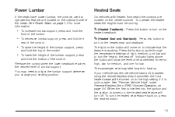
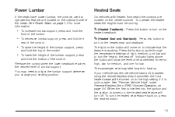
... to the high setting if it is cold outside. Heated Seats
On vehicles with heated front seats the controls are located on the outboard side of the control. See Power Seats on page 2-5.
Indicator lights above the button will be running.
• To increase lumbar support, press and hold the bottom of...
Owner's Manual - Page 36
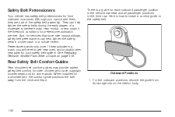
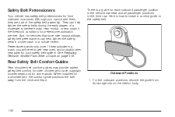
...vehicle has safety belt pretensioners for pretensioner activation are part of a moderate to the safety belt:
Rear Safety Belt Comfort Guides
Rear...to get new ones, and probably other new parts for vehicles that have outgrown booster seats and for each outboard passenger ...guide to severe frontal, near frontal, or rear crash if the threshold conditions for front outboard occupants. For...
Owner's Manual - Page 60
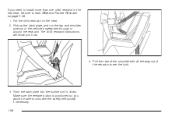
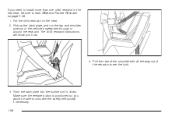
... Pull the rest of the shoulder belt all the way out of the vehicle's safety belt through or around the restraint. Pick up the latch plate, and run the lap and shoulder portions of the retractor to unbuckle the safety belt ... 2. If you need to install more than one child restraint in the rear seat, be able to set the lock.
3. Push the latch plate into the buckle until it clicks.
Owner's Manual - Page 101
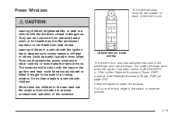
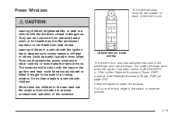
...work when the ignition has been turned to ACCESSORY or ON or when Retained Accessory Power (RAP) is dangerous for many reasons, children or others could operate the power windows or other controls or even make the vehicle move. Press the switch... or hot weather and suffer permanent injuries or even death from heat stroke. Power Windows
The power window controls are children in the rear seat use...
Owner's Manual - Page 102
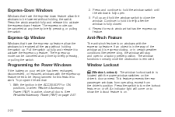
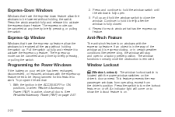
... functions normally once the obstruction is on your vehicle has been recharged, disconnected, or replaced, windows with the express-up and hold the window switch until the window is express-closing, or in...express-down feature allow the windows to work.
Press and continue to hold the window switch to close all the way without holding the switch up feature allow the windows to ...
Owner's Manual - Page 153
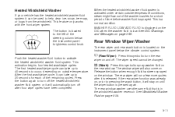
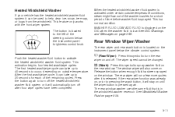
...again to turn off the heated windshield washer fluid system or it will run a few more cycles after four wipe cycles have been completed.
Release the ...rear wiper will automatically turn the rear wiper on until the wiper button is pressed again. This feature only works with the front wiper system. This is in the windshield washer reservoir. Heated Windshield Washer
If your vehicle...
Owner's Manual - Page 167
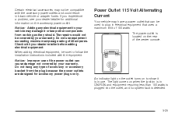
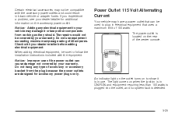
... components from the plug because the power outlets are designed for additional information on the rear of the power outlet can be sure to your dealer/retailer before adding electrical equipment.... would not be compatible with your vehicle may damage it is detected.
3-25 An indicator light on the outlet turns on when the ignition is in ON/RUN and equipment requiring less than 150...
Owner's Manual - Page 170
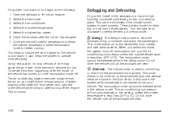
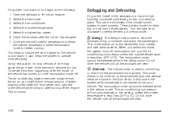
...air into your vehicle. Select the air conditioner. 4.
Defogging and Defrosting
Fog on the inside of the vehicle to become too dry. This can be selected while in the defrost mode. When you might notice a small amount of water dripping underneath the front center and right rear of high humidity (moisture) condensing on hot...off recirculation and runs the air conditioning compressor ...
Owner's Manual - Page 173
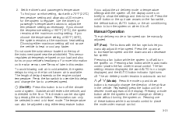
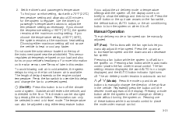
.... To avoid blowing cold air in cold weather, the system delays turning on . Press the fan switch to regulate. Manual Operation
The air delivery mode or fan speed can only be manually adjusted. Pressing a fan button while the system is available. O(On/Off): Press this section. Recirculation can be selected in the vehicle. The length...
Owner's Manual - Page 177
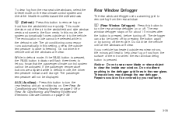
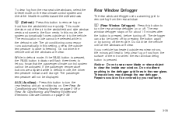
... while in this button to turn the rear heating and air conditioning on page 3-38.
< (Rear Window Defogger):
Press this setting, unless the outside air into the vehicle. These actions may damage the rear defogger. This mode directs most of the mirror when the rear window defog button is pressed. AUX (Auxiliary): Press this button to remove fog...
Owner's Manual - Page 178
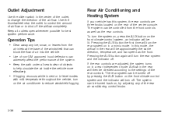
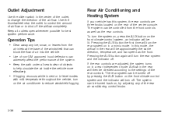
Rear Air Conditioning and Heating System
If your vehicle has this mode, the airflow in the rear will be turned back on, by pressing the AUX button on the air conditioner to reduce windshield fogging.
3-36 To turn the rear system and the indicator off. Airflow in the rear will turn the system on, press the AUX button...
Owner's Manual - Page 241
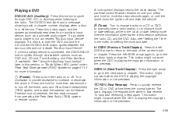
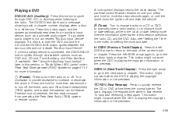
...and the CD slot the DVD/CD AUX button cycles between the two sources and not indicate "No Aux Input Device". This button might not work when the DVD is playing the copyright ...or "Audio/Video (A/V) Jacks" under, Rear Seat Entertainment (RSE) System on or off and exits the vehicle.
To stop fast reversing, press again. Playing a DVD
DVD/CD AUX (Auxiliary): Press this button to cycle ...
Owner's Manual - Page 260
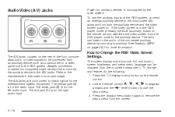
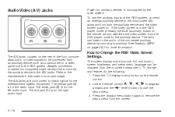
..., do the following: 1. z (display menu) button on the remote control, switches the video screen from an auxiliary device such as a camcorder or a video game... both the auxiliary device and the video screen power on the rear of the RSE system, connect an external auxiliary device to the...DVD player mode, pressing the AUX (auxiliary) button on the remote
2. To use the setup menu. 3. ...
Owner's Manual - Page 264
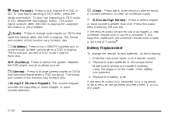
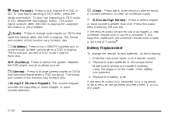
AUX (...can be stored for each disc. 1 through subtitle options when a DVD is to switch the system between the DVD player and an auxiliary source. e(Audio):
{ (Subtitles): ... stop fast forwarding a DVD video, press the play/pause button.
Slide the rear cover back, on the inside of Toshiba®. The format and content of this... This button might not work when the DVD is playing.
Owner's Manual - Page 269
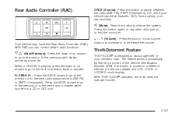
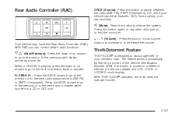
... or XM™ (if equipped). The feature works automatically by learning a portion of your vehicle has these features, DVD, front auxiliary, and rear auxiliary.
> (Mute):
Press this button to .... Rear Audio Controller (RAC)
SRCE (Source): Press this button to switch between the radio (AM, FM), XM™ (if equipped), CD, and if your vehicle's radio.
Your vehicle may have the Rear Audio...
Owner's Manual - Page 288
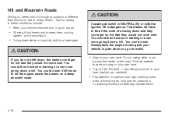
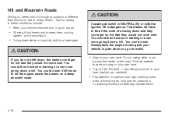
...hot that let you stay in your own lane.
• Top of the road. Hill and Mountain Roads
Driving on steep hills or through mountains is dangerous. Always have the engine running and your vehicle in gear when you go downhill.
• Keep your vehicle...; Pay attention to a lower gear.
{CAUTION:
If you do all the work well. Do not swing wide or cut
across the center of hills: Be alert...
Owner's Manual - Page 375


...air pressure gage, or a key. To decrease air-pressure out of the TPMS sensors, the identification codes will need to the passenger side rear...the ignition switch to the passenger side front tire, and repeat the procedure in Step 5.
5-61 Proceed to ON/RUN with ...the driver side front tire. 5. Start with the engine off. 3. Proceed to start over. See your vehicle's...
Owner's Manual - Page 452
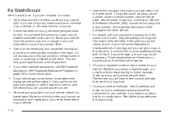
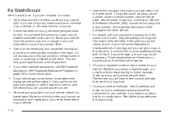
... a crash until all
right. See Roadside Assistance Program on your vehicle. If a Crash Occurs
Here is what work for a long time.
• If your vehicle, or the other vehicle, is
towed away. Things like name, address, phone number, driver's license number, vehicle license plate, vehicle make sure you understand what to make sure you have to...
Owner's Manual - Page 462
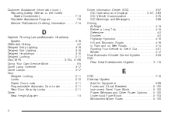
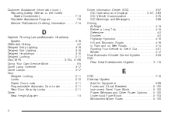
......7-6 Service Publications Ordering Information ...7-14
D
Daytime Running Lamps/Automatic Headlamp System ...3-16 Defensive Driving ...4-2...MP3 ...3-104, 3-108 Doing Your Own Service Work ...5-5 Dome Lamp Override ...3-17 Dome Lamps ...3-17 Door Delayed Locking...14 Rocking Your Vehicle to Get it Out ...4-21 Winter ...4-17 Dual Automatic Climate Control System ...3-29 DVD Rear Seat Entertainment System ...
Owner's Manual - Page 469
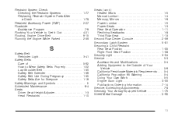
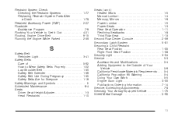
...Rocking Your Vehicle to Get it Out ...4-21 Routing, Engine Drive Belt ...6-15 Running the ...Rear Seat Position ...1-55 Right Front Seat Position ...1-58 Security Light ...3-54 Service ...5-3 Accessories and Modifications ...5-4 Adding Equipment to the Outside of Your Vehicle ...5-6 California Pershlorate Materials Requirements ...5-4 California Proposition 65 Warning ...5-4 Doing Your Own Work...
Similar Questions
What To Do When You Have A Gmc Acadia And The Rear Heat Doesnt Work
(Posted by miag4db 10 years ago)
Rear Wiper Blade
when i turn on my rear wiper, the wiper blade gets stuck half way because it is rubbimg against the ...
when i turn on my rear wiper, the wiper blade gets stuck half way because it is rubbimg against the ...
(Posted by chaoke1980 10 years ago)
Rear Left Door Panel
Could you please tell me how to remove the left rear door panle from a 2008 GMC Acadia,to get to the...
Could you please tell me how to remove the left rear door panle from a 2008 GMC Acadia,to get to the...
(Posted by gcolasanti 11 years ago)
Driver Power Window Not Working
driver power window not working,replaced driver switch and motor,all other window are working.
driver power window not working,replaced driver switch and motor,all other window are working.
(Posted by tawfikfola 11 years ago)

