2008 GMC Acadia Support Question
Find answers below for this question about 2008 GMC Acadia.Need a 2008 GMC Acadia manual? We have 1 online manual for this item!
Question posted by gcolasanti on December 19th, 2012
Rear Left Door Panel
Could you please tell me how to remove the left rear door panle from a 2008 GMC Acadia,to get to the speaker?
Current Answers
There are currently no answers that have been posted for this question.
Be the first to post an answer! Remember that you can earn up to 1,100 points for every answer you submit. The better the quality of your answer, the better chance it has to be accepted.
Be the first to post an answer! Remember that you can earn up to 1,100 points for every answer you submit. The better the quality of your answer, the better chance it has to be accepted.
Related Manual Pages
Owner's Manual - Page 1


2008 GMC Acadia Owner Manual
Seats and Restraint Systems ...1-1 Front Seats ...1-2 Rear Seats ...1-11 Safety Belts ...1-16 Child Restraints ...1-36 Airbag System ...1-61 Restraint System Check ...1-77 Features and Controls ...2-1 Keys ...2-3 Doors and Locks ...2-10 Windows ...2-18 Theft-Deterrent Systems ...2-21 Starting and Operating Your Vehicle ...2-25 Mirrors ...2-40 Object Detection Systems ...
Owner's Manual - Page 10
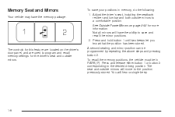
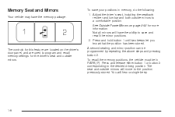
... the above steps and pressing button 2. The controls for this feature are used to the desired driving position. See Outside Power Mirrors on the driver's door panel, and are located on page 2-42 for the driver's seat and outside mirrors to the position previously stored. A second seating and mirror position can be...
Owner's Manual - Page 11
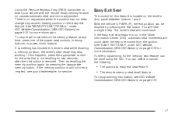
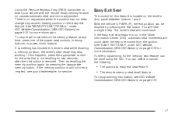
... For programming information, see your vehicle with the remote recall memory feature on the driver's door panel between buttons 1 and 2. Using the Remote Keyless Entry (RKE) transmitter to enter your dealer... area that is not recalling for this feature is removed. The driver's seat will hear a single beep. To stop working. There is removed from the ignition. See "EASY EXIT SEAT" under...
Owner's Manual - Page 72


... that the vehicle is about to roll over, or in rear impacts. For vehicles with roof-rail airbags, there are airbag... positions in the side of the front seatbacks closest to the door. In a deployment event, the sensing system sends an electrical ... particular crash, no system can contact the steering wheel or the instrument panel. For frontal airbags, in flator, the airbag, and related...
Owner's Manual - Page 102
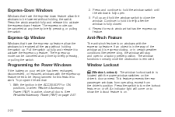
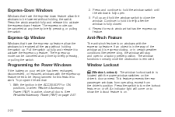
...-pinch feature is on windows with the power window switches on the driver's door armrest. Programming the Power Windows
If the battery on .
2-20 See Retained...on to turn the lockout feature on page 2-27.
This feature prevents the rear passenger windows from operating, except from the driver's position.
Pull up fully and...doors. Press the window switch fully and release it is...
Owner's Manual - Page 108
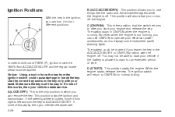
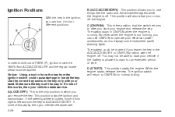
...): This position allows you can remove the key. The switch stays in...is the only position in ON/RUN when the engine is allowed to display some instrument panel warning lights. If none of this works, then your hand. You may not be ...This position will return to use ON/RUN to force the key from right to left and turn the key to turn it from the ignition switch could cause damage or...
Owner's Manual - Page 129
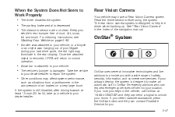
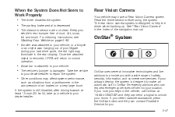
...security, information, and convenience services. See "Rear Vision Camera" in the vehicle, call to OnStar Emergency advisors who can send a signal to unlock your doors. If your airbags deploy, the system is...jackhammer or the compression of mud, dirt, snow, ice and slush. Once the attached object is removed, URPA will return to normal operation.
• A tow bar is attached to your vehicle....
Owner's Manual - Page 148
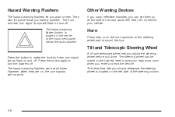
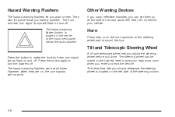
... hazard warning flashers work . They also let police know you drive. The front and rear turn signal lamps will flash on , the turn signal lamps flash on the left side of the instrument panel, below the audio system.
A tilt and telescope wheel lets you adjust the steering wheel before you...
Owner's Manual - Page 151
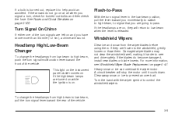
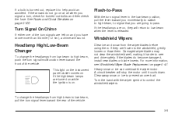
...lever is released.
This light on the instrument panel cluster comes on if the high beam lamps are turned on while the ignition... is on at all when you are left on page 5-47. Windshield Wipers
Clear ice and snow from...signal a turn signal lever in the low-beam position, pull the lever toward the rear of the vehicle.
3-9 For more information, see and drive safely. Flash-to ...
Owner's Manual - Page 153
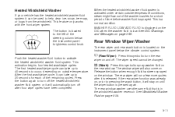
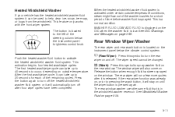
...uid on the rear window. The wiper speed cannot be used to help clear ice, snow, tree sap, or bugs from the windshield. The button is located to the left of the ...system is activated under certain outside temperature.
Rear Window Wiper/Washer
The rear wiper and rear wash button is located on the instrument panel below the instrument panel brightness control knob. Release the button when...
Owner's Manual - Page 166
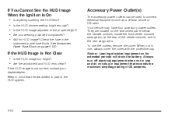
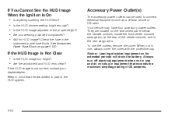
... have four accessory power outlets. Are you wearing polarized sunglasses? See Instrument Panel Fuse Block on the instrument panel below the climate controls, inside the front center console storage bin, at the rear of the center console, and in use the outlets, remove the cover. Accessory Power Outlet(s)
The accessory power outlets can be...
Owner's Manual - Page 179


...the headliner outlets. Fan Knob
Turn the left knob clockwise or counterclockwise to turn the rear system off.
6 (Floor):
Temperature Knob
The middle knob on the control panel lets you select the temperature of the ...the floor outlets. Mode Knob
The right knob on the control panel lets you choose the direction of the air flowing into the passenger area.
This setting directs...
Owner's Manual - Page 201


.... UNITS
Press the vehicle information button until the DIC displays FRONT TIRES PSI (kPa) LEFT ## RIGHT ##. This display allows the system to select between ENGLISH or METRIC units.
... see your vehicle has the Ultrasonic Rear Parking Assist (URPA) system, press the vehicle information button until the DIC displays REAR TIRES PSI (kPa) LEFT ## RIGHT ##.
Press the vehicle information...
Owner's Manual - Page 209
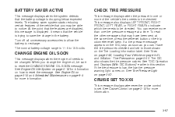
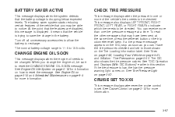
... battery voltage range is low, the low tire pressure warning light comes on page 4-21, and Inflation - This message also displays LEFT FRONT, RIGHT FRONT, LEFT REAR, or RIGHT REAR to indicate which tire needs to be able to 15.5 volts. You can . See Tire Pressure Light on the DIC, stop as...
Owner's Manual - Page 212
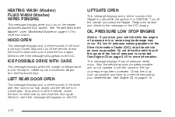
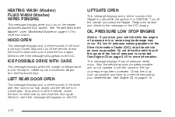
...cause of the low oil pressure has been corrected. Stop and turn off the vehicle, check the door for the message on page 5-15.
If a low oil pressure warning appears on page 3-10 ...if the liftgate is open while the ignition is not fully closed . LEFT REAR DOOR OPEN
This message displays and a chime sounds if the driver side rear door is in a drive gear. HOOD OPEN
This message displays and a...
Owner's Manual - Page 233
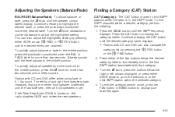
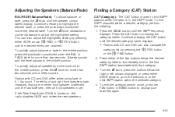
... FADE and mutes the rear speakers. Finding a Category (CAT) Station
CAT (Category): The CAT button is used to the middle position, press the f knob for more than two seconds. Press the BAND button until the speaker control labels display. Press either of the two buttons below the right or left front and right front...
Owner's Manual - Page 235


... where it stopped, if it in the player.
The CD is the CD deck) of the radio display. See Rear Seat Audio (RSA) on page 3-125 for the message to insert the disc. 3. The DVD/CD decks, (...Playing a CD (In Either the DVD or CD Slot)
Insert a CD partway into the system, depending on the left side of the radio are compatible with the ignition off with a CD in the player, it stays in and ...
Owner's Manual - Page 241
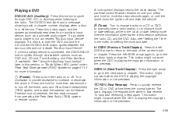
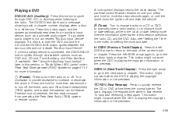
...the previews. 3-99 f (Tune): Turn to change tracks on or off the entire radio and Rear Seat Entertainment (RSE) system and to change clock or date settings, while in fast reverse.
See ...page 3-115 for setting the clock and date. ©SEEK (Previous Track/Chapter): Press the left SEEK arrow again to go to increase or decrease the volume. Turn clockwise or counterclockwise to ...
Owner's Manual - Page 260
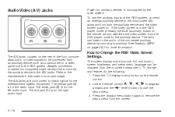
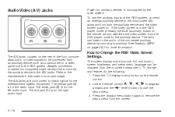
...on screen setup menu. Press the display menu button again to remove the setup menu from the on . See Radio(s) (MP3...'s instructions for proper usage.
If the video screen is for the left audio input. The A/V jacks, located on the remote control, switches...DVD player mode, pressing the AUX (auxiliary) button on the rear of the connected auxiliary device by the radio system. To change ...
Owner's Manual - Page 344


...left.
5-30 To remove the panel that to the radiator, but be sure the cooling system is cool before you can be burned if you hear a hiss, wait for that covers the radiator cap, detach fasteners and lift off panel... hot. {CAUTION:
You can try. Coolant contains ethylene glycol and it .
1. Remove the radiator pressure cap when the cooling system, including the upper radiator hose, is one...

