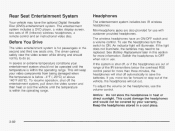2003 GMC Envoy XL Support Question
Find answers below for this question about 2003 GMC Envoy XL.Need a 2003 GMC Envoy XL manual? We have 1 online manual for this item!
Question posted by katrinameri911 on September 4th, 2011
Vehilce Remote
Where can I go to get another remote to my vehilce? What is the process?
Current Answers
Related Manual Pages
Similar Questions
How To Reprogram Remote Starter
I havea fccid:nahtdk4 remote and want to reset it,how do I do this?
I havea fccid:nahtdk4 remote and want to reset it,how do I do this?
(Posted by marylloyd5911 10 years ago)
'06 Envoy Xl, No Power To Driver Door Switches
Hello all, I am considering buying a used 2006 GMC Envoy XL. the problem is, that none of the window...
Hello all, I am considering buying a used 2006 GMC Envoy XL. the problem is, that none of the window...
(Posted by hambone57 10 years ago)
Left Rear Door Will Not Lock Or Unlock With Auto Remote. Once It Is Locked Manue
once locked manuel it will not lock or unlock with the remote or the drivers side door button.
once locked manuel it will not lock or unlock with the remote or the drivers side door button.
(Posted by par4chip 11 years ago)
Remote Start In 2012 Acadia
We purchased the Acadia (2012), brand new, it has remote start, but we are told that GM doesn't allo...
We purchased the Acadia (2012), brand new, it has remote start, but we are told that GM doesn't allo...
(Posted by lbraegelmann 11 years ago)
Can Your Remote Start Not Working Cause The Check Engine Light To Come On
(Posted by leilajaye 12 years ago)