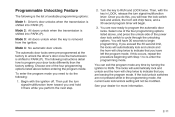2006 GMC Envoy XL Support Question
Find answers below for this question about 2006 GMC Envoy XL.Need a 2006 GMC Envoy XL manual? We have 1 online manual for this item!
Question posted by hambone57 on May 24th, 2013
'06 Envoy Xl, No Power To Driver Door Switches
Hello all, I am considering buying a used 2006 GMC Envoy XL. the problem is, that none of the window buttons, power door lock buttons, etc. work on the drivers door panel. Even with the remote door lock, the driver door will not lock. All other doors and windows are fine. Is there a relay or board specific to this area that could have gone bad? Any thoughts would be a great help before purchasing.
Thanks all,
Mike
Current Answers
Related Manual Pages
Similar Questions
2006 Gmc Envoy Slt Ignition Key Stuck/car Won't Crank
My ignition key is stuck and the car will not start. I got it to start once today but when I tried a...
My ignition key is stuck and the car will not start. I got it to start once today but when I tried a...
(Posted by encjr 10 years ago)
What Is The Part Number For Pcm Module 2006 Envoy Xl – One?
(Posted by Dodonnell 10 years ago)
How Do I Get A Reimbursement Request Form?
I have a GMC ENvoyXL and have already experienced the trouble with the drivers side door panel..and ...
I have a GMC ENvoyXL and have already experienced the trouble with the drivers side door panel..and ...
(Posted by atrojan 11 years ago)
2005 Gmc Envoy Xl - Idle Problem Since Replacing Battery
Battery was ran down to where radio reset. Replaced original battery with a new one. When you start ...
Battery was ran down to where radio reset. Replaced original battery with a new one. When you start ...
(Posted by RCebula1 13 years ago)