Fujitsu T4220 Support Question
Find answers below for this question about Fujitsu T4220 - LifeBook Tablet PC.Need a Fujitsu T4220 manual? We have 3 online manuals for this item!
Question posted by monkkak on June 5th, 2014
How Do I Replace The Keyboard On My T4220
The person who posted this question about this Fujitsu product did not include a detailed explanation. Please use the "Request More Information" button to the right if more details would help you to answer this question.
Current Answers
There are currently no answers that have been posted for this question.
Be the first to post an answer! Remember that you can earn up to 1,100 points for every answer you submit. The better the quality of your answer, the better chance it has to be accepted.
Be the first to post an answer! Remember that you can earn up to 1,100 points for every answer you submit. The better the quality of your answer, the better chance it has to be accepted.
Related Fujitsu T4220 Manual Pages
T4220 User's Guide - Page 3


... without prior written consent of this document. Fujitsu, the Fujitsu logo, and LifeBook are continually improving the capabilities of our products, we cannot guarantee the accuracy ... Systems Incorporated in some models of the LifeBook notebook incorporates copyright protection technology that product:
Model Configuration: LifeBook T4220 Tablet PC Complies with Part 15 of their respective...
T4220 User's Guide - Page 4


... ANSI/NFPA 70: 2005. Replace only with a current of 19 VDC, with the same or equivalent type recommended by the manufacturer. LifeBook T4200 Series Tablet PC
IMPORTANT SAFETY INSTRUCTIONS This unit ... during an electrical storm. There may explode.
For continued protection against risk of fire, replace only with local codes for example, near a bathtub, washbowl, kitchen sink or laundry tub...
T4220 User's Guide - Page 5


... Contents
Fujitsu LifeBook® T4220 Series Tablet PC
Table of Contents
1
PREFACE
About This Guide 3 Fujitsu Contact Information 3 Warranty 3
2
GETTING TO KNOW YOUR TABLET PC
Overview
Unpacking...as a Tablet 18 Adjusting Display Panel Brightness 19
Keyboard
Using the Keyboard 21 Numeric Keypad 21 Windows Keys 21 Cursor Keys 21 Function Keys 22
LifeBook Security/Tablet PC Buttons
...
T4220 User's Guide - Page 6
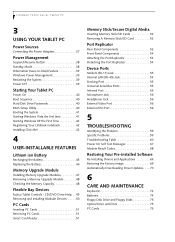
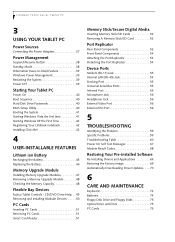
...6
CARE AND MAINTENANCE
Keyboard 74 Batteries 74 Floppy Disk Drive and Floppy Disks 75 Optical Drive and Discs 75 PC Cards 75 LifeBook T4200 Series Tablet PC
3
USING YOUR TABLET PC
Power Sources
Connecting the...First Time 42 Registering Your LifeBook notebook 42 Installing Click Me 42
4
USER-INSTALLABLE FEATURES
Lithium ion Battery
Recharging the Battery 45 Replacing the Battery 46
Memory ...
T4220 User's Guide - Page 11


... tablet configuration using keyboard input, or in bold. The information icon highlights information that is important to the safe operation of the subject material. The caution icon highlights information that will enhance your understanding of your computer, or to restart your files. Please read all caution information carefully. WARRANTY Your LifeBook T4200 Series Tablet PC...
T4220 User's Guide - Page 15


... Port Replicator 7 Getting to frequently check the Fujitsu Website at: www.shopfujitsu.com. UNPACKING When you receive your LifeBook T4200 Series Tablet PC, unpack it before using your Tablet PC, even if you should have one tip replacement tool) ■ Pen tether ■ Screen protectors (Qty. 2) ■ Driver and Application Restore (DAR) DVD ■ Recovery DVD...
T4220 User's Guide - Page 18
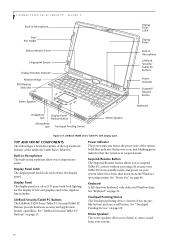
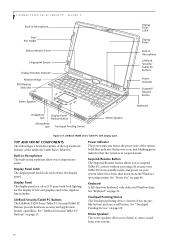
... green indicates that power is a brief description of the top and front features of the system.
Display Panel The display panel is in Microphone
LifeBook Security/ Tablet PC Buttons
Power Indicator
Suspend/ Resume Button
Keyboard
Headphone Jack
Display Panel Release Button
Microphone Jack Touchpad Pointing Device
Stereo Speaker
Figure 2-4.
See "Power On" on your...
T4220 User's Guide - Page 24


... been turned off . If you what power source your LifeBook Tablet PC is using.
■ On: This means that either of the adapters are currently in use .
■ Flashing: This means that your Tablet PC is in Hibernate mode, or that your LifeBook T4200 Series Tablet PC. LifeBook T4200 Series Tablet PC - It has several different states, each of which tells...
T4220 User's Guide - Page 25
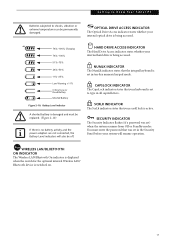
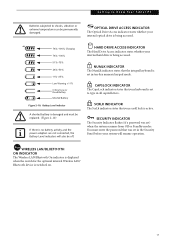
Getting to Know Your Tablet PC
Batteries subjected to shocks, vibration or extreme temperatures can be permanently damaged.
OPTICAL DRIVE ACCESS INDICATOR The Optical Drive Access indicator states whether your internal optical drive is being accessed.
76%-100% Charging 76%-100% 51%-75% 26%-50% 11%-25% Low Warning
T4220 User's Guide - Page 26


... panel, pull it forward until it face up on the keyboard. Push the latch towards the display (See "A" in Figure 2-12).
LifeBook T4200 Series Tablet PC - This allows you to use the system as a tablet, much as a tablet, perform the following step, be sure to the keyboard, rotate it is at a comfortable viewing angle. (Figure 2-11)
2. Display...
T4220 User's Guide - Page 29
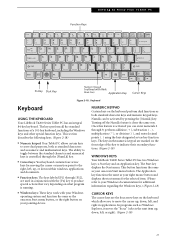
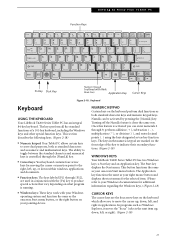
Keyboard
Keyboard
USING THE KEYBOARD Your LifeBook T4200 Series Tablet PC has an integral 84-key keyboard. This section describes the following keys. (Figure 2-18)
■ Numeric keypad: Your Tablet PC allows certain keys to indicate their secondary functions. (Figure 2-18)
WINDOWS KEYS Your LifeBook T4200 Series Tablet PC has two Windows keys: a Start key and an Application key. The ...
T4220 User's Guide - Page 30


.... ■ [Fn +F5]: Pressing [F5] while holding [Fn] will step to send your selection of where to the next choice. LifeBook T4200 Series Tablet PC - Note that adjusting the brightness using the keyboard changes the system setting. ■ [Fn+F7]: Pressing [F7] repeatedly while holding [Fn] will increase the brightness of the display. ■...
T4220 User's Guide - Page 48
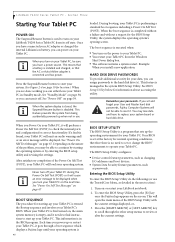
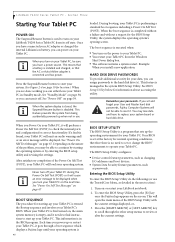
... replace your Tablet PC. Each time you have to review or alter the current settings. Example:
When you set or change the BIOS' environment to set and forget your LifeBook ...check the internal parts and configuration for your data, you turn off your LifeBook T4200 Series Tablet PC from being accidentally powered up the operating environment for information about accessing the ...
T4220 User's Guide - Page 49


... Fujitsu logo on returning Windows or to select an icon for the first time, as a mouse, keyboard, or remote control. The "Thank you initialize your computer's current
location" screen. After Windows has ... our service and support Website at http:// www.computers.us.fujitsu.com/support. Select LifeBook Tablet PC BIOS Guides from the Windows Vista operating system, it , you may be invoked by...
T4220 User's Guide - Page 53


...memory effect on the Status Indicator Panel. User-Installable Features
Lithium ion Battery
Your LifeBook T4200 Series Tablet PC has a Lithium ion battery that is outside its operating temperature range. The Lithium ...continue to discharge until you should replace it off by putting them in Standby mode there must save all power sources while your Tablet PC is in your data for details ...
T4220 User's Guide - Page 55


...INSTALLING MEMORY UPGRADE MODULES 1. User-Installable Features
Memory Upgrade
Module
Your Fujitsu LifeBook T4200 Series Tablet PC comes with the component side up. Even if the system is in your... increase your LifeBook Tablet PC and
remove any contacts or chips. Be careful not to touch any screws from the Fujitsu web store at a 45° angle. Figure 4-2. Replacing the Memory ...
T4220 User's Guide - Page 60


... follow these steps:
■ inserting or removing a Memory Stick or SD Card during your LifeBook Tablet PC's shutdown or bootup process may damage the card and/or your Memory Stick or SD Card... to retain data.
Inserting a Memory Stick/SD Card
Memory Stick/
Secure Digital Media
Your LifeBook Tablet PC supports Memory Stick/ Memory Stick Pro and Secure Digital (SD) cards, on the insertion ...
T4220 User's Guide - Page 68
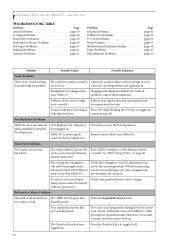
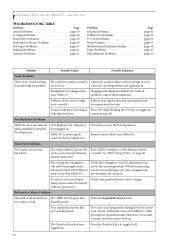
...If this fails, turn your Tablet PC off by an application when a bootable CD-ROM was used by pressing the suspend/resume button for help. LifeBook T4200 Series Tablet PC -
Hard Drive Problems
You cannot...There is no sound coming The software volume control is not properly seated in keyboard does The Tablet PC has gone into Plugging in headphones disables the built-in . set so your...
T4220 User's Guide - Page 82
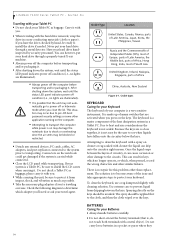
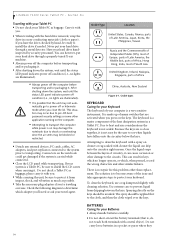
...OS boot password security settings or some other than replacement. Never put your system is possible that is carried while connected.
■ Close the LCD panel while transporting. You can result in a Tablet PC. If your hard drive through a metal detector....circuits. The solution is not sealed. If you 'll need or ask your keyboard. LifeBook T4200 Series Tablet PC -
T4220 User's Guide - Page 130
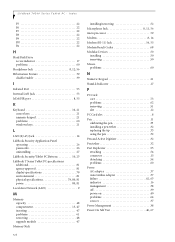
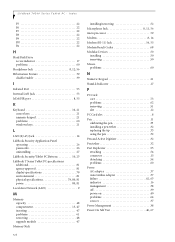
...Keyboard 10, 21 cursor keys 21 numeric keypad 21 problems 60 windows keys 21
L
LAN (RJ-45) Jack 14
LifeBook Security Application Panel operating 26 passwords 26 uninstalling 27
LifeBook Security/Tablet PC Buttons 10, 23 LifeBook T Series Tablet PC...P
PC Card care 75 problems 62 removing 51 slot 12
PC Card slot 8
Pen 11 calibrating the pen 33 installing a pen tether 32 replacing the...
Similar Questions
How To Replace A Mouse In A Fujitsu Lifebook T4220
(Posted by dalepDave 9 years ago)
How To Replace A Keyboard On A Fujitsu T4220
(Posted by thoforn 10 years ago)
How To Replace Keyboard Fujitsu Lifebook T5010
(Posted by DaviHi 10 years ago)
How To Reinstall Tablet Software On Fujitsu Lifebook T4220
(Posted by TayKujay 10 years ago)
How To Replace Keyboard Fujitsu T5010
(Posted by moMIST 10 years ago)

